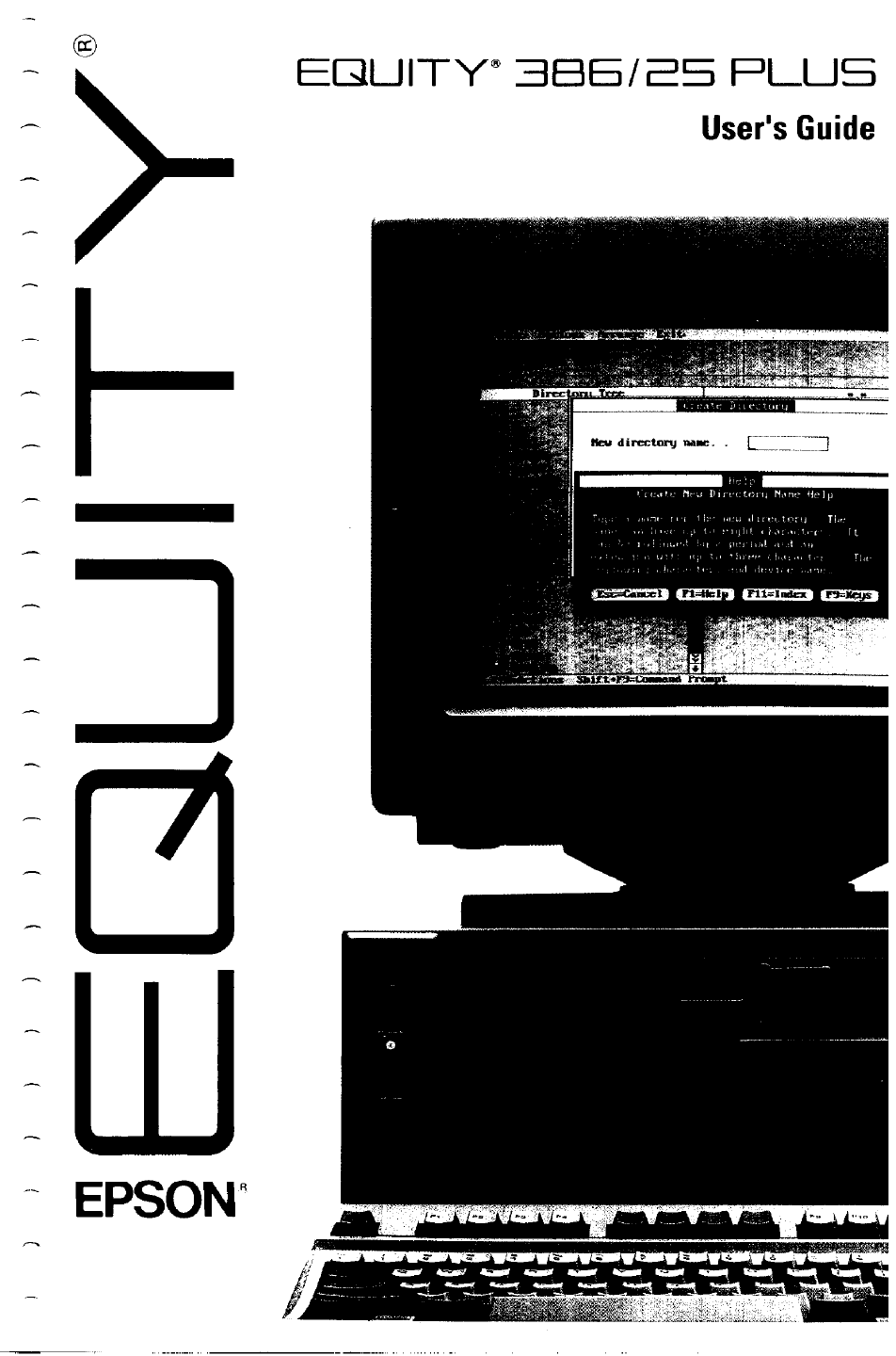Epson 386/25 User Manual
Epson Computers
Table of contents
Document Outline
- FRONT MATTER
- CONTENTS
- INTRODUCTION
- CHAP 1-SETTING UP YOUR SYSTEM
- CHAP 2-RUNNING THE SETUP PROGRAM
- Automatic Configuration
- Starting the Setup Program.
- Setting the Display Adapter Type.
- Setting the Power-on Password
- Setting the Extended Memory Caching
- Setting the Processor Speed
- Setting the Keyboard and Speaker Options
- Setting the Real-time Clock
- Setting the Hard Disk Drive Configuration
- Setting the Diskette Drive Type(s).
- Setting the Serial/Parallel Interfaces.
- Reviewing Your Settings.
- Leaving the Setup Menu
- CHAP 3-USING YOUR COMPUTER
- CHAP 4-ENHANCING SYSTEM OPERATION
- CHAP 5-INSTALLING AND REMOVING OPTIONS
- APPENDIX A-USING THE VGA UTILITIES
- Preparing to Install Drivers or Utilities
- Using the VGA Driver Setup Program
- Microsoft Windows/286, Versions 2.03, 2.10, and 2.11
- Microsoft Windows/386, Versions 2.03, 2.10, and 2.11
- Microsoft Windows, Version 3.0.
- Microsoft/IBM OS/2 Presentation Manager,Versions 1.1 and 1.2
- Microsoft Word,Version 5.0
- Autodesk AutoCAD, Version 2.62.
- Autodesk AutoCAD, Version 9.00.
- Autodesk AutoCAD, Version 10.0.
- Autodesk AutoCAD 386, Version 10.0
- Autodesk AutoCAD, Version 10.0 (Fast Display List)
- Digital Research GEM, Version 2.2
- Digital Research GEM, Version 3.0
- Ventura Publisher, Versions 1.0 and 1.1
- Ventura Publisher, Version 2.0
- Lotus 1-2-3, Release 2.0 and Lotus Symphony,Releases 1.0, 1.1, and 2.0
- Ashton-Tate Framework II, Release 1.0
- WordStar, Version 3.3.
- WordStar, Versions 4.0 and 5.0
- WordPerfect, Versions 4.0 and 4.1
- WordPerfect, Version 5.0
- VersaCAD Design, Version 5.4.
- VersaCAD 386, Version 5.4
- CADVANCE, Version 3.50
- OrCAD, Version 3.22
- Generic CADD, Version 1.1, Level 3.
- VESA Driver, Version 1.0.
- Utility Programs
- APPENDIX B-INSTALLING AND REMOVING DISK DRIVES
- APPENDIX C-PHYSICALLY FORMATTING A HARD DISK
- APPENDIX D-TROBLESHOOTING
- Identifying Your System
- Error Messages
- The Computer Won’t Start.
- The Computer Does Not Respond
- Password Problems.
- Keyboard Problems
- Monitor Problems
- Diskette Problems
- Diskette Drive Problems
- Hard Disk Problems.
- Software Problems.
- Printer Problems
- Option Card Problems.
- Mouse Problems.
- Memory Module Problems
- Math Coprocessor Problems
- APPENDIX E-PERFORMING SYSTEM DIAGNOSTICS
- APPENDIX F-SPECIFICATIONS
- GLOSSARY
- INDEX
- PRINTER DIAGRAM