Display string (module 9082) – HEIDENHAIN TNC 306 Technical Manual User Manual
Page 408
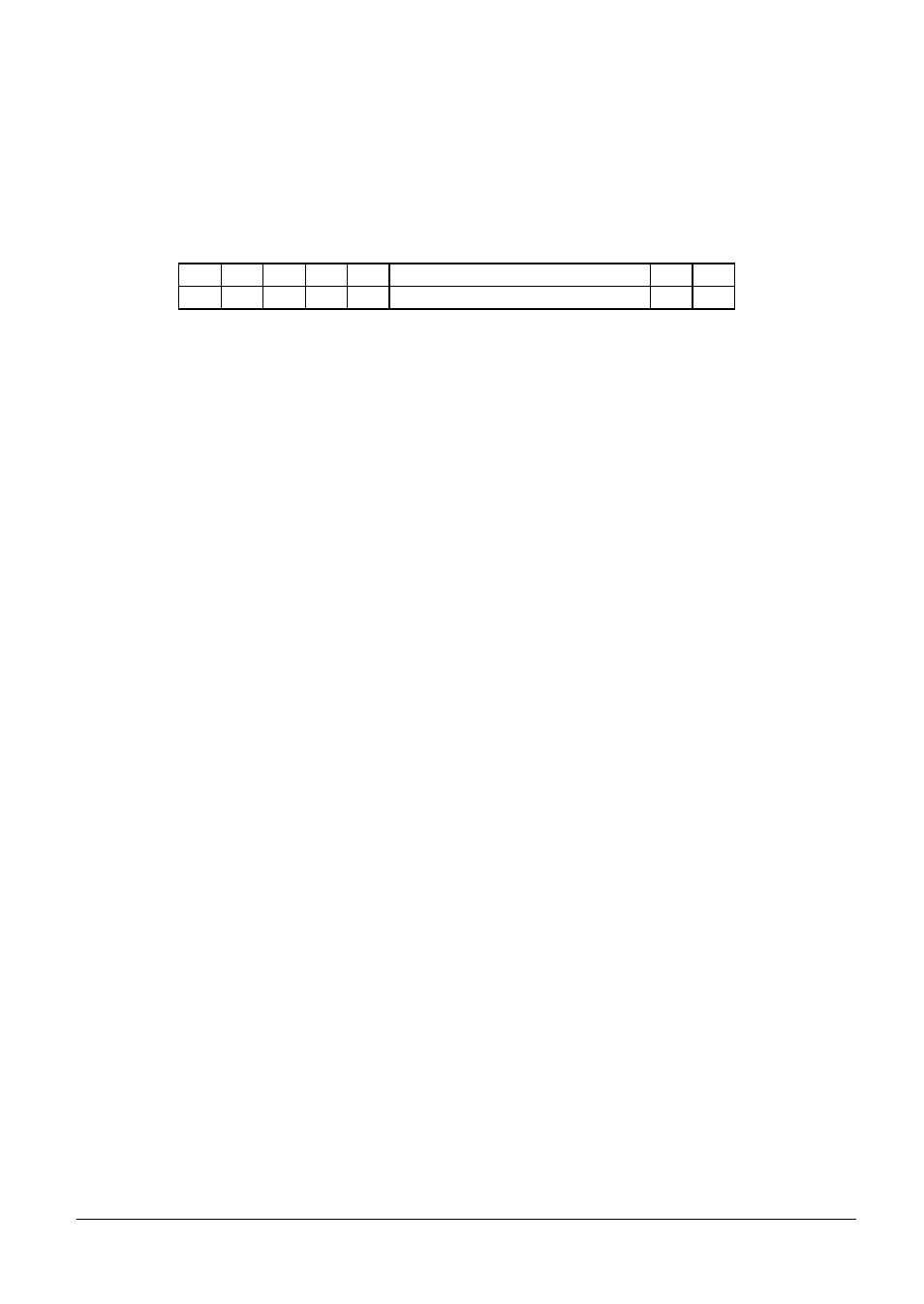
7-118
TNC 416/TNC 406/TNC 306
PLC Modules for TNC 416/406
3/2000
4.11 Display String (Module 9082)
Displays a string in the screen window for the PLC status display at the specified position and in the
specified color.
The string that is identified by the string number and which ends on the ASCII character
displayed in the screen window for the PLC status display on line 0 (top line) or 1 (bottom line) and
from column 0 (left margin) to 37 (right margin) in the specified color (1 to 15).
Line 0
Line 1
Column 0
37
References to PLC dialogs or PLC error messages are deleted. If the specified dialog or error
number is greater than the length of the corresponding file, then ASCII character `@' is displayed
instead . If the text contains a non-displayable character except the string end, then ASCII character
`^' is displayed instead.
Constraints:
- The character set that is used is determined by the size of the screen window, i.e. the current
operating mode, and cannot be modified. The color refers to one of the machine parameters
MP735x and can be seen from the following table:
Operating mode „Machine“
Operating mode „Edit“
Color 0:
MP736x.0
MP736x.0
Color 1:
MP7354.0
MP7355.0
Color 2:
MP7356.0
MP7356.0
Color 3:
MP7352.0
MP7353.0
Color 4:
MP7353.0
MP7352.0
Color 5:
MP7357.0
MP7358.0
Color 6:
MP7352.1
MP7353.1
Color 7:
MP7354.3
MP7355.3
Color 8:
MP7350
MP7358.1
Color 9:
MP7357.1
MP7355.1
Color 10:
MP7354.1
MP7356.2
Color 11:
MP7356.2
MP7356.1
Color 12:
MP7356.1
MP7355.2
Color 13:
MP7354.2
MP7356.2
Color 14:
MP7352.2
MP7353.2
Color 15:
MP7351
MP7351
If color 0 is specified, then the text appears in the same color as the last displayed character.
Because the complete line is always displayed again in the window when a string is displayed (even
when a column greater than 0 is specified), a text with the color 0 is always displayed in the color of
the numerical value to its left (e.g. color 11 when output is under 110% and color 15 when output is
over 110%) even though PLC Module 9082 only displays the numerical value again. If the color 0 is
specified for the first characters on a line however, then the color in which these characters are
displayed is defined in the MP7356.1.
If no screen window is currently shown for the PLC status display (window is not opened or in
background) the module will run through normally and the string is not displayed until the
