Reset not (rn), 4 reset not (rn) rn – HEIDENHAIN TNC 306 Technical Manual User Manual
Page 331
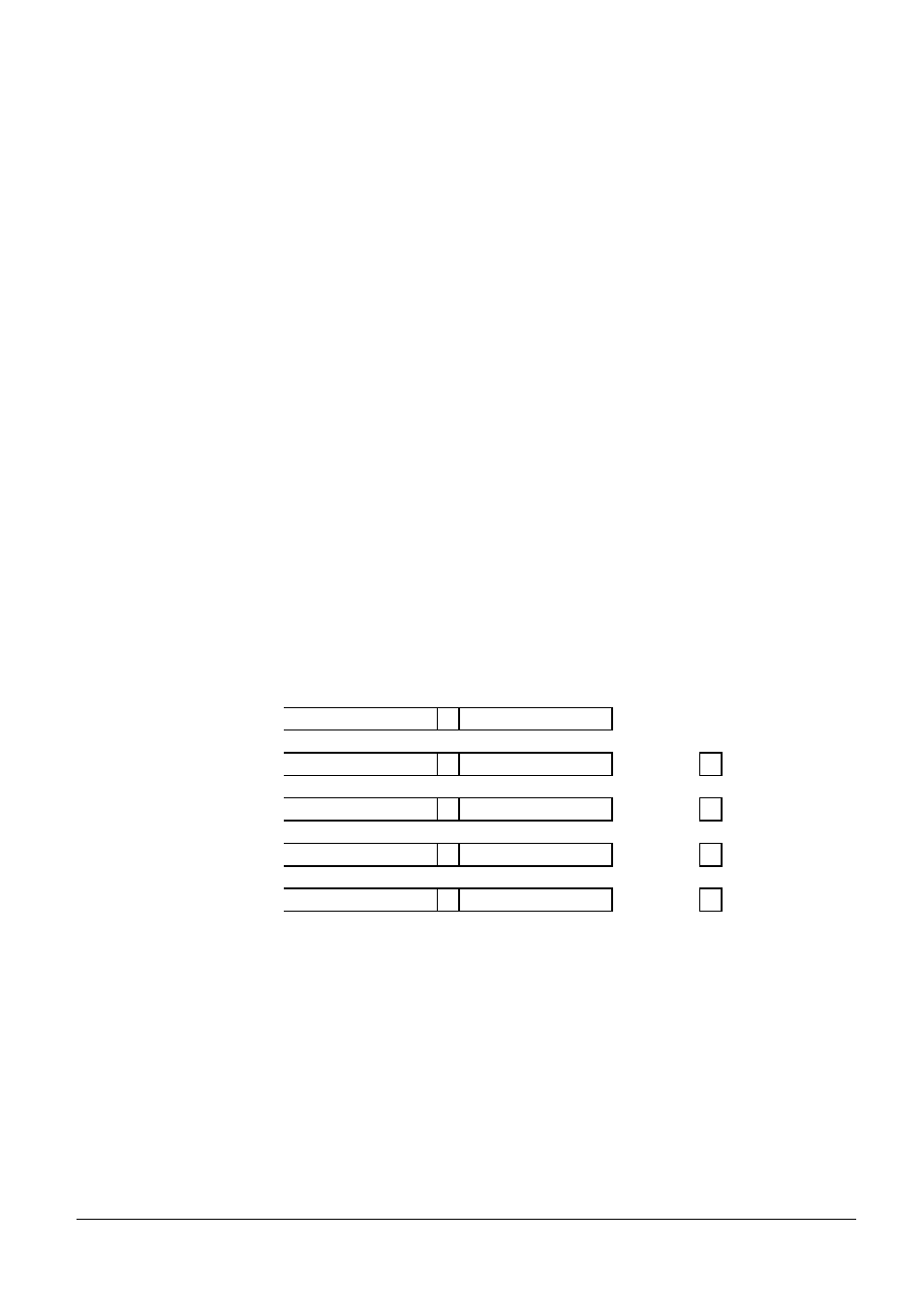
3/2000
TNC 416/TNC 406/TNC 306
Commands
7-41
3.2.4 RESET NOT (RN)
RN
Abbreviation for the PLC-Editor:
RN (RESET NOT)
Operand changed
Operand unchanged
Execution time [µs]
2.0 to 2.4
1.0 to 1.4
Number of bytes
8 ( 6 )
Byte value in parentheses:
With certain preceding program sequences the command may be shortened.
Operands: M, I, O, T, C
Operation:
The function of the command is dependent upon the contents of the Logic Accumulator. If the Logic
Accumulator = 0, then the addressed operand is set to 0, otherwise the operand remains
unchanged. An RN command is used at the end of a logic chain, in order that a gating result may
influence the operand. The command may be used several times in succession (see example).
Example:
Inputs I4 and I5 are to be gated with OR.
If the gating result = 0, Output O2 and Marker M500 are reset.
Initial state:
Input
I4
= 0
Input
I5
= 0
Output
O2
= ?
Marker
M500 = ?
Line Instruction
Accumulator contents
Operand contents
Bit
31
.
.
.
7
0
... x x x x x x X x x x x x x x
1
L I4
... x x x x x x 0 x x x x x x x
0
2
O I5
... x x x x x x 0 x x x x x x x
0
3
RN O2
... x x x x x x 0 x x x x x x x
0
4
RN M500
... x x x x x x 0 x x x x x x x
0
Line 1:
The operand contents are loaded into the Accumulator.
Line 2:
The contents of the Logic Accumulator and input I5 are gated with OR.
Line 3:
The gating result = 0: Output O2 is reset.
Line 4:
The gating result = 0: Marker M500 is reset.
