Displaying and maintaining ip addressing – H3C Technologies H3C WX6000 Series Access Controllers User Manual
Page 93
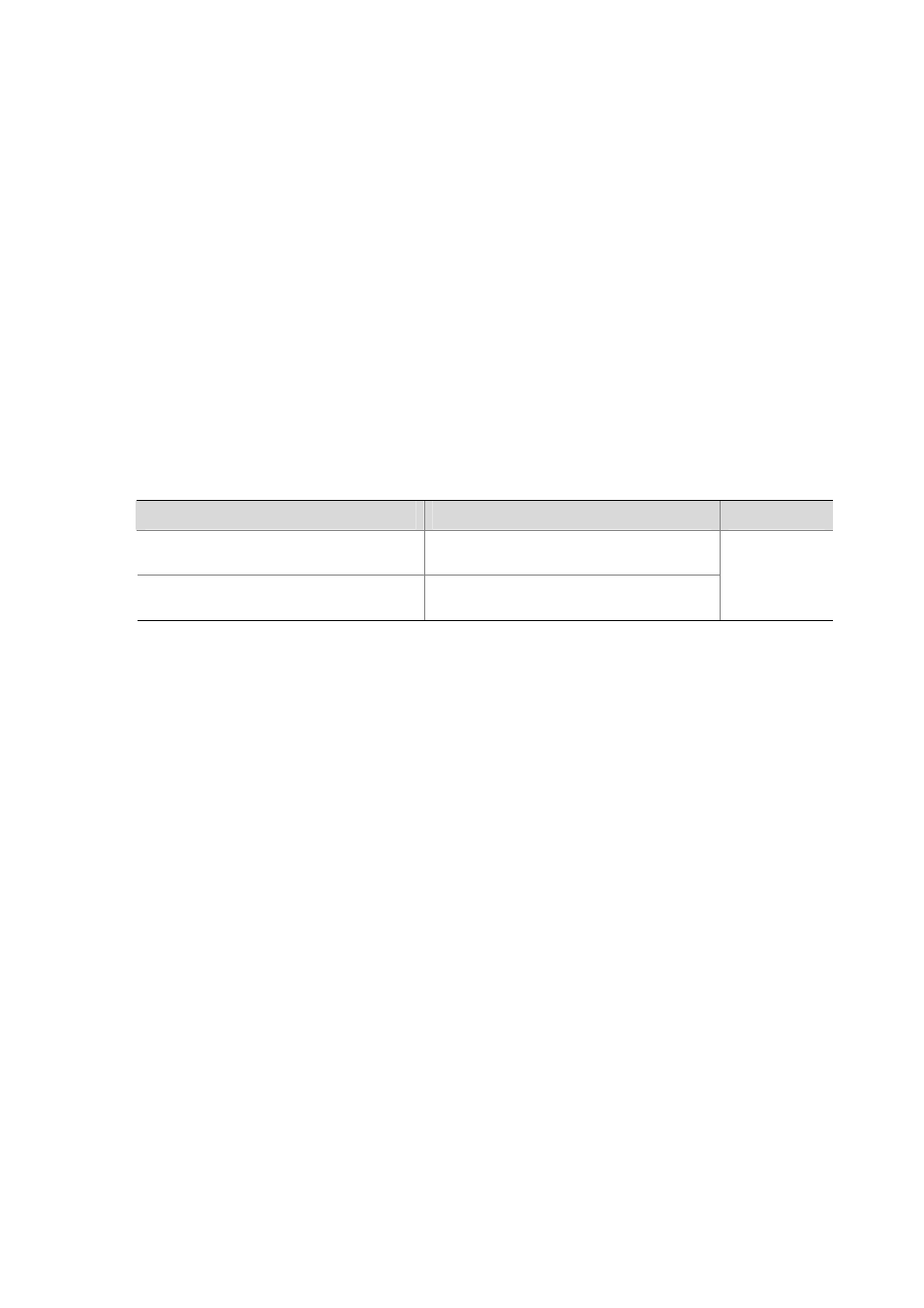
10-6
Reply from 172.16.2.2: bytes=56 Sequence=1 ttl=255 time=25 ms
Reply from 172.16.2.2: bytes=56 Sequence=2 ttl=255 time=26 ms
Reply from 172.16.2.2: bytes=56 Sequence=3 ttl=255 time=26 ms
Reply from 172.16.2.2: bytes=56 Sequence=4 ttl=255 time=26 ms
Reply from 172.16.2.2: bytes=56 Sequence=5 ttl=255 time=26 ms
--- 172.16.2.2 ping statistics ---
5 packet(s) transmitted
5 packet(s) received
0.00% packet loss
round-trip min/avg/max = 25/25/26 ms
The information shown above indicates that AC can communicate with the hosts on the subnet
172.16.2.0/24.
# Use the ping command to verify the connectivity between hosts on the subnet 172.16.1.0/24 and
hosts on subnet 172.16.2.0/24. Ping Host B on Host A to verify that the ping operation is successful.
Displaying and Maintaining IP Addressing
To do…
Use the command…
Remarks
Display information about a specified or all
Layer 3 interfaces
display ip interface
[ interface-type
interface-number
]
Display brief information about a specified
or all Layer 3 interfaces
display ip interface
brief [ interface-type
interface-number
]
Available in any
view
