Performing basic lldp configuration, Enabling lldp, Setting lldp operating mode – H3C Technologies H3C WX6000 Series Access Controllers User Manual
Page 352: Configuring lldpdu tlvs, 5 setting lldp operating mode, 5 configuring lldpdu tlvs
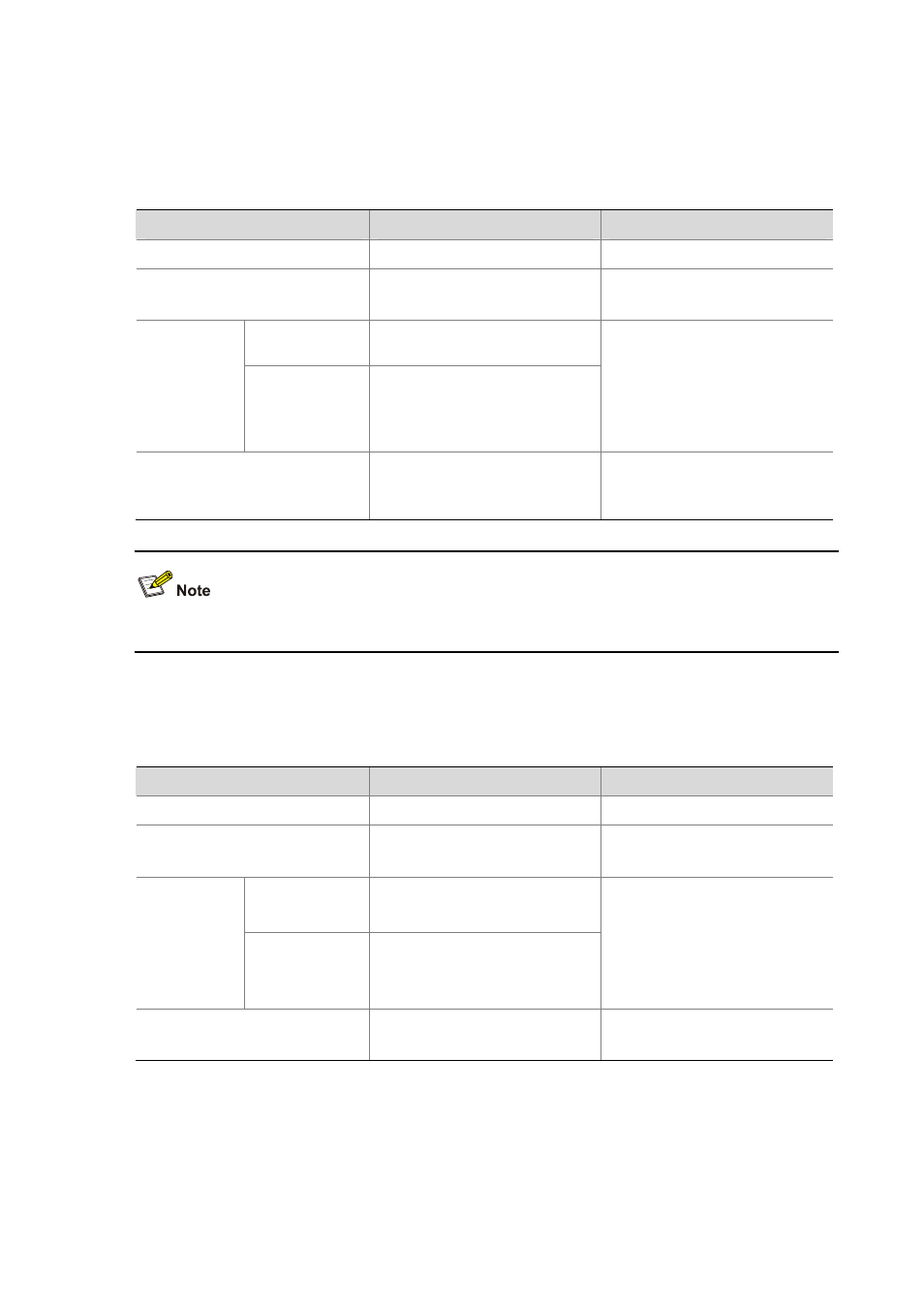
31-5
Performing Basic LLDP Configuration
Enabling LLDP
Follow these steps to enable LLDP:
To do…
Use the command…
Remarks
Enter system view
system-view
—
Enable LLDP globally
lldp enable
Required
Enabled by default
Enter Ethernet
interface view
interface interface-type
interface-number
Enter Ethernet
interface
view/port
group view
Enter port group
view
port-group
{ aggregation agg-id |
manual port-group-name
}
Either of the two is required.
Configuration performed in
Ethernet interface view applies to
the current port only; configuration
performed in port group view
applies to all the ports in the
corresponding port group.
Enable LLDP
lldp enable
Optional
By default, LLDP is enabled on a
port.
To make LLDP take effect, you need to enable it both globally and on the related ports.
Setting LLDP Operating Mode
Follow these steps to set LLDP operating mode:
To do…
Use the command…
Remarks
Enter system view
system-view
—
Set the initialization delay period
lldp timer reinit-delay
value
Optional
2 seconds by default.
Enter Ethernet
interface view
interface interface-type
interface-number
Enter Ethernet
interface
view/port
group view
Enter port group
view
port-group
{ aggregation agg-id |
manual port-group-name
}
Either of the two is required.
Configuration performed in
Ethernet interface view applies to
the current port only; configuration
performed in port group view
applies to all the ports in the
corresponding port group.
Set the LLDP operating mode
lldp admin-status
{ disable | rx |
tx
| txrx }
Optional
TxRx by default.
Configuring LLDPDU TLVs
Follow these steps to configure LLDPDU TLVs:
