Displaying port mirroring, Port mirroring configuration examples, Local port mirroring configuration example – H3C Technologies H3C WX6000 Series Access Controllers User Manual
Page 462: Network requirements, 6 port mirroring configuration examples
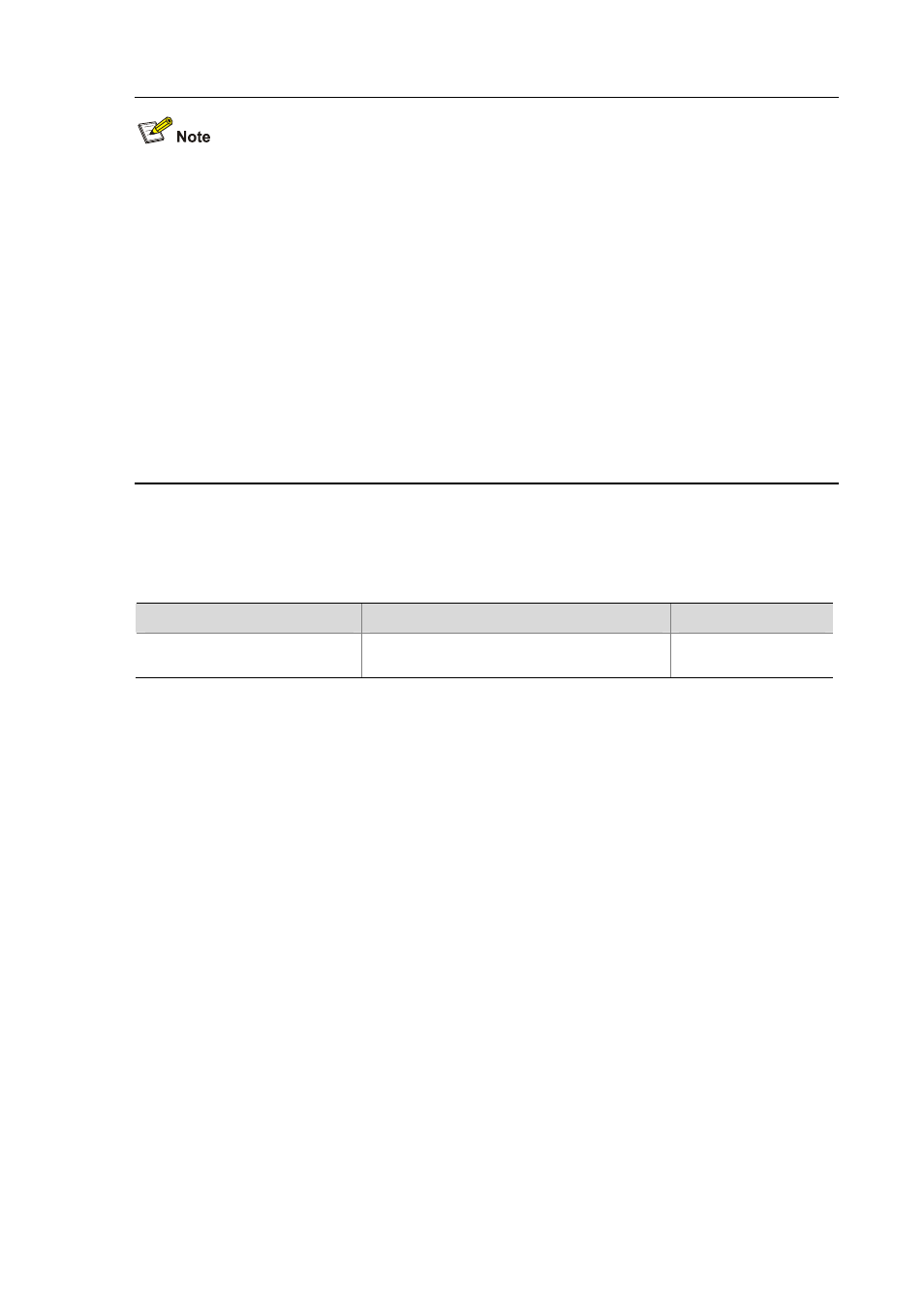
50-6
z
The remote destination mirroring port cannot be a member port of the current mirroring group.
z
The remote destination mirroring port can be an access, trunk, or hybrid port. It must be assigned
to the remote mirroring VLAN.
z
Do not enable STP, RSTP or MSTP on the remote destination mirroring port. Otherwise, the
mirroring function may be affected.
z
Do not use the remote destination mirroring port for any purpose other than port mirroring.
z
Only existing static VLANs can be configured as remote port mirroring VLANs. To remove a VLAN
operating as a remote port mirroring VLAN, you need to restore it to a normal VLAN first. A remote
port mirroring group gets invalid if the corresponding remote port mirroring VLAN is removed.
z
Use a remote port mirroring VLAN for remote port mirroring only.
z
A port can belong to only one port mirroring group. A VLAN can be the remote port mirroring VLAN
of only one port mirroring group.
Displaying Port Mirroring
Follow these steps to display port mirroring:
To do…
Use the command…
Remarks
Display the configuration of a port
mirroring group
display mirroring-group
{ group-id | all | local
| remote-destination | remote-source }
Available in any view
Port Mirroring Configuration Examples
Local Port Mirroring Configuration Example
Network requirements
The departments of a company connect to each other through Ethernet switches:
z
Research and Development (R&D) department is connected to AC through GigabitEthernet 0/0/1.
z
Marketing department is connected to AC through GigabitEthernet 0/0/2.
z
Data monitoring device is connected to AC through GigabitEthernet 0/0/3
The administrator wants to monitor the packets received on and sent from the R&D department and the
marketing department through the data monitoring device.
Use the local port mirroring function to meet the requirement. Perform the following configurations on
AC.
z
Configure GigabitEthernet 0/0/1 and GigabitEthernet 0/0/2 as mirroring source ports.
z
Configure GigabitEthernet 0/0/3 as the mirroring destination port.
