Gvrp configuration example iii, Network requirements, Network diagram – H3C Technologies H3C WX6000 Series Access Controllers User Manual
Page 86: Configuration procedure
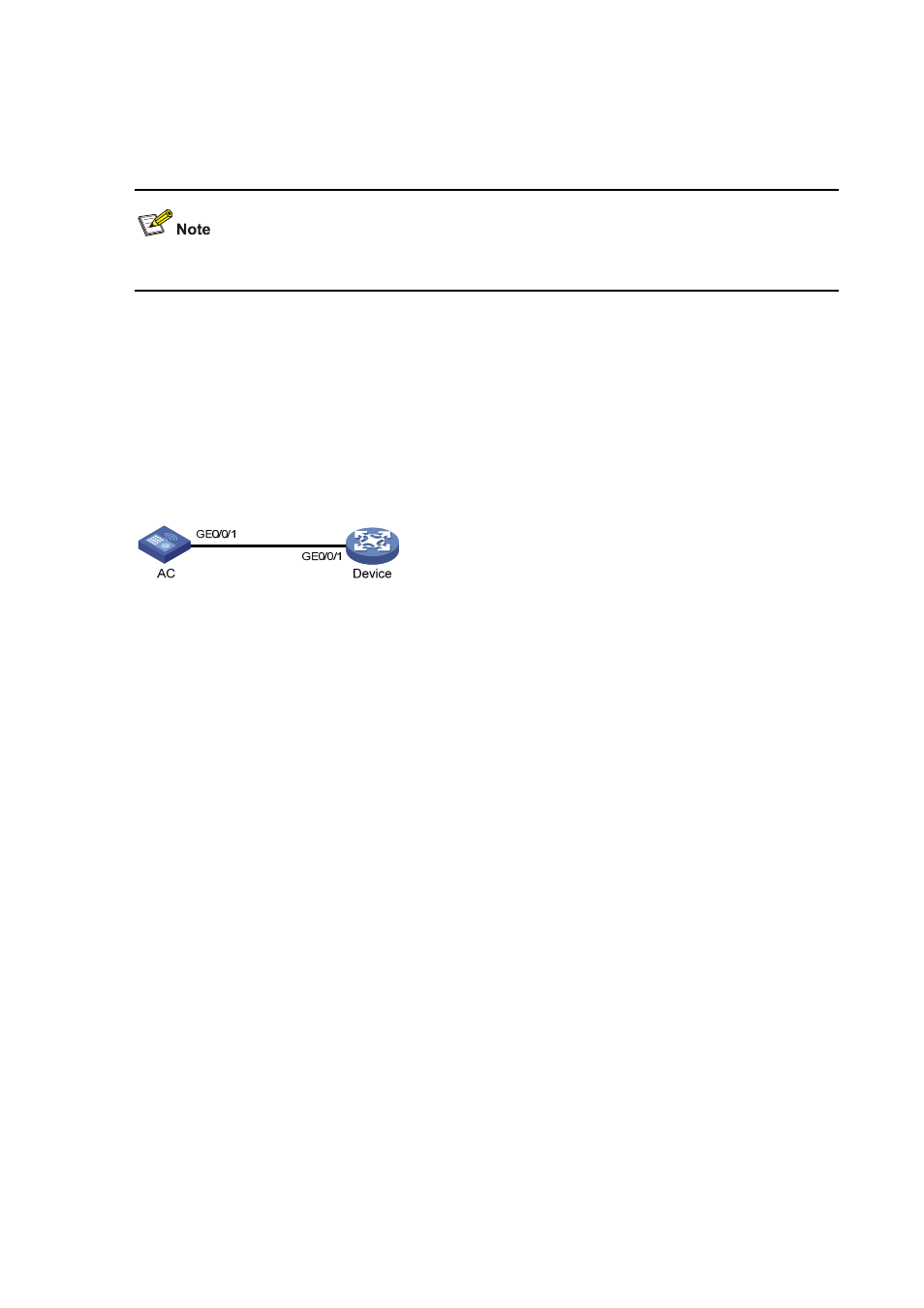
9-9
[Device] display vlan dynamic
Now, the following dynamic VLAN exist(s):
2
Device in this configuration example refers to a device that supports VLAN in a generic sense.
GVRP Configuration Example III
Network requirements
To prevent dynamic VLAN information registration and update among devices, set the GVRP
registration mode to forbidden on AC and normal on Device.
Network diagram
Figure 9-4
Network diagram for GVRP configuration
Configuration procedure
1) Configure
AC
# Enable GVRP globally.
[AC] gvrp
# Configure port GigabitEthernet 0/0/1 as a Trunk port, allowing all VLANs to pass.
[AC] interface GigabitEthernet 0/0/1
[AC-GigabitEthernet0/0/1] port link-type trunk
[AC-GigabitEthernet0/0/1] port trunk permit vlan all
# Enable GVRP on GigabitEthernet 0/0/1.
[AC-GigabitEthernet0/0/1] gvrp
# Set the GVRP registration type to forbidden on the port.
[AC-GigabitEthernet0/0/1] gvrp registration forbidden
[AC-GigabitEthernet0/0/1] quit
# Create VLAN 2 (a static VLAN).
[AC] vlan 2
2) Configure
Device
# Enable GVRP globally.
[Device] gvrp
# Configure port GigabitEthernet 0/0/1 as a Trunk port, allowing all VLANs to pass.
[Device] interface GigabitEthernet 0/0/1
[Device-GigabitEthernet0/0/1] port link-type trunk
[Device-GigabitEthernet0/0/1] port trunk permit vlan all
