Port-based vlan configuration, Introduction to port-based vlan, Port link type – H3C Technologies H3C WX6000 Series Access Controllers User Manual
Page 60
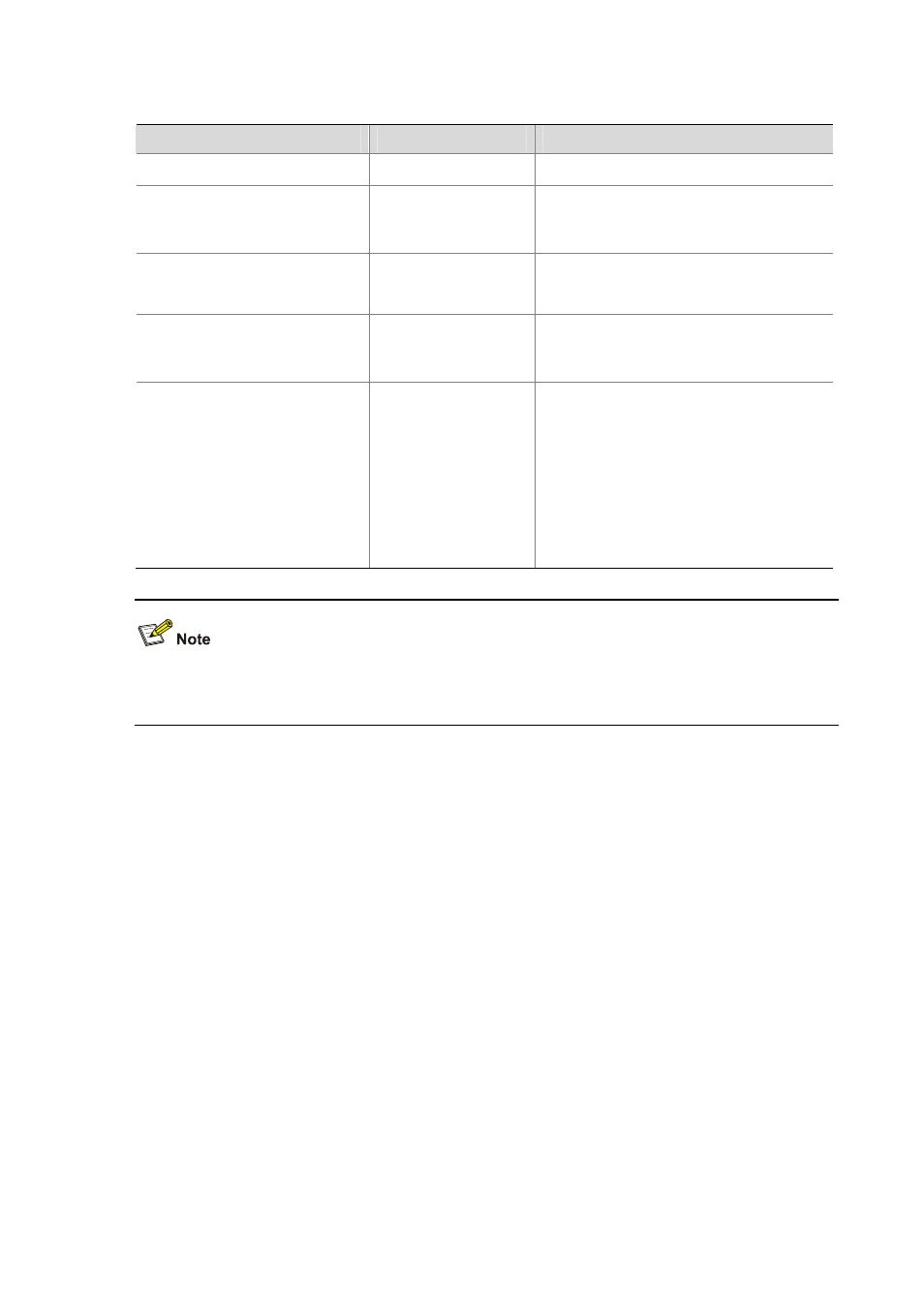
7-5
Follow these steps to configure VLAN interface basic attributes:
To do…
Use the command…
Remarks
Enter system view
system-view
—
Create a VLAN interface or enter
VLAN interface view
interface
Vlan-interface
vlan-interface-id
Required
This command leads you to VLAN interface
view if the VLAN interface already exists.
Configure an IP address for the
VLAN interface
ip
address ip-address
{ mask | mask-length }
[ sub ]
Optional
Not configured by default
Specify the descriptive string for
the VLAN interface
description text
Optional
VLAN interface name is used by default, for
example, “Vlan-interface1 Interface”.
Bring up the VLAN interface
undo shutdown
Optional
By default, a VLAN interface is up. The state
of a VLAN interface also depends on the
states of the ports in the VLAN. If all the ports
in the VLAN are down, the VLAN interface is
down; if one or more ports in the VLAN are up,
the VLAN interface is up.
If a VLAN interface is manually shut down, the
VLAN interface is always down regardless of
the states of ports in the VLAN.
Before creating a VLAN interface, ensure that the corresponding VLAN already exists. Otherwise, the
specified VLAN interface will not be created.
Port-Based VLAN Configuration
Introduction to Port-Based VLAN
This is the simplest and yet the most effective way of classifying VLANs. It groups VLAN members by
port. After added to a VLAN, a port can forward the packets of the VLAN.
Port link type
Based on the tag handling mode, a port’s link type can be one of the following three:
z
Access port: the port only belongs to one VLAN, normally used to connect user device;
z
Trunk port: the port can belong to multiple VLANs, can receive/send packets for multiple VLANs,
normally used to connect network devices;
z
Hybrid port: the port can belong to multiple VLANs, can receive or send packets for multiple VLANs,
used to connect either user or network devices;
The differences between Hybrid and Trunk port:
z
A Hybrid port allows packets of multiple VLANs to be sent without the Tag label;
z
A Trunk port only allows packets from the default VLAN to be sent without the Tag label.
