Snmp test configuration example, Network requirements, Network diagram – H3C Technologies H3C WX6000 Series Access Controllers User Manual
Page 602: Configuration procedure
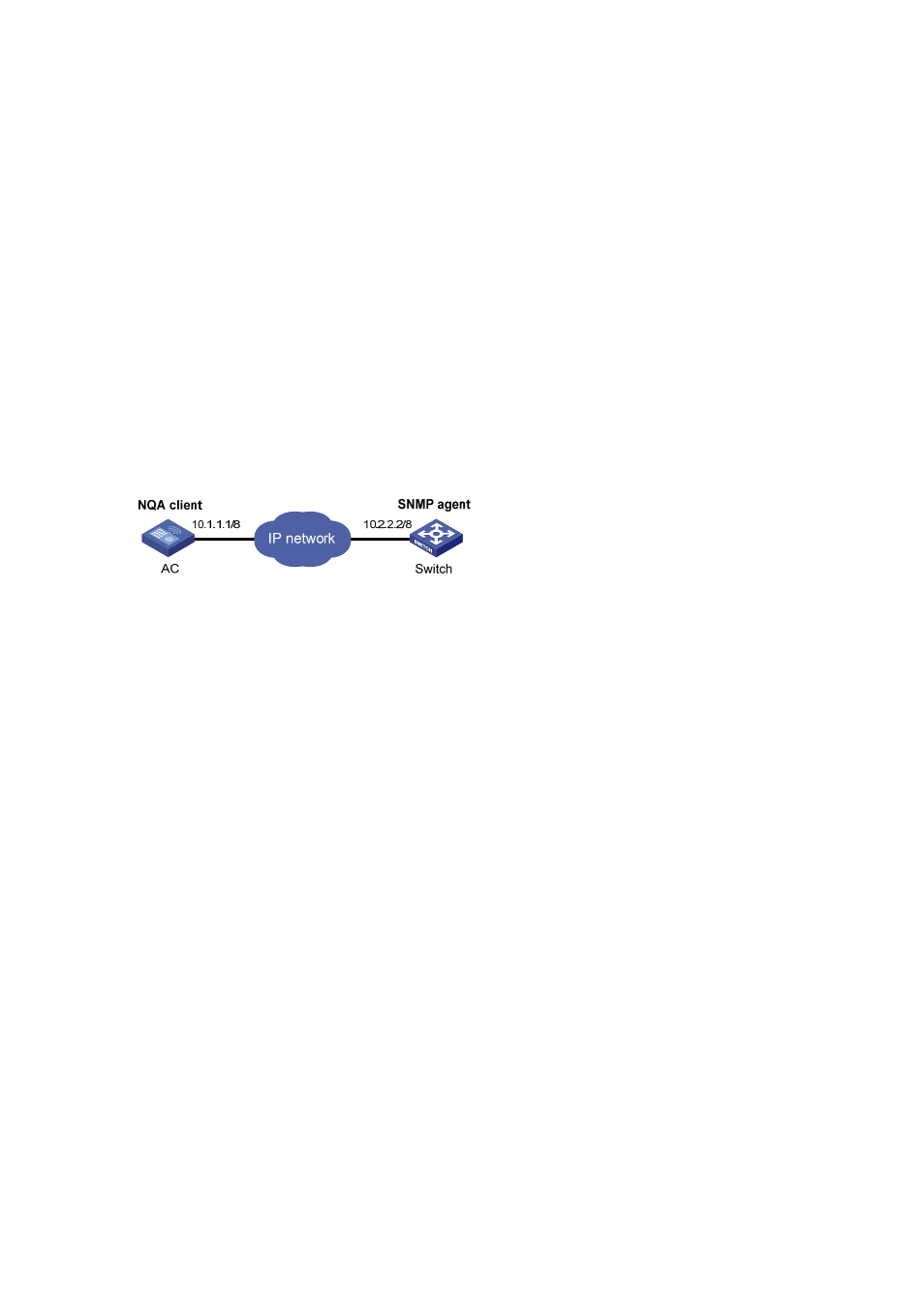
63-23
Positive SD square sum: 2 Positive DS square sum: 226
Min negative SD: 1 Min negative DS: 1
Max negative SD: 15 Max negative DS: 1
Negative SD number: 3 Negative DS number: 3
Negative SD sum: 17 Negative DS sum: 17
Negative SD average: 6 Negative DS average: 6
Negative SD square sum: 227 Negative DS square sum: 227
SD lost packet(s): 0 DS lost packet(s): 0
Lost packet(s) for unknown reason: 0
SNMP Test Configuration Example
Network requirements
Use the NQA SNMP query function to test the time it takes AC to send an SNMP query packet to the
SNMP agent and receive a response packet.
Network diagram
Figure 63-8
Network diagram for SNMP test
Configuration procedure
1) Configurations on SNMP agent.
# Enable the SNMP agent service and set the SNMP version to all, the read community to public, and
the write community to private.
[Switch] snmp-agent sys-info version all
[Switch] snmp-agent community read public
[Switch] snmp-agent community write private
2) Configurations on AC.
# Create an SNMP query test group and configure related test parameters.
[AC] nqa entry admin test
[AC-nqa-admin-test] type snmp
[AC-nqa-admin-test-snmp] destination ip 10.2.2.2
[AC-nqa-admin-test-snmp] quit
# Enable the SNMP query test.
[AC] nqa schedule admin test start-time now lifetime forever
# Display results of an SNMP test.
[AC] display nqa result admin test
NQA entry(admin admin, tag test) test results:
Destination IP address: 10.2.2.2
Send operation times: 1 Receive response times: 1
Min/Max/Average round trip time: 50/50/50
Square-Sum of round trip time: 2500
Last succeeded probe time: 2007-03-27 13:59:43.1
