Displaying and maintaining voice vlan, Voice vlan configuration examples, Automatic voice vlan mode configuration example – H3C Technologies H3C WX6000 Series Access Controllers User Manual
Page 73: Network requirement, 5 voice vlan configuration examples, Voice vlan configuration
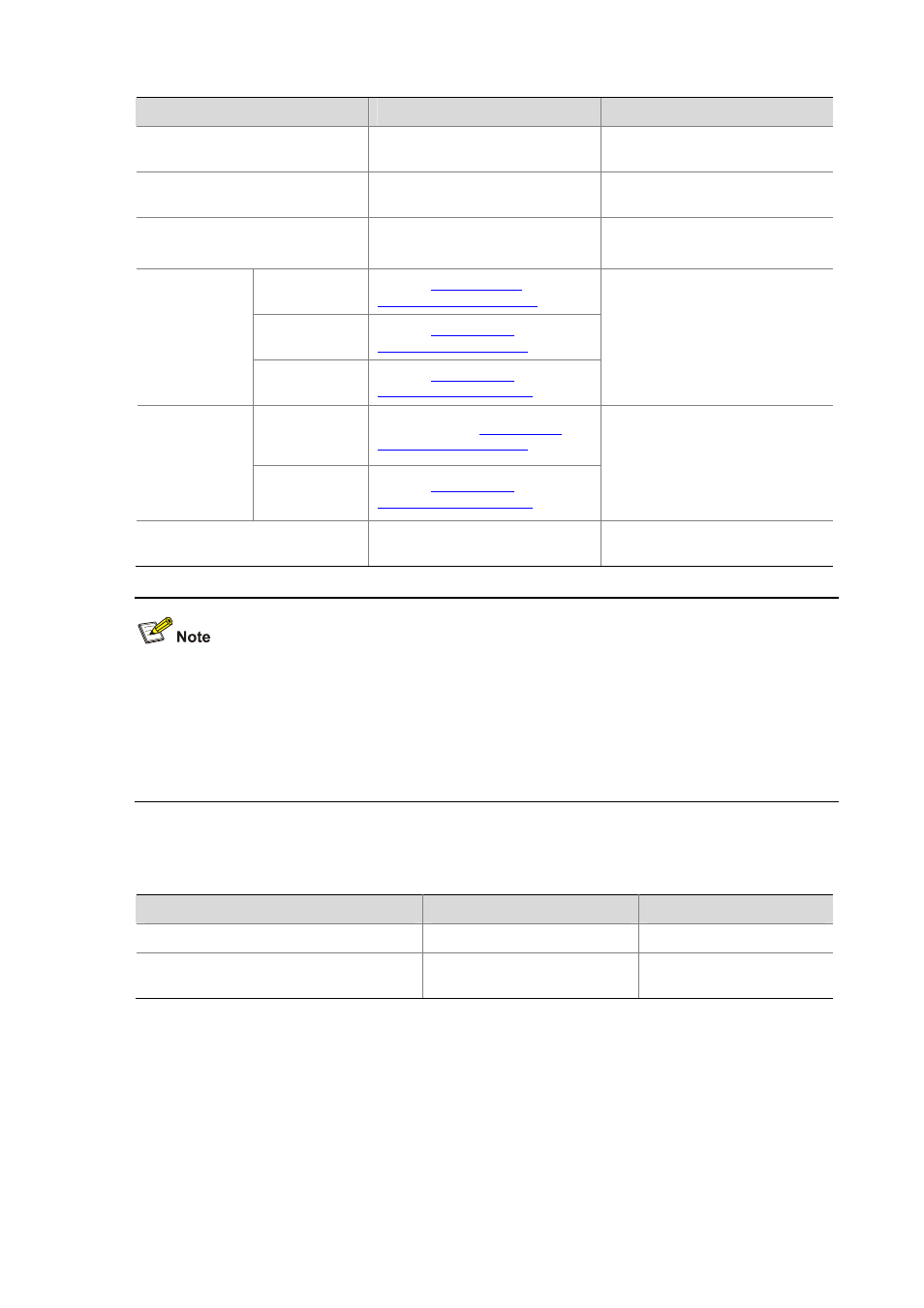
8-5
To do...
Use the command...
Remarks
Enable the voice VLAN feature
globally
voice vlan
vlan-id enable
Required
Enter Ethernet port view
interface
interface-type
interface-number
—
Configure the working mode as
manual
undo voice vlan mode auto
Required
Disabled by default
Access port
Refer to
Trunk port
Refer to
Add the ports in
manual mode to
the voice VLAN
Hybrid port
Refer to
Use one of the three approaches.
After you add an Access port to the
voice VLAN, the voice VLAN
becomes the default VLAN of the
port automatically.
Trunk port
Refer to section
Configure the
voice VLAN as
the default
VLAN of the
port
Hybrid port
Refer to
Optional
This operation is required if the
inbound voice traffic is untagged. If
the inbound voice traffic is tagged,
do not configure the voice VLAN as
the default VLAN of the port.
Enable the voice VLAN feature on
the port
voice vlan enable
Required
z
Only one VLAN of a device can have the voice VLAN function enabled at a time, and the VLAN
must be an exsiting static VLAN.
z
A port that is in a link aggregation port group cannot have the voice VLAN feature enabled.
z
If a port is enabled with voice VLAN and works in the manual voice VLAN mode, you need to add
the port to the voice VLAN manually to make the voice VLAN takes effect on the port.
Displaying and Maintaining Voice VLAN
To do...
Use the command...
Remarks
Display the voice VLAN state
display voice vlan state
Available in any view
Display the OUI addresses currently
supported by system
display voice vlan oui
Available in any view
Voice VLAN Configuration Examples
Automatic Voice VLAN Mode Configuration Example
Network requirement
z
Create VLAN 2 and configure it as a voice VLAN with an aging time of 100 minutes.
