The ways to create mac address-based vlans, Configuring a mac address-based vlan – H3C Technologies H3C WX6000 Series Access Controllers User Manual
Page 65
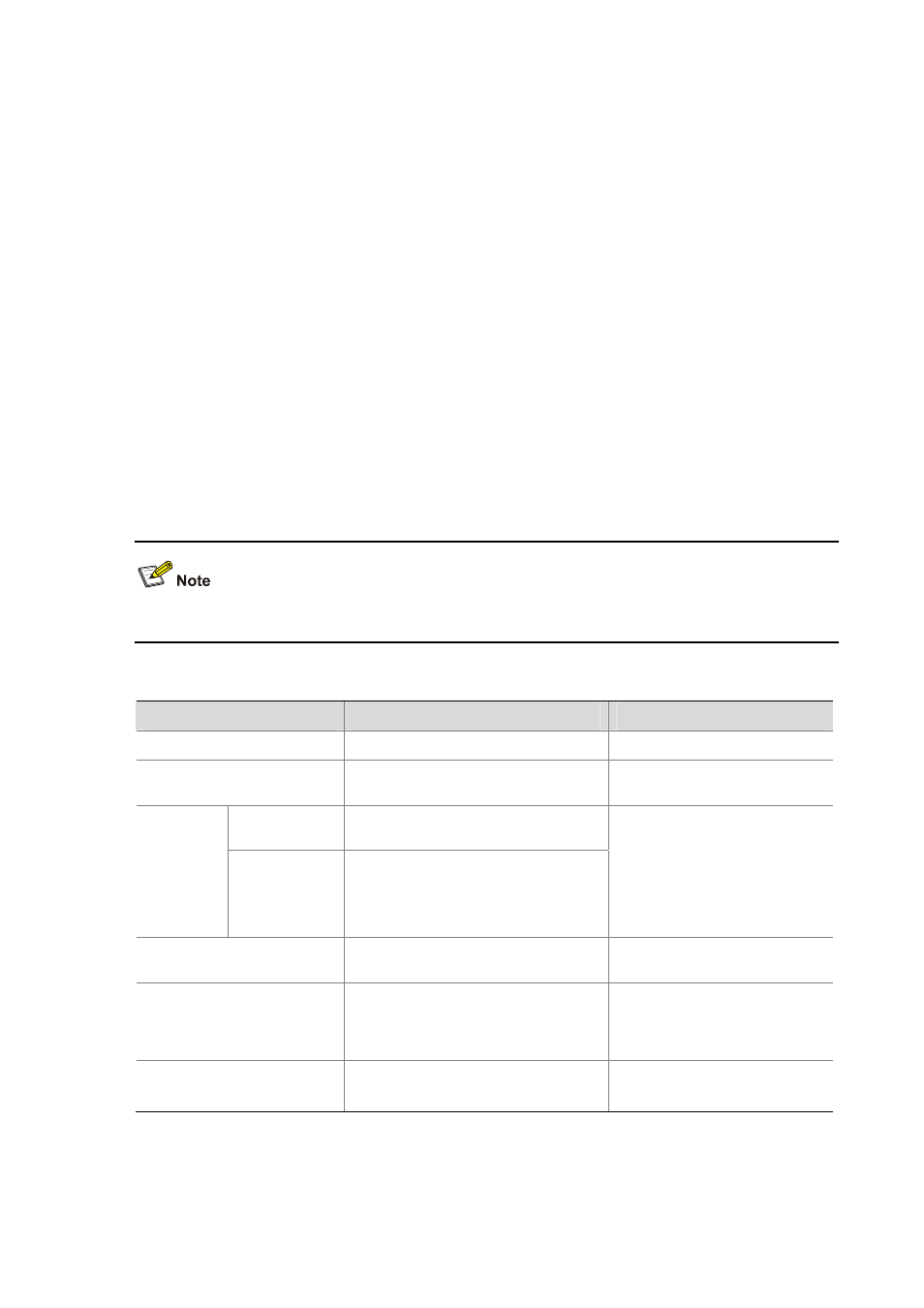
7-10
The ways to create MAC address-based VLANs
A MAC address-based VLAN can be created in one of the following two ways.
z
Static configuration (through CLI)
You can associate MAC addresses and VLANs by using corresponding commands.
z
Auto configuration though the authentication server (that is, VLAN issuing)
The device associates MAC addresses and VLANs dynamically based on the information provided by
the authentication server. If a user goes offline, the corresponding MAC address-to-VLAN association is
removed automatically. Auto configuration requires MAC address-to–VLAN mapping relationship be
configured on the authentication server. For detailed information, refer to 802.1x-HABP-MAC
Authentication
in H3C WX6103 Access Controller Switch Interface Board Configuration Guide.
The two configuration methods can be used at the same time, that is, you can configure a MAC
address-to-VLAN entry on both the local device and the authentication serer at the same time. Note that
the MAC address-to-VLAN entry configuration takes effect only when the configuration on the local
device is consistent with that on the authentication server.
Configuring a MAC Address-Based VLAN
MAC address-based VLANs are available only on Hybrid ports.
Follow these steps to configure a MAC address-based VLAN:
To do...
Use the command...
Remarks
Enter system view
system-view
—
Associate MAC addresses with
a VLAN
mac-vlan mac-address
mac-addr vlan
vlan-id
[ priority priority ]
Required
Enter Ethernet
interface view
interface interface-type
interface-number
Enter
Ethernet
interface
view or port
group view
Enter port group
view
port-group
{ manual port-group-name |
aggregation agg-id
}
Use either command.
The configuration performed in
Ethernet interface view applies to
the current port only; the
configuration performed in port
group view applies to all the ports
in the port group.
Configure the link type of the
port(s) as hybrid
port link-type
hybrid
Required
Configure the current hybrid
port(s) to permit packets of
specific MAC address-based
VLANs
port hybrid
vlan vlan-id-list { tagged |
untagged
}
Required
By default, a hybrid port only
permits the packets of VLAN 1.
Enable MAC address-based
VLAN
mac-vlan enable
Required
Disabled by default
