Configuring gvrp, Enabling gvrp, Configuring garp timers – H3C Technologies H3C WX6000 Series Access Controllers User Manual
Page 82: 5 configuring garp timers
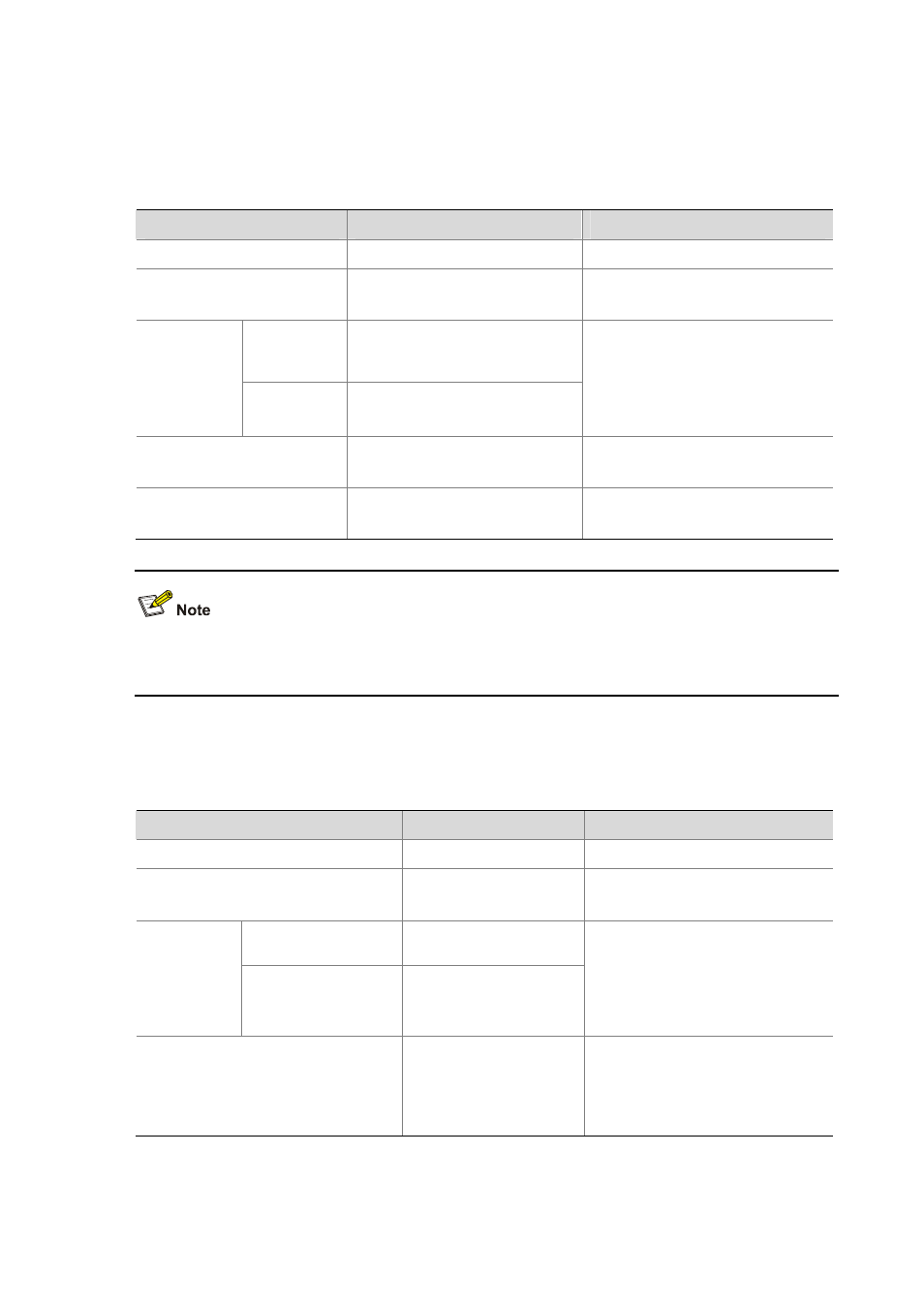
9-5
Configuring GVRP
Enabling GVRP
Follow these steps to enable GVRP on a trunk port:
To do…
Use the command…
Remarks
Enter system view
system-view
––
Enable GVRP globally
gvrp
Required
Globally disabled by default
Enter
Ethernet port
view
interface interface-type
interface-number
Enter
Ethernet port
view or
port-group
view
Enter port
group view
port-group
{ aggregation agg-id |
manual port-group-name
}
Use either command.
In Ethernet port view, the subsequent
configurations only apply to the
current port; in port group view, the
subsequent configurations apply to all
ports in the port group.
Enable GVRP on the port
gvrp
Required
Disabled by default
Configure the GVRP
registration mode on the port
gvrp registration
{ fixed |
forbidden
| normal }
Optional
The default is normal.
Because GVRP is not compatible with the BPDU tunneling feature, you must disable BPDU tunneling
before enabling GVRP on a BPDU tunneling–enabled Ethernet port.
Configuring GARP Timers
Follow these steps to configure GARP timers:
To do…
Use the command…
Remarks
Enter system view
system-view
––
Configure the GARP LeaveAll timer
garp timer leaveall
timer-value
Optional
The default is 1000 centiseconds.
Enter Ethernet port
view
interface interface-type
interface-number
Enter
Ethernet port
view or
port-group
view
Enter port-group view
port-group
{ manual
port-group-name |
aggregation
agg-id }
Use either command.
In Ethernet port view, the subsequent
configurations only apply to the
current port; in port group view, the
subsequent configurations apply to all
ports in the port group.
Configure the hold timer, join timer, and
leave timer
garp timer
{ hold | join |
leave
} timer-value
Optional
The default is 10 centiseconds for the
hold timer, 20 centiseconds for the
join timer, and 60 centiseconds for the
leave timer.
As for the GARP timers, note that:
