Configuring optional parameters of ntp, Configuring the interface to send ntp messages, Disabling an interface from receiving ntp messages – H3C Technologies H3C WX6000 Series Access Controllers User Manual
Page 496
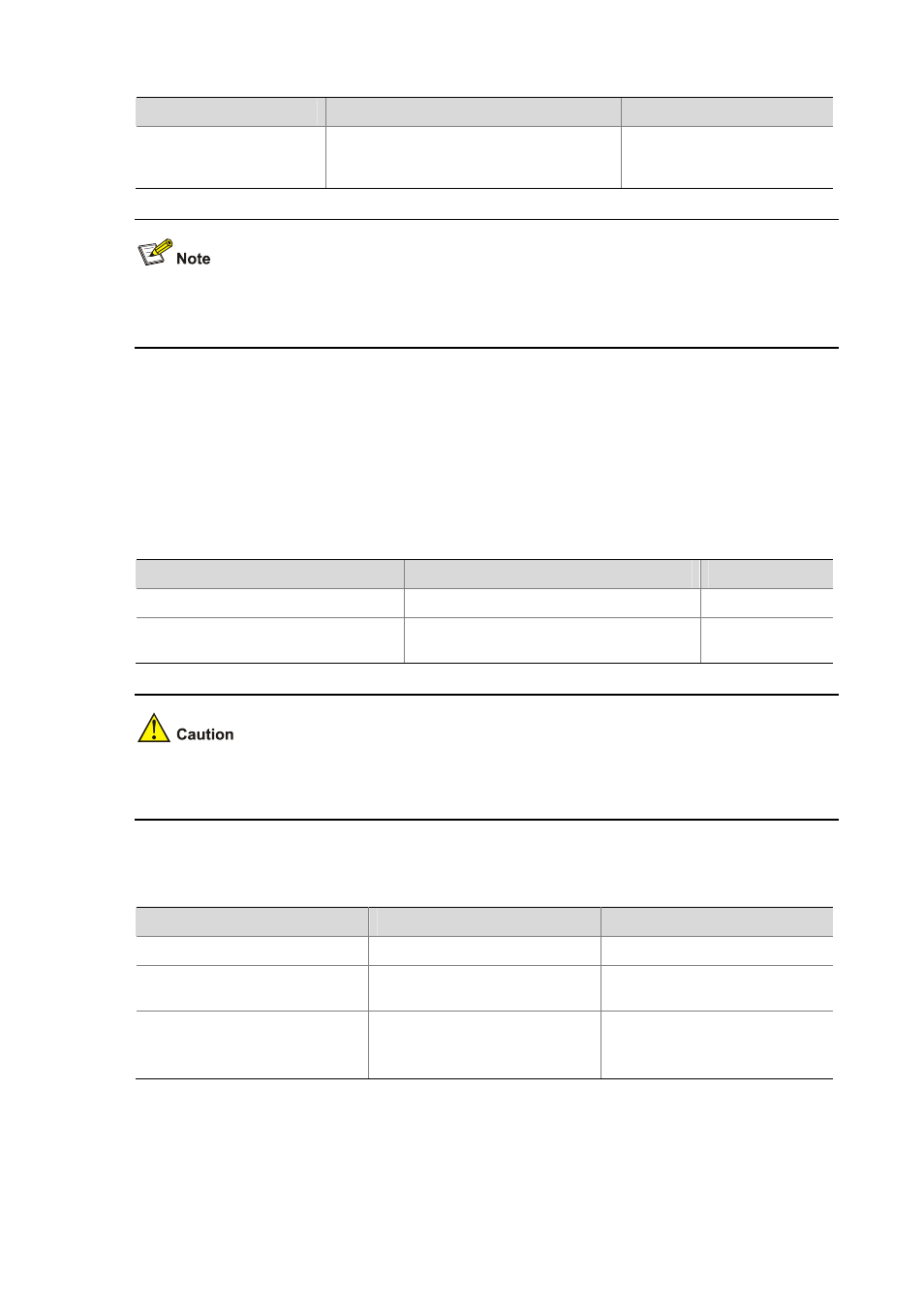
54-11
To do…
Use the command…
Remarks
Configure the switch to
work in the NTP multicast
server mode
ntp-service
multicast-server [ ip-address ]
[ authentication-keyid keyid | ttl ttl-number |
version
number ] *
Required
z
A multicast server can synchronize broadcast clients only after its clock has been synchronized.
z
You can configure up to 1024 multicast clients, among which 128 can take effect at the same time.
Configuring Optional Parameters of NTP
Configuring the Interface to Send NTP Messages
After you specify the interface used to send NTP messages, the source IP address of the NTP message
will be configured as the primary IP address of the specified interface.
Following these steps to configure the interface used to send NTP messages:
To do…
Use the command…
Remarks
Enter system view
system-view
—
Configure the interface used to send
NTP messages
ntp-service source-interface
interface-type
interface-number
Required
If you have specified an interface in the ntp-service unicast-server or ntp-service unicast-peer
command, this interface will be used for sending NTP messages.
Disabling an Interface from Receiving NTP Messages
To do…
Use the command…
Remarks
Enter system view
system-view
—
Enter interface view
interface
interface-type
interface-number
—
Disable the interface from
receiving NTP messages
ntp-service in-interface disable
Required
An interface is enabled to receive
NTP messages by default
