Adding the interface mtu into dd packets – H3C Technologies H3C WX6000 Series Access Controllers User Manual
Page 265
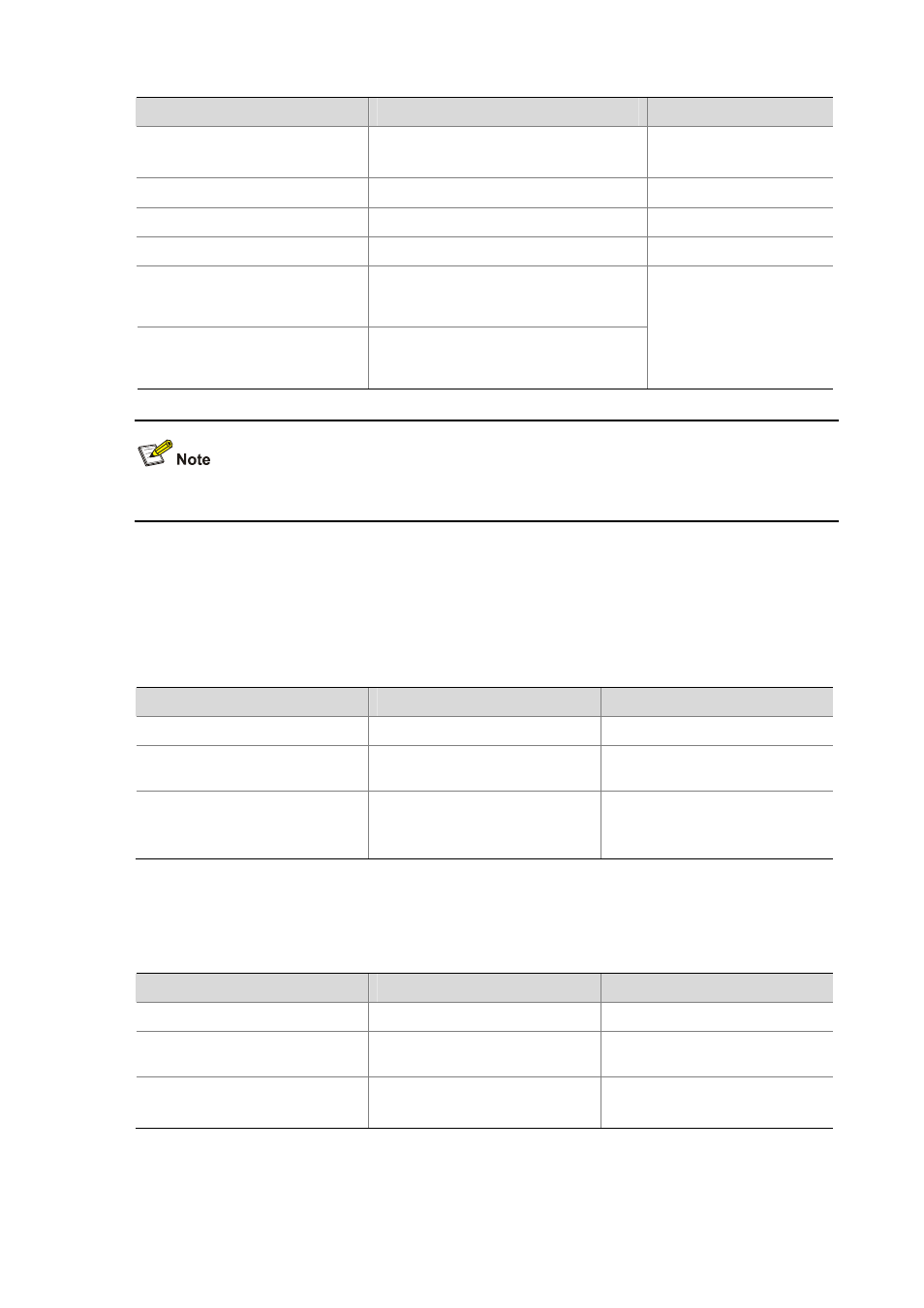
25-31
To do…
Use the command…
Remarks
Configure the authentication mode authentication-mode { simple | md5 }
Required
Not configured by default
Exit to OSPF view
quit
—
Exit to system view
quit
—
Enter interface view
interface
interface-type interface-number
—
Configure the authentication mode
(simple authentication) for the
interface
ospf authentication-mode simple
[ plain
| cipher ] password
Configure the authentication mode
(MD5 authentication) for the
interface
ospf authentication-mode
{ md5 |
hmac-md5
} key-id [ plain | cipher ]
password
Optional
Not configured by default
The authentication mode and password for all interfaces attached to the same area must be identical.
Adding the Interface MTU into DD Packets
Generally, when an interface sends a DD packet, it adds 0 into the Interface MTU field of the DD packet
rather than the interface MTU.
Follow these steps to add the interface MTU into DD packets:
To do…
Use the command…
Remarks
Enter system view
system-view
—
Enter interface view
interface
interface-type
interface-number
—
Enable OSPF to add the interface
MTU into DD packets
ospf mtu-enable
Optional
Not enabled by default; that is, the
interface fills in a value of 0.
Configuring the Maximum Number of External LSAs in LSDB
Follow these steps to configure the maximum number of external LSAs in the Link State Database:
To do…
Use the command…
Remarks
Enter system view
system-view
—
Enter OSPF view
ospf
[ process-id | router-id
router-id
] *
—
Specify the maximum number of
external LSAs in the LSDB
lsdb-overflow-limit
number
Optional
No limitation by default
