Displaying and maintaining udp helper, Udp helper configuration example, Network requirements – H3C Technologies H3C WX6000 Series Access Controllers User Manual
Page 467: Network diagram, 2 udp helper configuration example
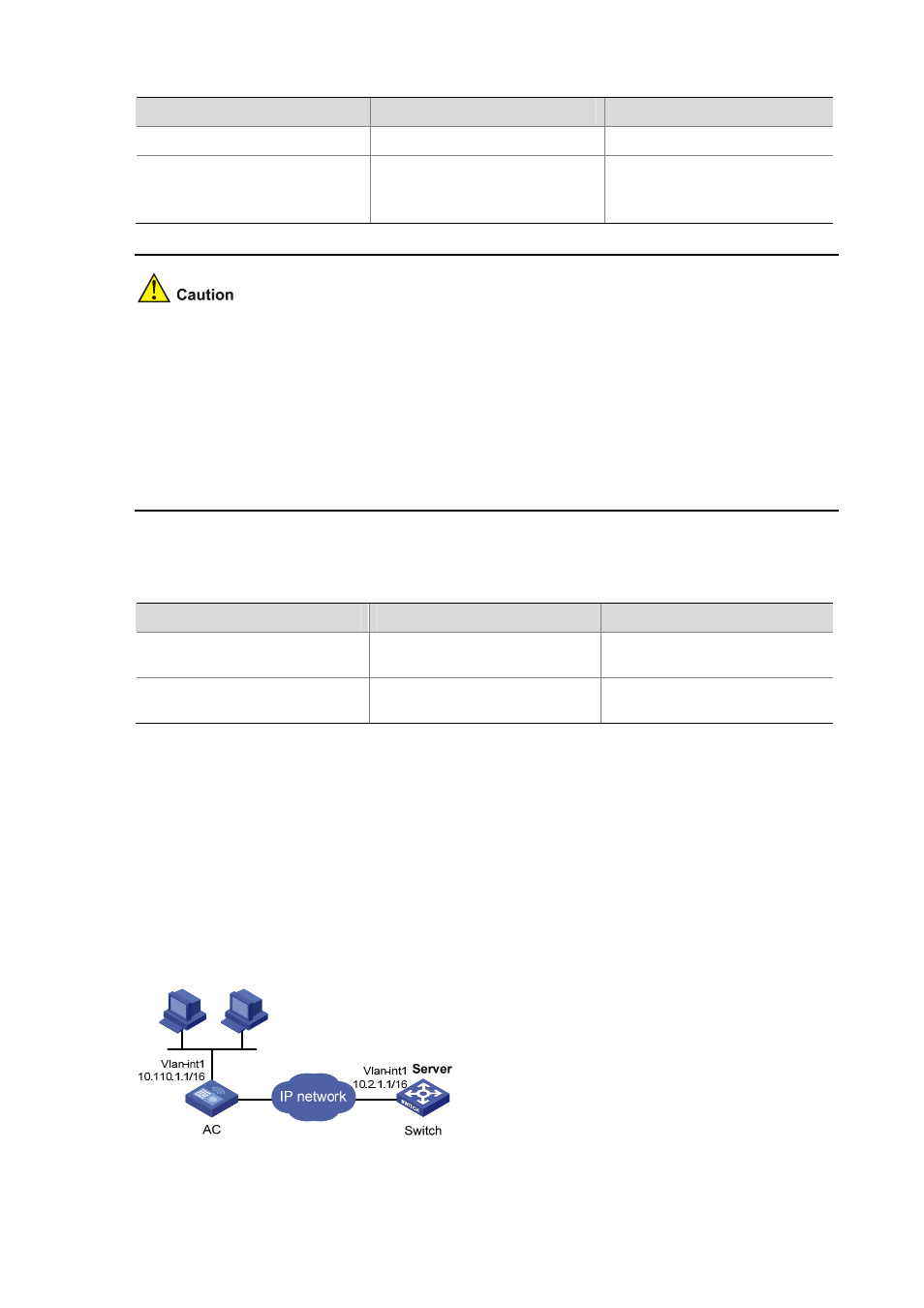
51-2
To do…
Use the command…
Remarks
Enter VLAN interface view
interface Vlan-interface vlan-id
—
Specify the destination server to
which UDP packets are to be
forwarded
udp-helper server
ip-address
Required
No destination server is specified
by default.
z
The UDP Helper enabled device cannot forward DHCP broadcast packets. That is to say, the UDP
port number cannot be set to 67 or 68.
z
For the dns, netbios-ds, netbios-ns, tacacs, tftp, and time keywords, you can specify port
numbers or the corresponding parameters. For example, udp-helper port 53 and udp-helper port
dns
specify the same UDP port number.
z
The configuration of all UDP ports is removed if you disable UDP Helper.
z
You can configure up to 20 destination servers on a VLAN interface.
Displaying and Maintaining UDP Helper
To do…
Use the command…
Remarks
Displays the information of
forwarded UDP packets
display udp-helper server
[ interface vlan-interface vlan-id ]
Available in any view
Clear statistics about packets
forwarded
reset udp-helper packet
Available in user view
UDP Helper Configuration Example
Network requirements
The interface VLAN-interface 1 of AC has the IP address of 10.110.1.1/16, connecting to the network
segment 10.110.0.0/16. Enable the forwarding of broadcast packets with the UDP destination port
number 55 to the destination server 10.2.1.1/16.
Network diagram
Figure 51-1
Network diagram for UDP Helper configuration
