Logging neighbor state changes, Configuring ospf network management – H3C Technologies H3C WX6000 Series Access Controllers User Manual
Page 266
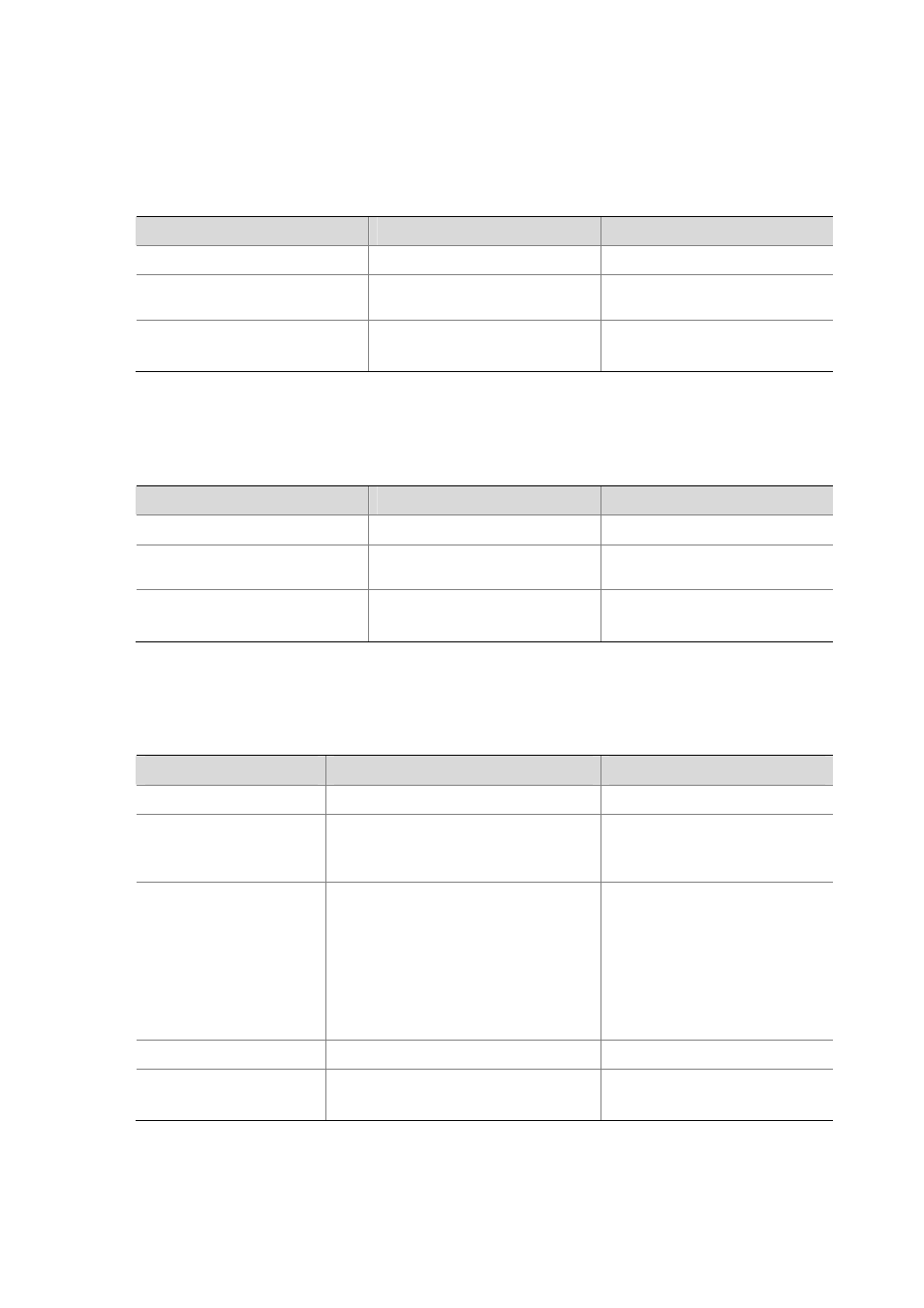
25-32
Making External Route Selection Rules Defined in RFC1583 Compatible
The selection of an external route from multiple LSAs defined in RFC2328 is different from the one
defined in RFC1583.
Follow these steps to make them compatible:
To do…
Use the command…
Remarks
Enter system view
system-view
—
Enter OSPF view
ospf
[ process-id | router-id
router-id
] *
Required
Make RFC1583 compatible
rfc1583 compatible
Optional
Compatible by default
Logging Neighbor State Changes
Follow these steps to enable the logging of neighbor state changes:
To do…
Use the command…
Remarks
Enter system view
system-view
—
Enter OSPF view
ospf
[ process-id | router-id
router-id
] *
—
Enable the logging of neighbor
state changes
log-peer-change
Optional
Enabled by default
Configuring OSPF Network Management
Follow these steps to configure OSPF network management:
To do…
Use the command…
Remarks
Enter system view
system-view
—
Bind OSPF MIB to an OSPF
process
ospf mib-binding process-id
Optional
The first OSPF process is bound
with OSPF MIB by default.
Enable OSPF trap
snmp-agent trap enable ospf
[ process-id ] [ ifauthfail | ifcfgerror |
ifrxbadpkt
| ifstatechange |
iftxretransmit
| lsdbapproachoverflow |
lsdboverflow
| maxagelsa |
nbrstatechange
| originatelsa |
vifcfgerror
| virifauthfail | virifrxbadpkt |
virifstatechange
| viriftxretransmit |
virnbrstatechange
] *
Optional
Enabled by default
Enter OSPF view
ospf
[ process-id | router-id router-id ] *
—
Enable messages logging
enable log
[ config | error | state ]
Optional
Not enabled by default
