Troubleshooting – H3C Technologies H3C WX6000 Series Access Controllers User Manual
Page 306
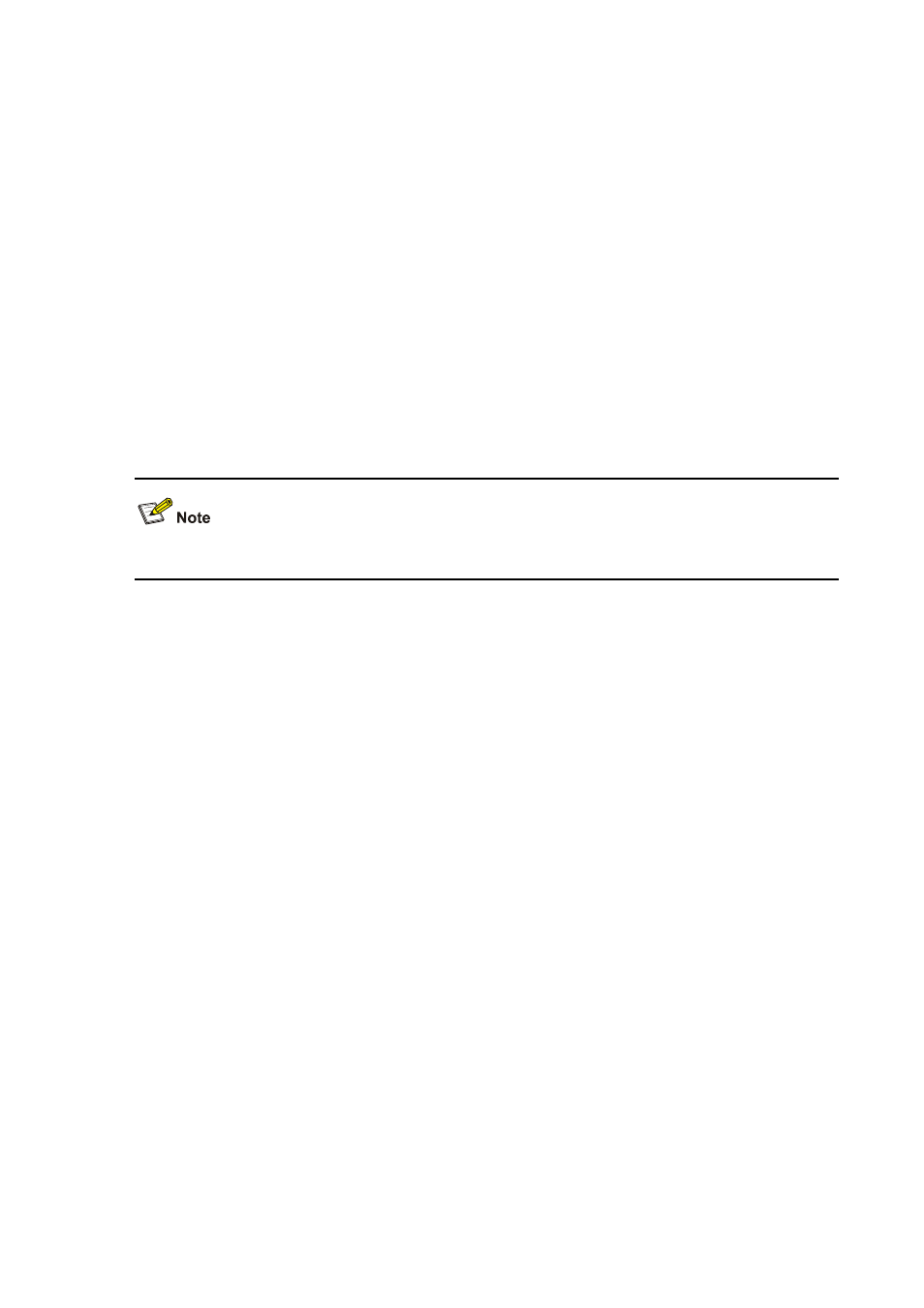
27-14
DLDP port state : disable
DLDP link state : down
The neighbor number of the port is 0.
Interface GigabitEthernet0/0/26
DLDP port state : disable
DLDP link state : down
The neighbor number of the port is 0.
The output information indicates that both GigabitEthernet0/0/25 and GigabitEthernet0/0/26 are in
Disable state and the links are down, which means unidirectional links are detected and the two ports
are thus shut down.
# Reset DLDP state for the ports shut down by DLDP.
[AC] dldp reset
2) Configuration on Switch
The configuration on Switch is the same as that on AC and is thus omitted.
If two fibers are cross-connected, all the four ports involved will be shut down by DLDP.
Troubleshooting
Symptom:
Two DLDP-enabled devices, Device A and Device B, are connected through two fiber pairs, in which
two fibers are cross-connected. The unidirectional links cannot be detected; all the four ports involved
are in Advertisement state.
Analysis:
The problem can be caused by the following.
z
The intervals for sending Advertisement packets on Device A and Device B are not the same.
z
DLDP authentication modes/passwords on Device A and Device B are not the same.
Solution:
Make sure the interval for sending Advertisement packets, the authentication mode, and the password
on Device A and Device B are the same.
