Ntp configuration task list, Configuring the operation modes of ntp, 7 configuring the operation modes of ntp – H3C Technologies H3C WX6000 Series Access Controllers User Manual
Page 492
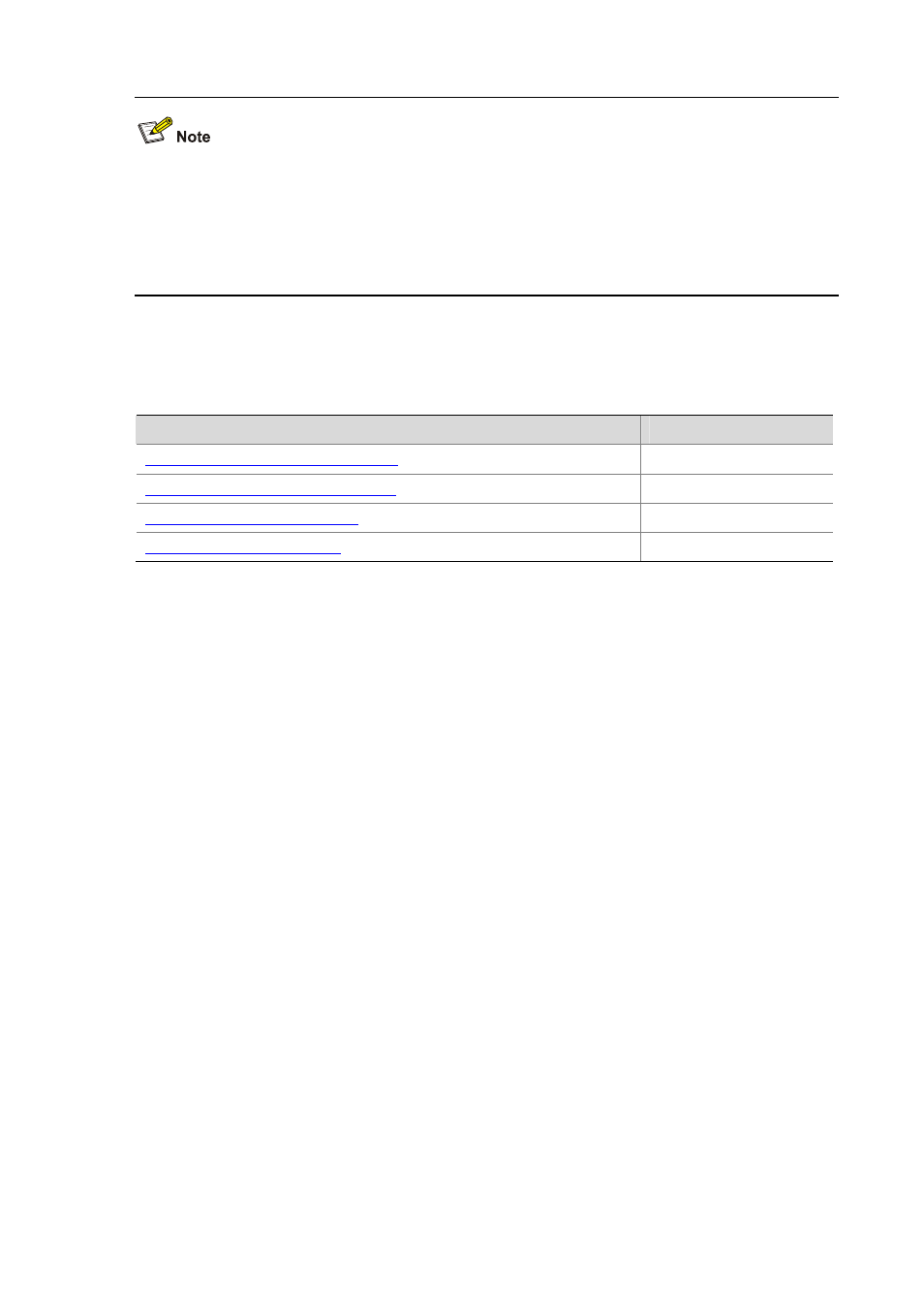
54-7
In symmetric peers mode, broadcast mode and multicast mode, the client (or the symmetric active peer)
and the server (the symmetric passive peer) can work in the specified NTP working mode only after
they exchange NTP messages with the Mode field being 3 (client mode) and the Mode field being 4
(server mode). During this message exchange process, NTP clock synchronization can be
implemented.
NTP Configuration Task list
Complete the following tasks to configure NTP:
Task
Remarks
Configuring the Operation Modes of NTP
Required
Configuring Optional Parameters of NTP
Optional
Configuring Access-Control Rights
Optional
Configuring NTP Authentication
Optional
Configuring the Operation Modes of NTP
Switches can implement clock synchronization in one of the following modes:
z
Server/client mode
z
Symmetric mode
z
Broadcast mode
z
Multicast mode
For the server/client mode or symmetric mode, you need to configure only clients or symmetric-active
peers; for the broadcast or multicast mode, you need to configure both servers and clients.
