Ssl server policy configuration example, Network requirements, Network diagram – H3C Technologies H3C WX6000 Series Access Controllers User Manual
Page 639
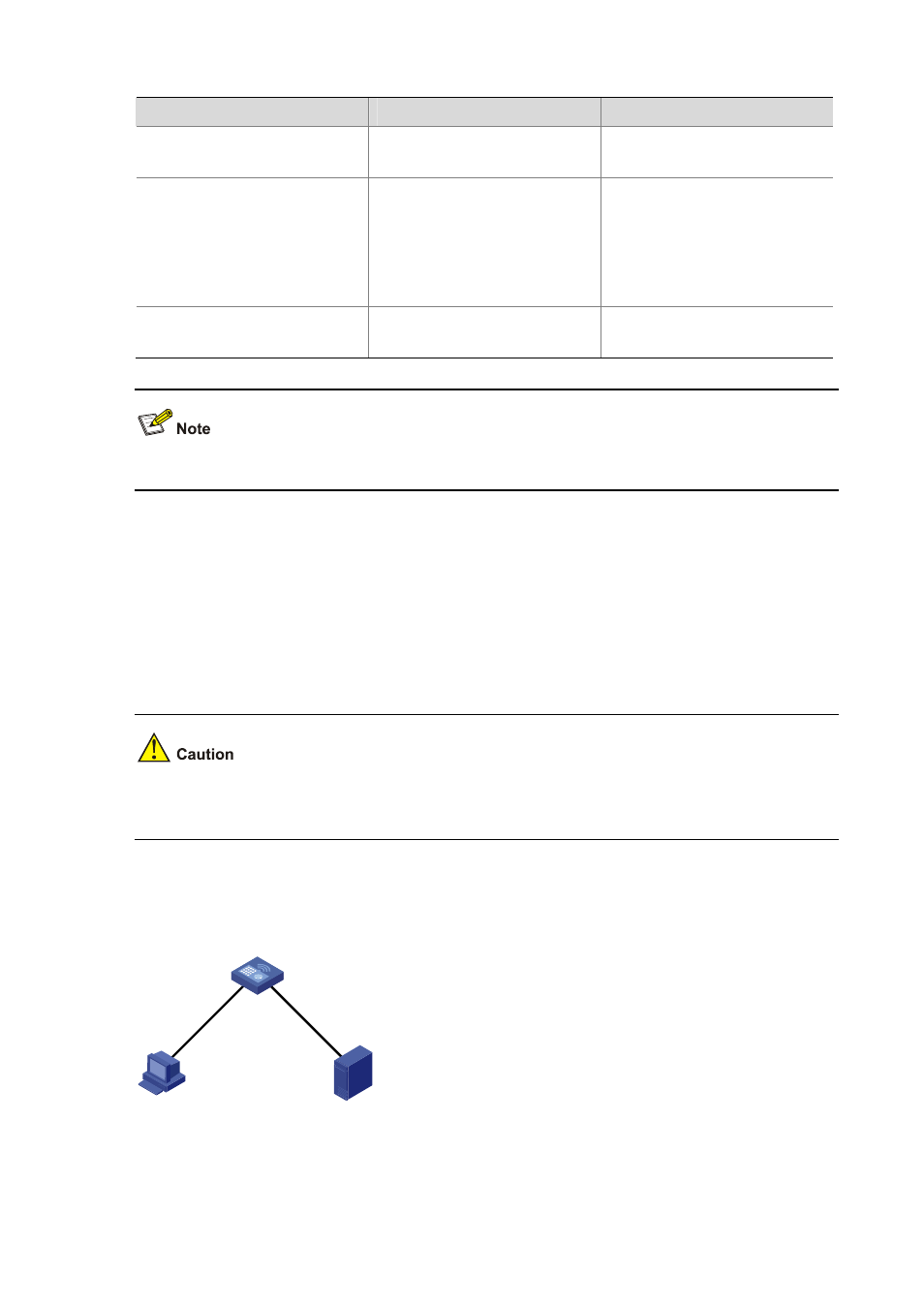
66-3
To do...
Use the command...
Remarks
Configure the SSL connection
close mode
close-mode wait
Optional
Not wait by default
Set the maximum number of
cached sessions and the caching
timeout time
session
{ cachesize size |
timeout time
} *
Optional
The defaults are as follows:
500 for the maximum number of
cached sessions,
3600 seconds for the caching
timeout time.
Enable certificate-based SSL client
authentication
client-verify enable
Optional
Not enabled by default
If you enable client authentication here, you must request a local certificate for the client.
SSL Server Policy Configuration Example
Network requirements
z
An AC works as the HTTPS server.
z
A host works as the client and accesses the HTTPS server through HTTP secured with SSL.
z
A certificate authentication (CA) issues a certificate to the AC.
In this instance, Windows Server works as the CA and the Simple Certificate Enrollment Protocol
(SCEP) plug-in is installed on the CA.
Network diagram
Figure 66-2
Network diagram for SSL server policy configuration
Vlan-int2
10.1.1.1/24
Vlan-int3
10.1.2.1/24
Host
CA
10.1.1.2/24
10.1.2.2/24
AC
