2 logging in through telnet, Introduction, Logging in through telnet – H3C Technologies H3C WX6000 Series Access Controllers User Manual
Page 31
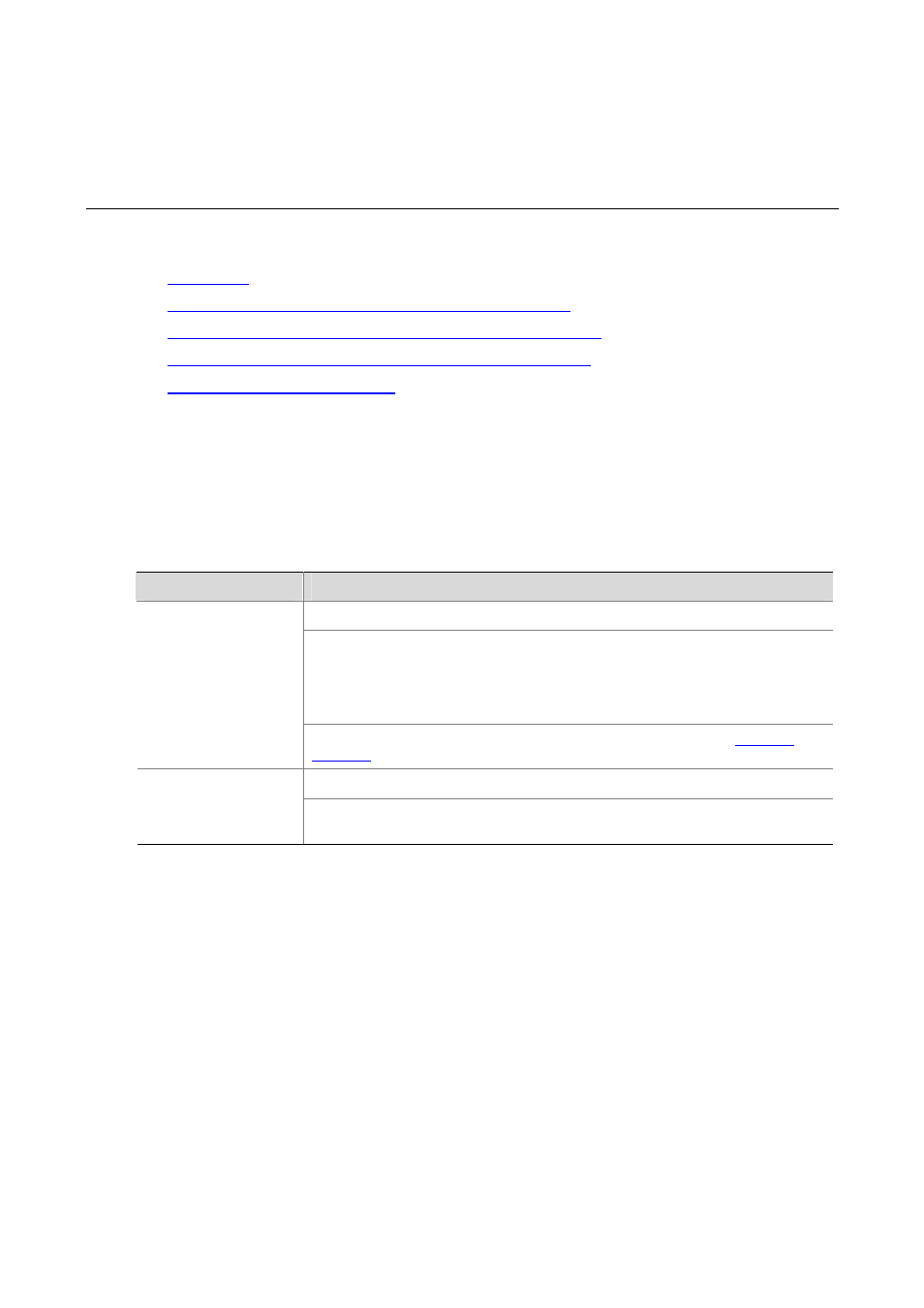
2-1
2
Logging In Through Telnet
When logging in through Telnet, go to these sections for information you are interested in:
z
z
Telnet Configuration with Authentication Mode Being None
z
Telnet Configuration with Authentication Mode Being Password
z
Telnet Configuration with Authentication Mode Being Scheme
z
Telnet Connection Establishment
Introduction
You can telnet to the switch interface board of a remote access controller to manage and maintain the
board. To achieve this, you need to configure both the switch interface board of the access controller
and the Telnet terminal properly.
Table 2-1
Requirements for telnetting to the switch interface board of an access controller
Item
Requirement
Start the Telnet Server
The IP address of the VLAN interface and the management interface of the access
controller switch interface board are configured and the route between the access
controller switch interface board and the Telnet terminal is available. (Refer to IPv4
and IP Routing in H3C WX6103 Access Controller Switch Interface Board
Configuration Guide
for more.)
Access controller switch
interface board
The authentication mode and other settings are configured. Refer to
.
Telnet is running.
Telnet terminal
The IP address of the management VLAN of the access controller switch interface
board is available.
