H3C Technologies H3C WX6000 Series Access Controllers User Manual
Page 353
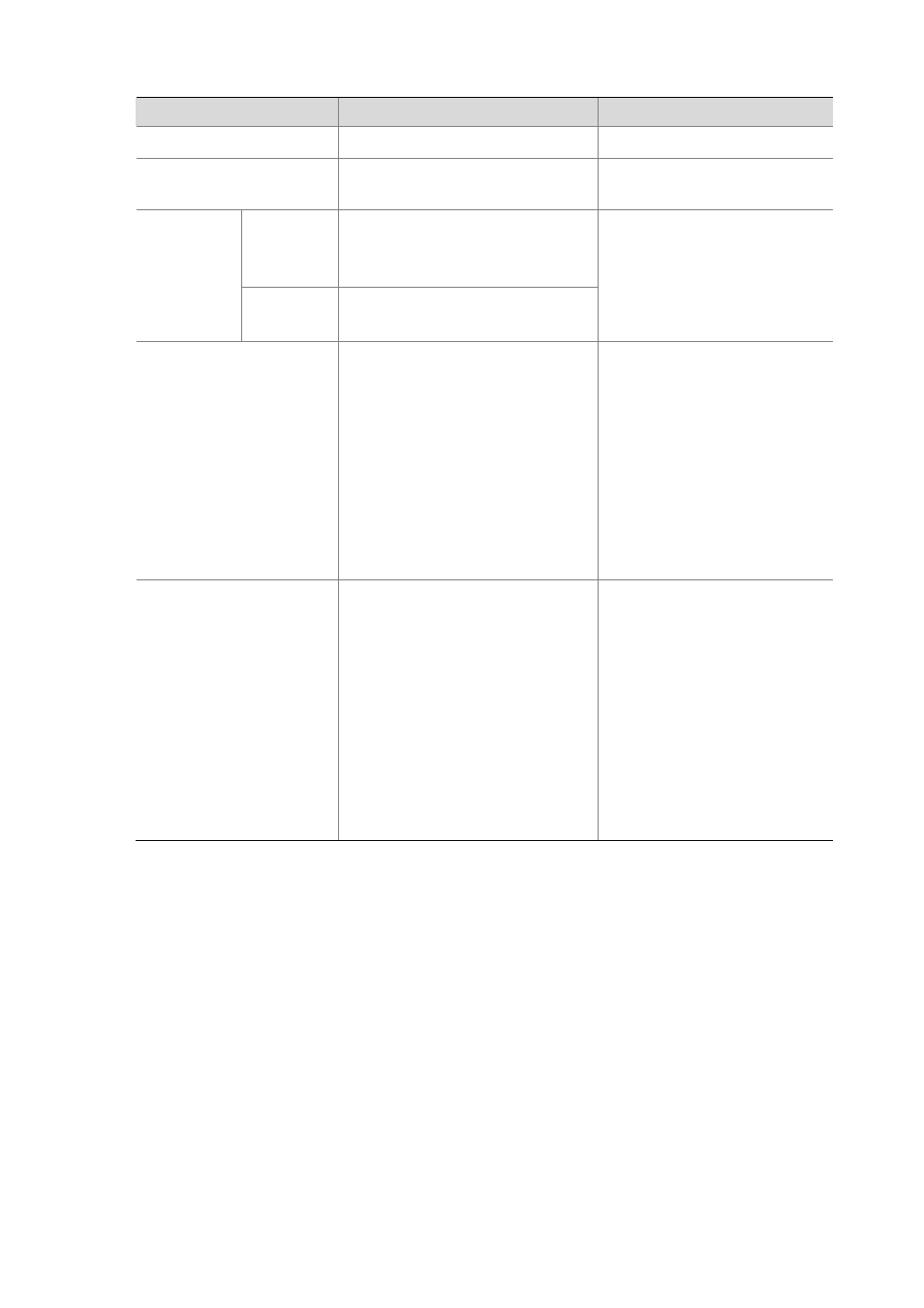
31-6
To do…
Use the command…
Remarks
Enter system view
system-view
—
Set the TTL multiplier
lldp hold-multiplier value
Optional
4 by default.
Enter
Ethernet
interface
view
interface interface-type
interface-number
Enter
Ethernet
interface
view/port
group view
Enter port
group view
port-group
{ aggregation agg-id |
manual port-group-name
}
Either of the two is required.
Configuration performed in
Ethernet interface view applies to
the current port only; configuration
performed in port group view
applies to all the ports in the
corresponding port group.
Enable LLDP TLV sending for
specific types of LLDP TLVs
lldp
tlv-enable { basic-tlv { all |
port-description
| system-capability |
system-description
| system-name } |
dot1-tlv
{ all | port-vlan-id |
protocol-vlan-id
[ vlan-id ] |
vlan-name
[ vlan-id ] } | dot3-tlv { all |
link-aggregation
| mac-physic |
max-frame-size
| power } | med-tlv
{ all | capability | location-id
{ civic-address device-type
country-code
{ ca-type
ca-value
}&<1-10> | elin-address
Tel-Number
} | network-policy |
power-over-ethernet
| inventory } }
Optional
By default, all types of LLDP TLVs
except location identification TLV
are sent.
Specify the management
address and specify to send
the management address
through LLDPDUs
lldp management-address-tlv
[ ip-address ]
Optional
By default, the management
address is sent through LLDPDUs,
and the management address is
the IP address of the interface of
the VLAN with the least VLAN ID
among those permitted on the port.
If the IP address of the VLAN
interface is not configured, IP
address 127.0.0.1 is used as the
management address. Refer to
VLAN
in H3C WX6103 Access
Controller Switch Interface Board
Configuration Guide
for information
about VLAN.
