48 applying a qos policy to vlans, Overview, Applying a qos policy to vlans – H3C Technologies H3C WX6000 Series Access Controllers User Manual
Page 452: Configuration prerequisites, Configuration procedure, 1 applying a qos policy to vlans, 1 configuration procedure
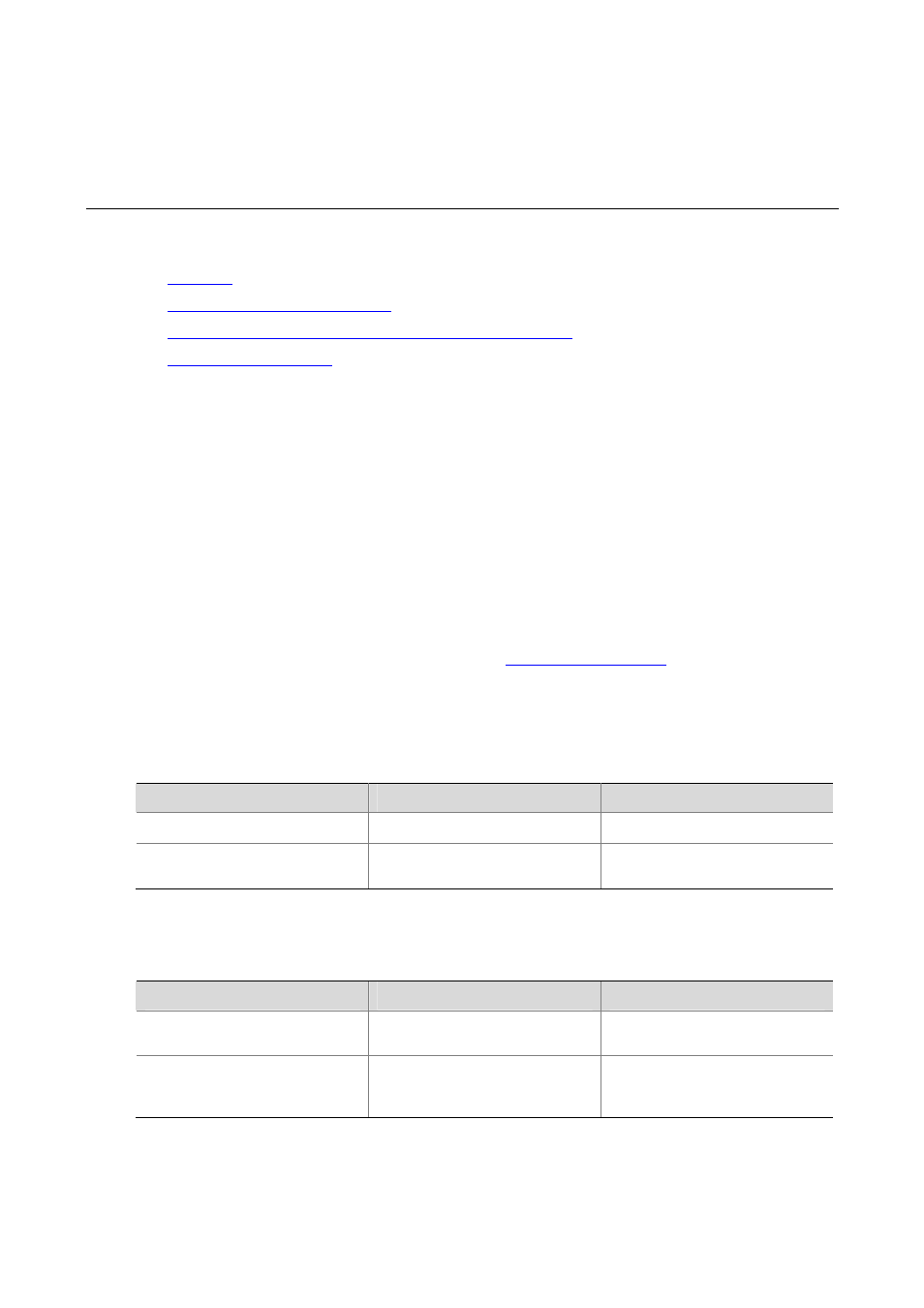
48-1
48
Applying a QoS Policy to VLANs
When applying a QoS policy to VLANs, go to these sections for information that you are interested in:
z
z
Applying a QoS Policy to VLANs
z
Displaying and Maintaining QoS Policies Applied to VLANs
z
Overview
QoS polices support the following application modes:
z
Port-based application: QoS policies are effective for inbound packets on a port.
z
VLAN-based application: QoS policies are effective for inbound traffic on a VLAN.
A QoS policy is not effective on dynamic VLANs, for example, VLANs created by GVRP.
Applying a QoS Policy to VLANs
Configuration Prerequisites
z
The QoS policy to be applied is defined. Refer to
for policy defining.
z
VLANs where the QoS policy is to be applied are determined.
Configuration Procedure
Follow these steps to apply a QoS policy to VLANs:
To do…
Use the command…
Remarks
Enter system view
system-view
—
Apply the QoS policy to the
specified VLAN(s)
qos vlan-policy
policy-name vlan
vlan-id-list inbound
Required
Displaying and Maintaining QoS Policies Applied to VLANs
To do…
Use the command…
Remarks
Display the QoS policies applied to
VLANs
display qos vlan-policy
{ name
policy-name
| vlan [ vlan-id ] }
Available in any view
Clear the statistics information
about the QoS policies applied to
VLANs
reset qos vlan-policy
[ vlan
vlan-id
]
Available in user view
