Configuring the device as an ssh server, Ssh server configuration task list, Enabling ssh server – H3C Technologies H3C WX6000 Series Access Controllers User Manual
Page 610: 5 enabling ssh server
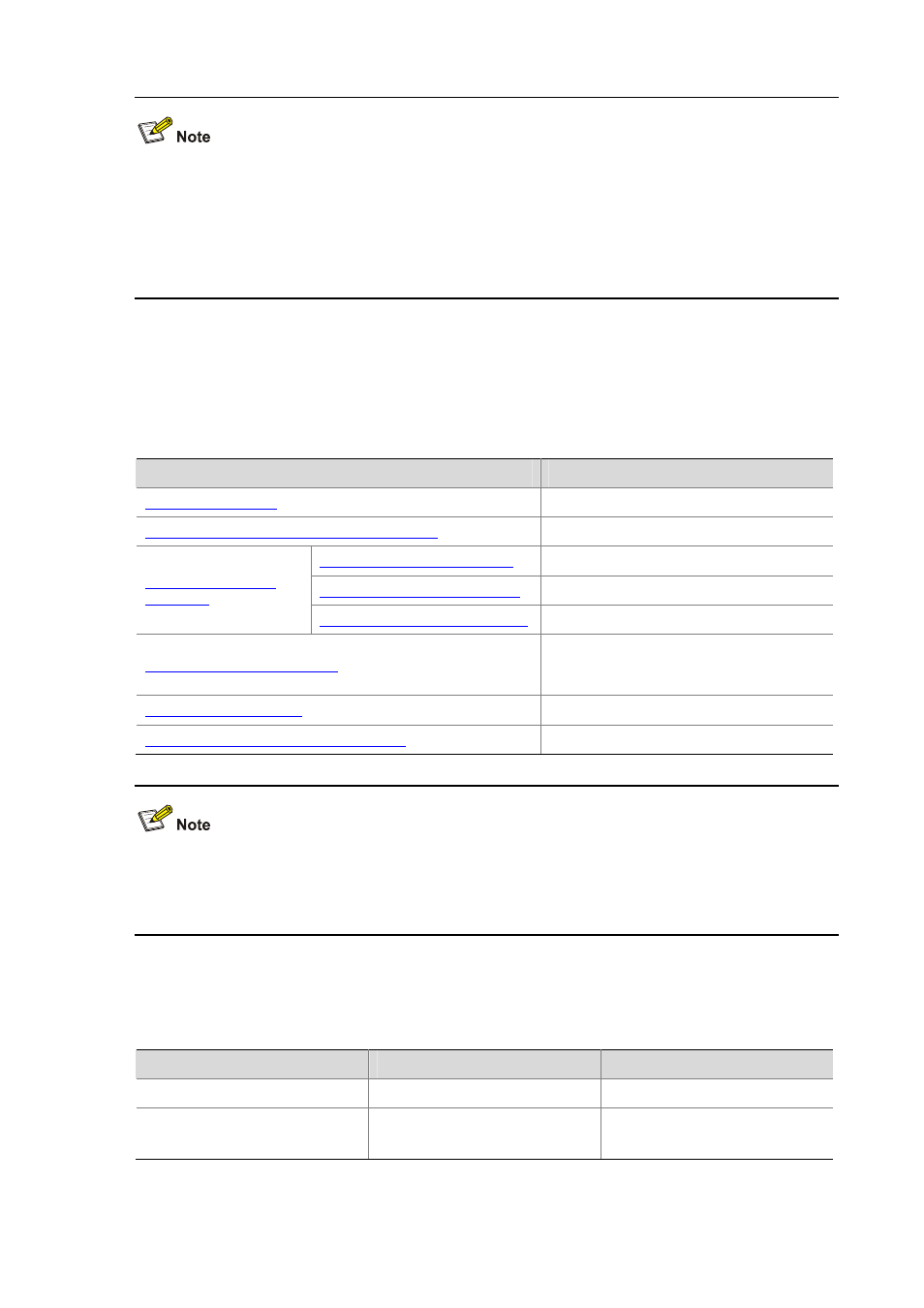
64-5
z
During interactive session, the client can send the commands to be performed by pasting the text,
which must be within 2000 bytes. It is recommended that the text pasted be commands in the same
view; otherwise, the server may not be able to perform the commands.
z
If the text exceeds 2000 bytes, you can upload the configuration file to the server and use the
configuration file to restart the server so that the server executes the commands.
Configuring the Device as an SSH Server
SSH Server Configuration Task List
Complete the following tasks to configure an SSH server:
Task
Remarks
Required
Configuring the User Interfaces for SSH Clients
Required
Required
Exporting RSA or DSA key pairs
Optional
Destroying RSA or DSA key pairs
Optional
Configuring a Client Public Key
Required for publickey authentication users
and optional for password authentication
users
Optional
Setting the SSH Management Parameters
Optional
As a client uses either RSA or DSA algorithm for authentication and different clients may support
different algorithms, the server needs to generate both RSA and DSA key pairs for successful
authentication.
Enabling SSH Server
Follow these steps to enable SSH server:
To do…
Use the command…
Remarks
Enter system view
system-view
—
Enable the SSH server function
ssh server enable
Required
Disabled by default
