Rmon groups, Event group, Alarm group – H3C Technologies H3C WX6000 Series Access Controllers User Manual
Page 481: Private alarm group
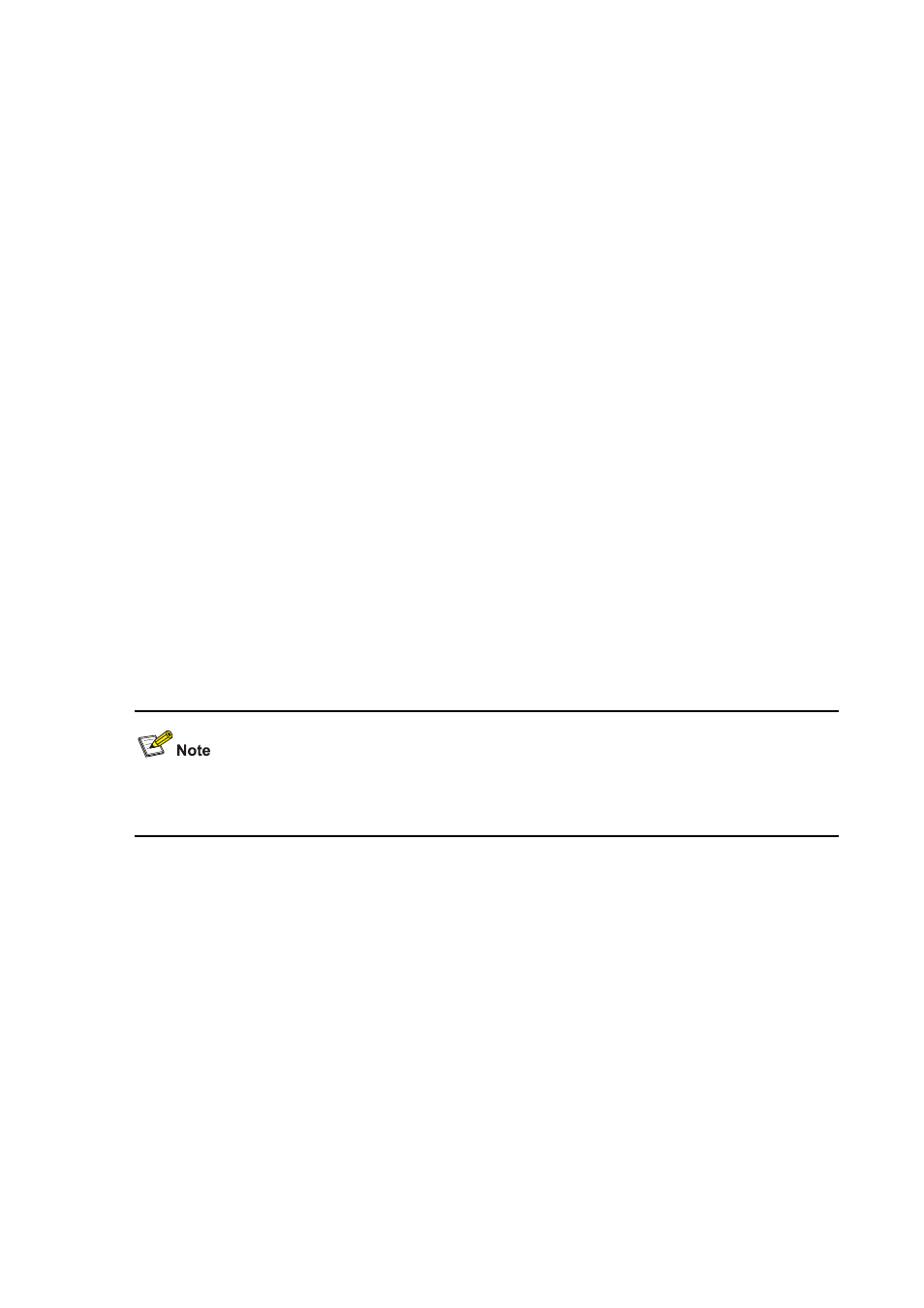
53-2
RMON Groups
Among the ten RMON groups defined by RMON specifications (RFC 1757), H3C series Ethernet
switches support the event group, alarm group, history group and statistics group. Besides, H3C also
defines and implements the private alarm group, which enhances the functions of the alarm group. This
section describes the five kinds of groups in general.
Event group
The event group defines event indexes and controls the generation and notifications of the events
triggered by the alarms defined in the alarm group and the private alarm group. The events can be
handled in one of the following ways:
z
Logging events in the event log table
z
Sending traps to NMSs
z
Both logging and sending traps
z
No action
Alarm group
The RMON alarm group monitors specified alarm variables, such as statistics on a port. If the sampled
value of the monitored variable is bigger than or equal to the upper threshold, an upper event is
triggered; if the sampled value of the monitored variable is lower than or equal to the lower threshold, a
lower event is triggered The event is then handled as defined in the event group.
The following is how the system handles entries in the RMON alarm table:
1) Samples the alarm variables at the specified interval.
2) Compares the sampled values with the predefined threshold and triggers events if all triggering
conditions are met.
If a sampled alarm variable overpasses the same threshold multiple times, only the first one can cause
an alarm event. That is, the rising alarm and falling alarm are alternate.
Private alarm group
The private alarm group calculates the sampled values of alarm variables and compares the result with
the defined threshold, thereby realizing a more comprehensive alarming function.
System handles the prialarm alarm table entry (as defined by the user) in the following ways:
z
Periodically samples the prialarm alarm variables defined in the prialarm formula.
z
Calculates the sampled values based on the prialarm formula.
z
Compares the result with the defined threshold and generates an appropriate event.
