Cli features, Introduction to cli, Online help with command lines – H3C Technologies H3C WX6000 Series Access Controllers User Manual
Page 567
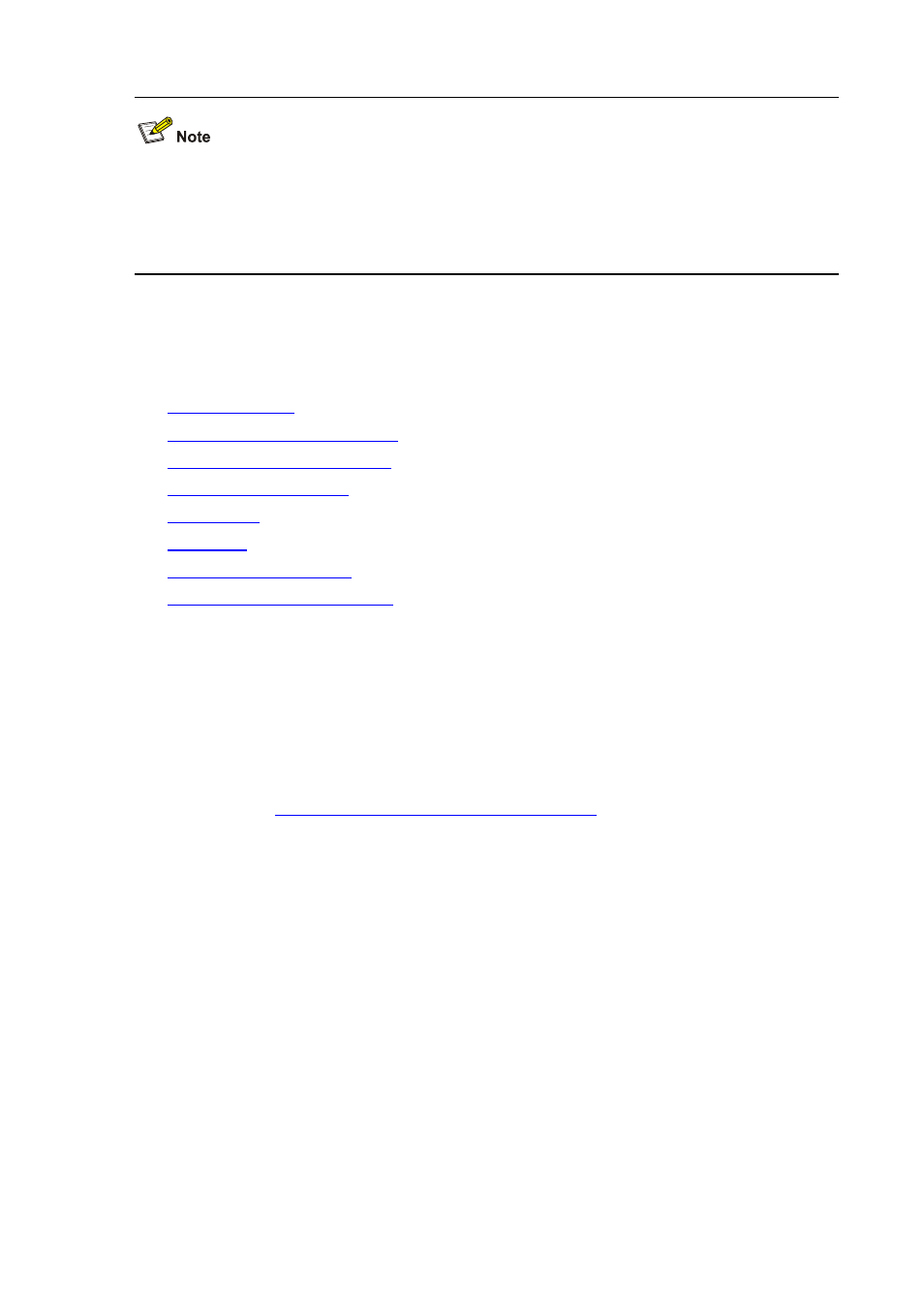
60-9
z
For the detailed description of the display users command, refer to the Login in H3C WX6103
Access Controller Switch Interface Board Command Reference
.
z
The display commands discussed above are for the global configuration. Refer to the
corresponding section for the display command for specific protocol and interface.
CLI Features
This section covers the following topics:
z
z
Online Help with Command Lines
z
Synchronous Information Output
z
z
z
z
z
Command Line Error Information
Introduction to CLI
CLI is an interaction interface between devices and users. Through CLI, you can configure your devices
by entering commands and view the output information and verify your configurations, thus facilitating
your configuration and management of your devices.
CLI provides the following features for you to configure and manage your devices:
z
Hierarchical command protection where you can only execute the commands at your own or lower
levels. Refer to
Configuring User Levels and Command Levels
z
Easy access to on-line help by entering “?”
z
Abundant debugging information for fault diagnosis.
z
Saving and executing commands that have be executed.
z
Fuzzy match for convenience of input. You only need to input the characters that can uniquely
identify a keyword to recognize and execute the keyword. For example, for the keyword Ethernet,
you only need to input eth when you execute a command with this keyword.
Online Help with Command Lines
The following are the types of online help available with the CLI:
z
Full help
z
Fuzzy help
To obtain the desired help information, you can:
1) Enter in any view to access all the commands in this view and brief description about them as
well.
