Supporting delivery of traps, Basic concepts of nqa, Test group – H3C Technologies H3C WX6000 Series Access Controllers User Manual
Page 582: Test and probe, Nqa client and server
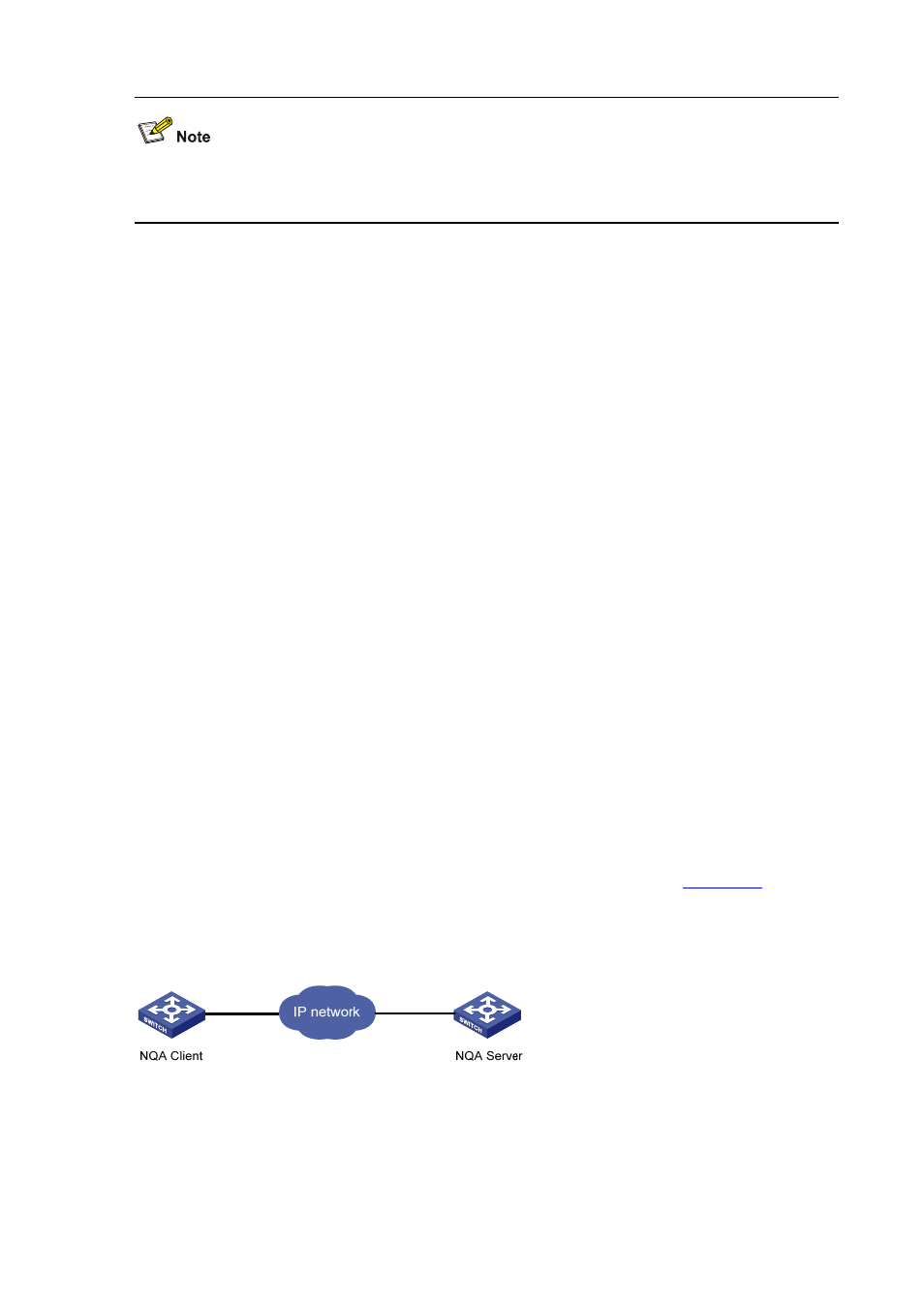
63-3
For the detailed description of the Track module, refer to Track in H3C WX6103 Access Controller
Switch Interface Board Configuration Guide
.
Supporting delivery of traps
Traps can be sent to the network management server when a test is completed, fails, or a probe fails.
A trap contains destination IP address, operation status, minimum and maximum Round Trip Time
(RTT), probes sent, and time when the last probe is performed successfully. You can trace network
running status with traps.
Basic Concepts of NQA
Test group
NQA can test multiple protocols. A test group must be created for each type of NQA test and each test
group can be related to only one type of NQA test.
Test and probe
After an NQA test is started, one test is performed at a regular interval and you can set the interval as
needed.
One NQA test involves multiple consecutive probes and you can set the number of the probes.
In different test types, probe has different meanings:
z
For a TCP or DLSw test, one probe means one connection;
z
For a UDP-jitter test, the number of packets sent in one probe depends on the probe
packet-number
command;
z
For an FTP, HTTP or DHCP test, one probe means to carry out a corresponding function;
z
For an ICMP-echo or UDP-echo test, one packet is sent in one probe;
z
For an SNMP test, three packets are sent in one probe.
NQA client and server
NQA client is the device initiating an NQA test and the NQA test group is created on the NQA client.
NQA server processes the test packets sent from the NQA client, as shown in
. The NQA
server makes a response to the request originated by the NQA client by listening to the specified
destination address and port number.
Figure 63-2
Relationship between the NQA client and NQA server
In most NQA tests, you only need to configure the NQA client; while in TCP, UDP-echo and UDP-jitter
tests, you must configure the NQA server.
You can create multiple TCP or UDP listening services on the NQA server, with each listening service
corresponding to a specified destination address and port number. The IP address and port number
