Configuration example, Defining a traffic behavior – H3C Technologies H3C WX6000 Series Access Controllers User Manual
Page 437
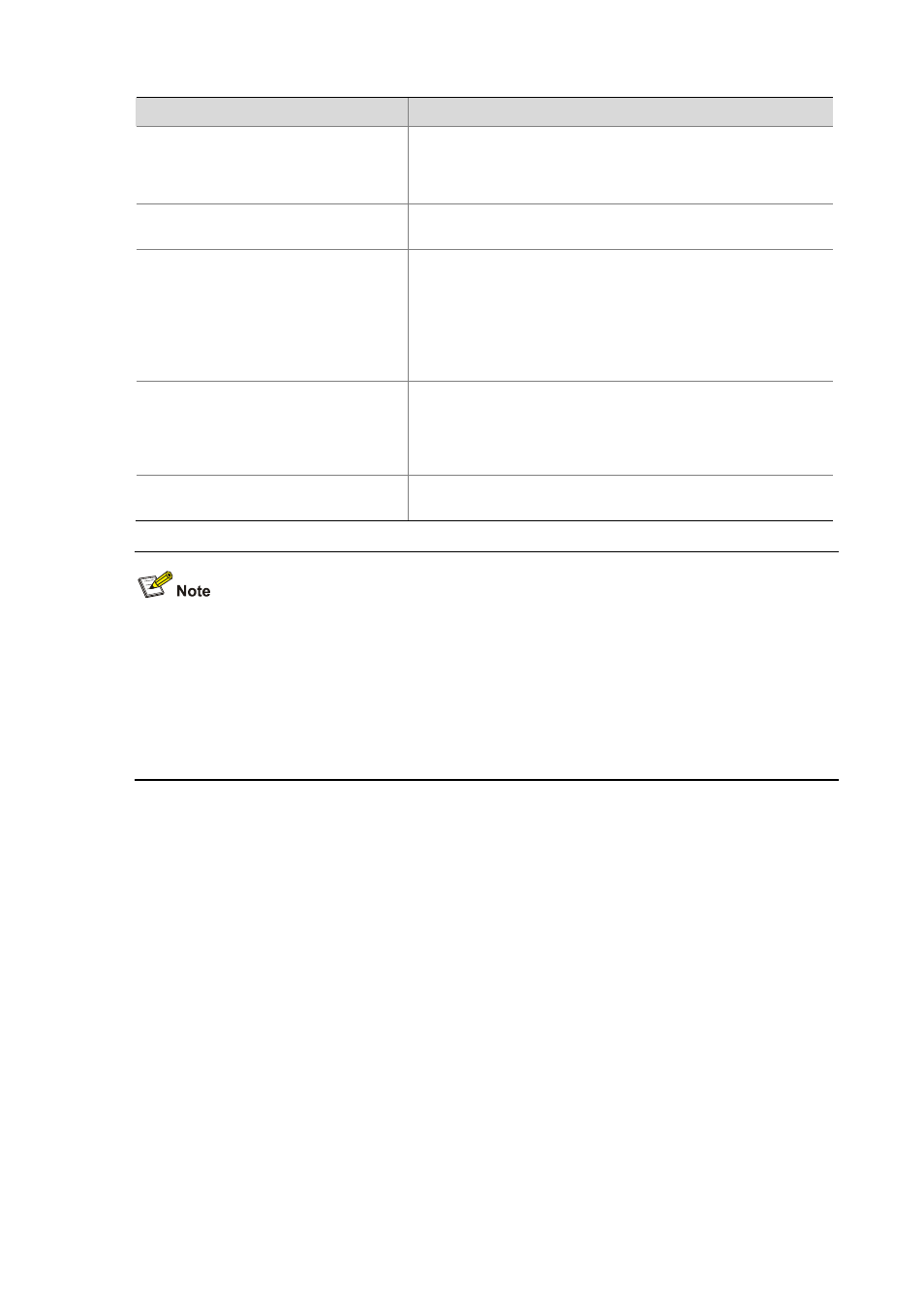
45-3
Form
Description
ip-precedence
ip-precedence-list
Specifies to match packets by IP precedence. The
ip-precedence-list
argument is a list of IP precedence values. You
can provide up to eight space-separated IP precedence values for
this argument. IP precedence is in the range 0 to 7.
protocol
protocol-name
Specifies to match the packets of a specified protocol. The
protocol-name argument can be IP or IPv6.
service-dot1p
8021p-list
Specifies to match packets by 802.1p precedence of the service
provider network. The 8021p-list argument is a list of CoS values.
You can provide up to eight space-separated CoS values for this
argument. CoS is in the range 0 to 7.
In a class configured with the operator and, the logical relationship
between the service VLAN IDs specified for the service-vlan-id
keyword is or.
service-vlan-id
vlan-id-list
Specifies to match the packets of the VLANs of the operator’s
network. The vlan-id-list argument is a list of VLAN IDs, in the form
of vlan-id to vlan-id or multiple discontinuous VLAN IDs (separated
by space). You can specify up to eight VLAN IDs for this argument
at a time. VLAN ID is in the range of 1 to 4094.
source-mac
mac-address
Specifies to match the packets with a specified source MAC
address.
Suppose the logical relationship between classification rules is and. Note the following when using the
if-match
command to define matching rules.
z
If multiple matching rules with the acl or acl ipv6 keyword specified are defined in a class, the
actual logical relationship between these rules is or when the policy is applied.
z
If multiple matching rules with the customer-vlan-id or service-vlan-id keyword specified are
defined in a class, the actual logical relationship between these rules is or.
Configuration example
1) Network
requirements
Configure a class named test to match the packets with their IP precedence being 6.
2) Configuration
procedure
# Enter system view.
# Create the class. (This operation leads you to class view.)
[Sysname] traffic classifier test
# Define the classification rule.
[Sysname-classifier-test] if-match ip-precedence 6
Defining a Traffic Behavior
To define a traffic behavior, you need to create a traffic behavior and then configure attributes for it in
traffic behavior view.
