Configuring mac address table management, Configuring mac address aging timer – H3C Technologies H3C WX6000 Series Access Controllers User Manual
Page 137
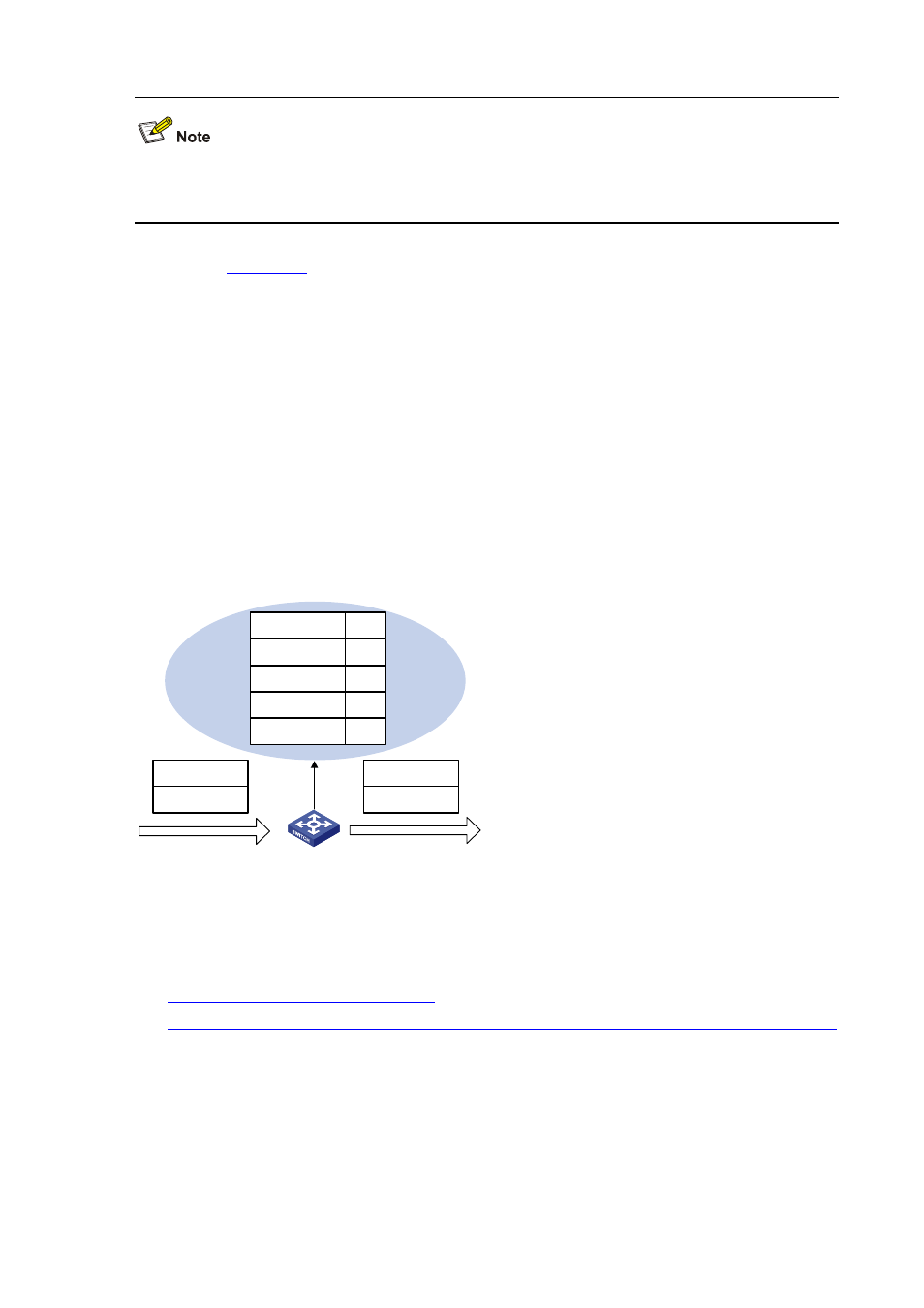
18-2
Dynamically learned MAC addresses cannot overwrite static MAC address entries, but the latter can
overwrite the former.
As shown in
, when forwarding a frame, the switch looks up the MAC address table. If an
entry is available for the destination MAC address, the switch forwards the frame directly from the
hardware. If not, it does the following:
3) Broadcast the frame.
4) After the frame reaches the destination, the destination sends back a response with its MAC
address. (If no response is received, the frame will be dropped.)
5) Upon receipt of the response, the device adds an entry in the MAC address table, indicating from
which port the frames destined for the MAC address should be sent.
6) Forward subsequent frames destined for the same MAC address directly from the hardware.
7) If the frame cannot reach the destination device, the switch is still unable to learn the MAC address
table entries of the destination device and therefore broadcasts the frames destined to this device
afterwards.
Figure 18-1
Forward frames using the MAC address table
Port 1
Port 2
MAC address Port
MAC A
1
MAC B
1
MAC C
2
MAC D
2
MAC A
MAC B
MAC C
MAC D
Configuring MAC Address Table Management
This section covers these topics:
z
Configuring MAC Address Aging Timer
z
Configuring the Maximum Number of MAC Addresses an Ethernet Port or a Port Group Can Learn
Configuring MAC Address Aging Timer
The MAC address table on your device is available with an aging mechanism for dynamic entries to
prevent its resources from being exhausted. Set the aging timer appropriately: a long aging interval may
cause the MAC address table to retain outdated entries and fail to accommodate latest network
changes; a short interval may result in removal of valid entries and hence unnecessary broadcasts
which may affect device performance.
