H3C Technologies H3C WX6000 Series Access Controllers User Manual
Page 122
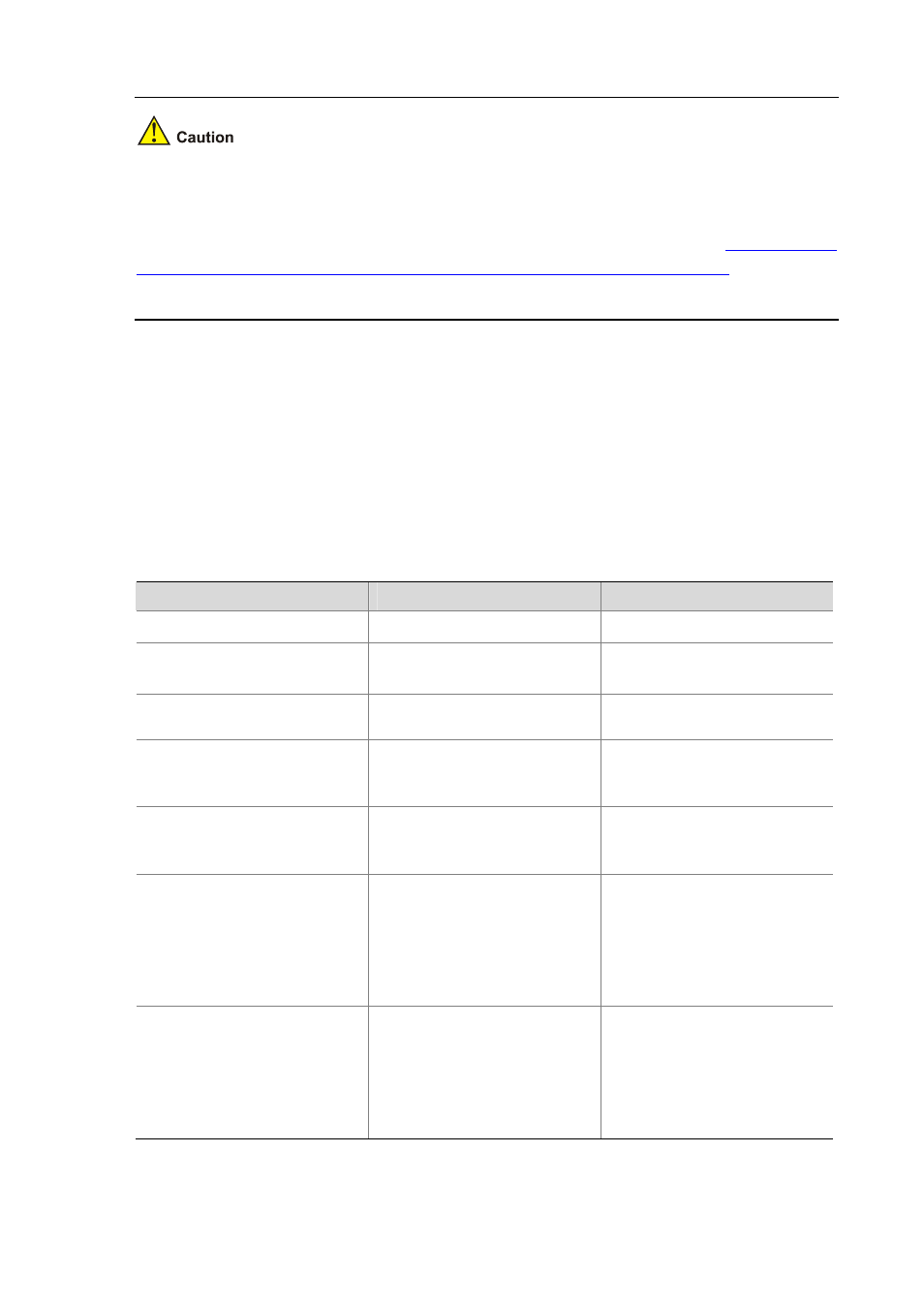
14-9
Although the storm suppression function and the storm constrain function can all be used to control
specific type of traffic, they conflict with each other. So, do not configure the both for an Ethernet port at
the same time. For example, with multicast storm suppression ratio set on an Ethernet port, do not
enable the storm constrain function for multicast traffic on the port. Refer to
Broadcast/Multicast/Unknown Unicast Storm Suppression Ratio for an Ethernet Port
about the storm suppression function.
With the storm constrain function enabled on an Ethernet port, you can specify the system to act as
follows when the traffic detected exceeds the threshold.
z
Blocking the port. In this case, the port is blocked and thus stops forwarding the traffic of this type
till the traffic detected is lower than the threshold. Note that a port blocked by the storm constrain
function can still forward other types of traffic and monitor the blocked traffic.
z
Shutting down the port. In this case, the port is shut down and stops forwarding all types of traffics.
Ports shut down by the storm constrain function can only be brought up by using the undo
shutdown
command or disabling the storm constrain function.
Follow these steps to configure the storm constrain function on an Ethernet port:
To do…
Use the command…
Remarks
Enter system view
system-view
—
Set the interval for generating
traffic statistics
storm-constrain interval seconds
Optional
Defaults to 10 seconds.
Enter Ethernet port view
interface interface-type
interface-number
—
Enable the storm constrain
function and set the lower
threshold and the upper threshold
storm-constrain
{ broadcast |
multicast
} pps max-pps-values
min-pps-values
Required
By default, the storm constrain
function is disabled.
Set the action to be taken when the
traffic exceeds the upper threshold
storm-constrain control
{ block |
shutdown
}
Optional
By default, the storm constrain
function is disabled.
Specify to send trap messages
when the traffic detected exceeds
the upper threshold or drops down
below the lower threshold from a
point higher than the upper
threshold
storm-constrain enable trap
Optional
By default, the system sends trap
messages when the traffic
detected exceeds the upper
threshold or drops down below the
lower threshold from a point higher
than the upper threshold.
Specify to send log when the traffic
detected exceeds the upper
threshold or drops down below the
lower threshold from a point higher
than the upper threshold
storm-constrain enable log
Optional
By default, the system sends log
when the traffic detected exceeds
the upper threshold or drops down
below the lower threshold from a
point higher than the upper
threshold.
