Combo port configuration, Introduction to combo port – H3C Technologies H3C WX6000 Series Access Controllers User Manual
Page 115
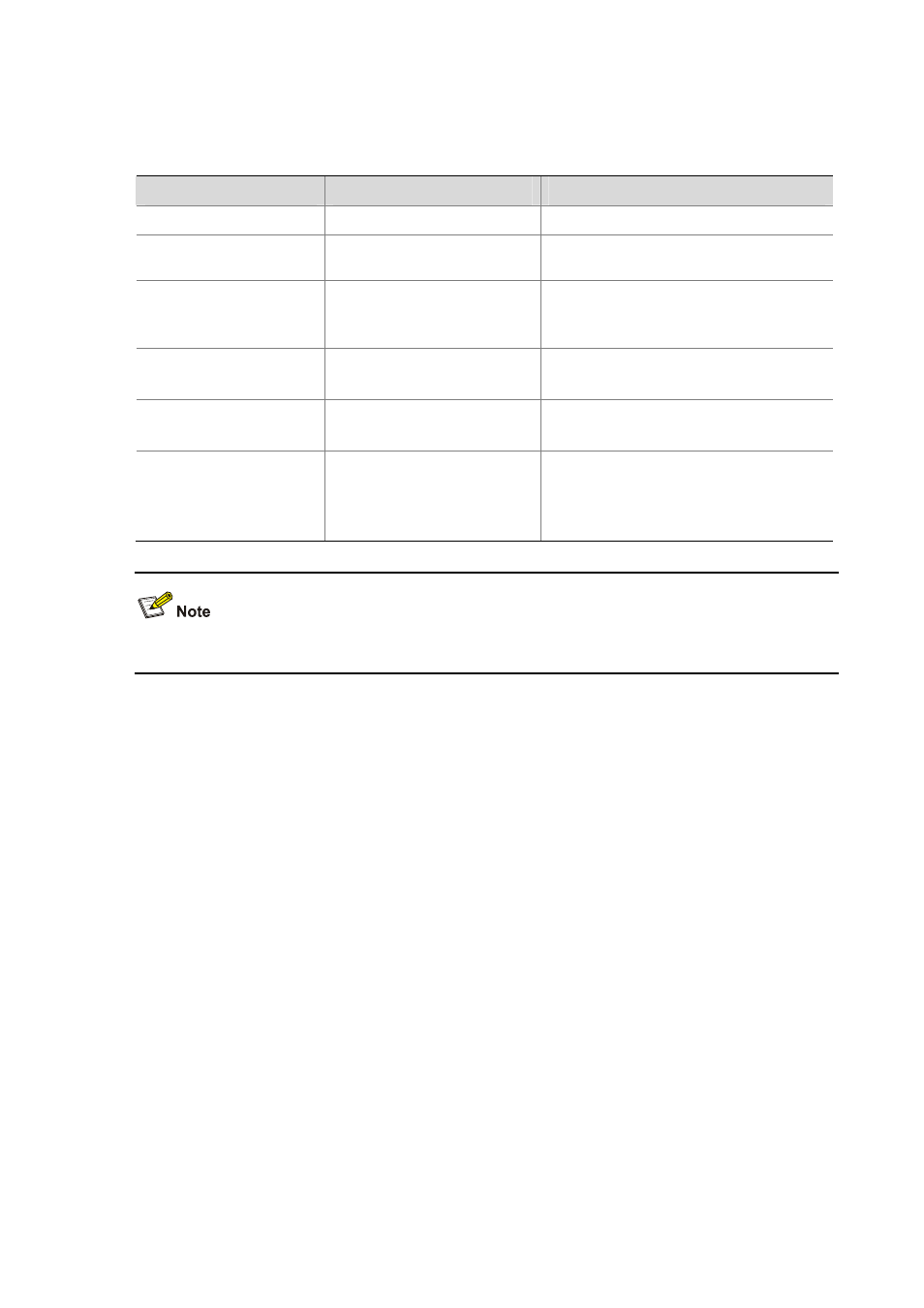
14-2
Similarly, if you configure the transmission rate for an Ethernet port by using the speed command with
the auto keyword specified, the transmission rate is determined through auto-negotiation too.
Follow these steps to perform basic Ethernet port configuration:
To do...
Use the command...
Remarks
Enter system view
system-view
—
Enter Ethernet port view
interface interface-type
interface-number
—
Set the description string
description
text
Optional
By default, the description string is “interface
index + Interface”.
Set the duplex mode
duplex
{ auto | full | half }
Optional
auto
by default.
Set the transmission rate
speed
{ 10 | 100 | 1000 | auto }
Optional
auto
by default.
Shut down the Ethernet port shutdown
Optional
By default, an Ethernet port is in up state.
To bring up an Ethernet port, use the undo
shutdown
command.
The speed 1000 command is only applicable to GigabitEthernet ports.
Combo Port Configuration
Introduction to Combo port
A Combo port can operate as either an optical port or an electrical port. Inside the device there is only
one forwarding interface. For a Combo port, the electrical port and the corresponding optical port are
TX-SFP multiplexed. You can specify a Combo port to operate as an electrical port or an optical port.
That is, a Combo port cannot operate as both an electrical port and an optical port simultaneously.
For ease of management, a Combo port can be categorized into one of the following two types:
z
Single Combo port: the two Ethernet interfaces in the device panel correspond to only one interface
view, in which state on the two interfaces can be realized. A single Combo port can be a Layer 2
Ethernet interface or a Layer 3 Ethernet interface.
z
Dual-Combo port: the two Ethernet interfaces in the device panel correspond to two interface views.
State switchover can be realized in user’s own interfaces view. A double Combo port can only be a
layer 2 Ethernet interface.
