Configuring ospf area parameters, Prerequisites – H3C Technologies H3C WX6000 Series Access Controllers User Manual
Page 255
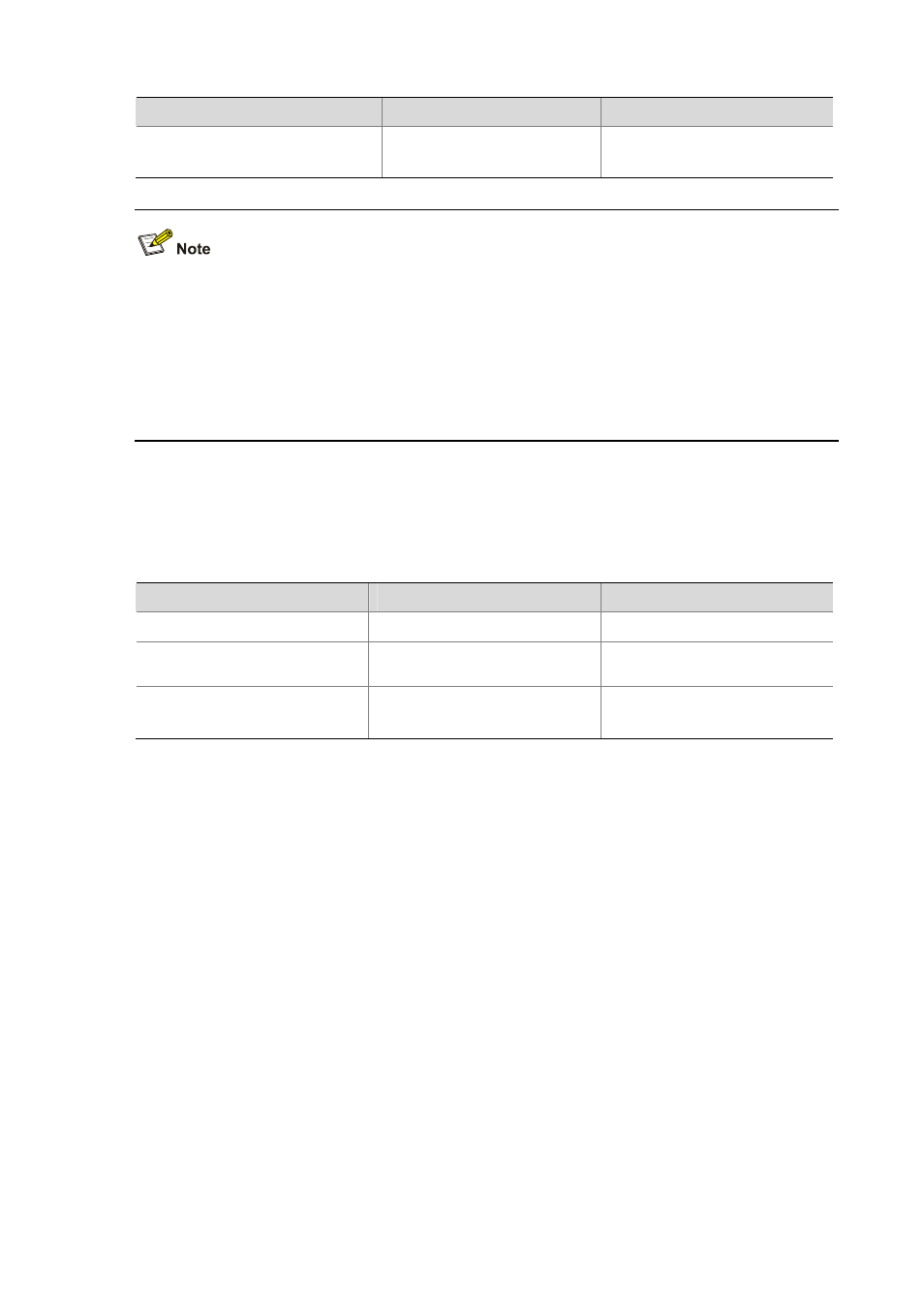
25-21
To do…
Use the command…
Remarks
Specify a network to enable OSPF on
the interface attached to the network
network ip-address
wildcard-mask
Required
Not configured by default
z
An OSPF process ID is unique.
z
A network segment can only belong to one area.
z
It is recommended to configure a description for each OSPF process to help identify purposes of
processes and for ease of management and memorization.
z
It is recommended to configure a description for each area to help identify purposes of areas and
for ease of management and memorization.
Configuring a Router Priority for an OSPF Interface
You can configure router priorities for DR/BDR election.
Follow these steps to configure a router priority for an OSPF interface:
To do…
Use the command…
Remarks
Enter system view
system-view
—
Enter interface view
interface
interface-type
interface-number
—
Configure a router priority for the
interface
ospf dr-priority
priority
Optional
The default router priority is 1.
Configuring OSPF Area Parameters
Splitting an OSPF AS into multiple areas reduces the number of LSAs in the networks and extends the
OSPF application. For those non-backbone areas residing on the AS boundary, you can configure them
as stub areas to further reduce the size of routing tables on routers in these areas and the number of
LSAs.
A stub area cannot redistribute routes, and for this reason, NSSA was introduced. In NSSA areas,
Type-7 LSAs (NSSA External LSAs) can be advertised. Type 7 LSAs originate from the ASBR in a
NSSA area. When arriving at the ABR in the NSSA area, these LSAs will be translated into type 5 LSAs
for advertisement to other areas.
Non-backbone areas exchange routing information via the backbone area. Therefore, the backbone
and non-backbone areas, including the backbone itself must maintain connectivity.
If necessary physical links are not available for this connectivity maintenance, you can configure virtual
links to solve it.
Prerequisites
Before configuring an OSPF area, you have configured:
