Network diagram, Configuration procedure, Troubleshooting dhcp relay agent configuration – H3C Technologies H3C WX6000 Series Access Controllers User Manual
Page 389: Symptom
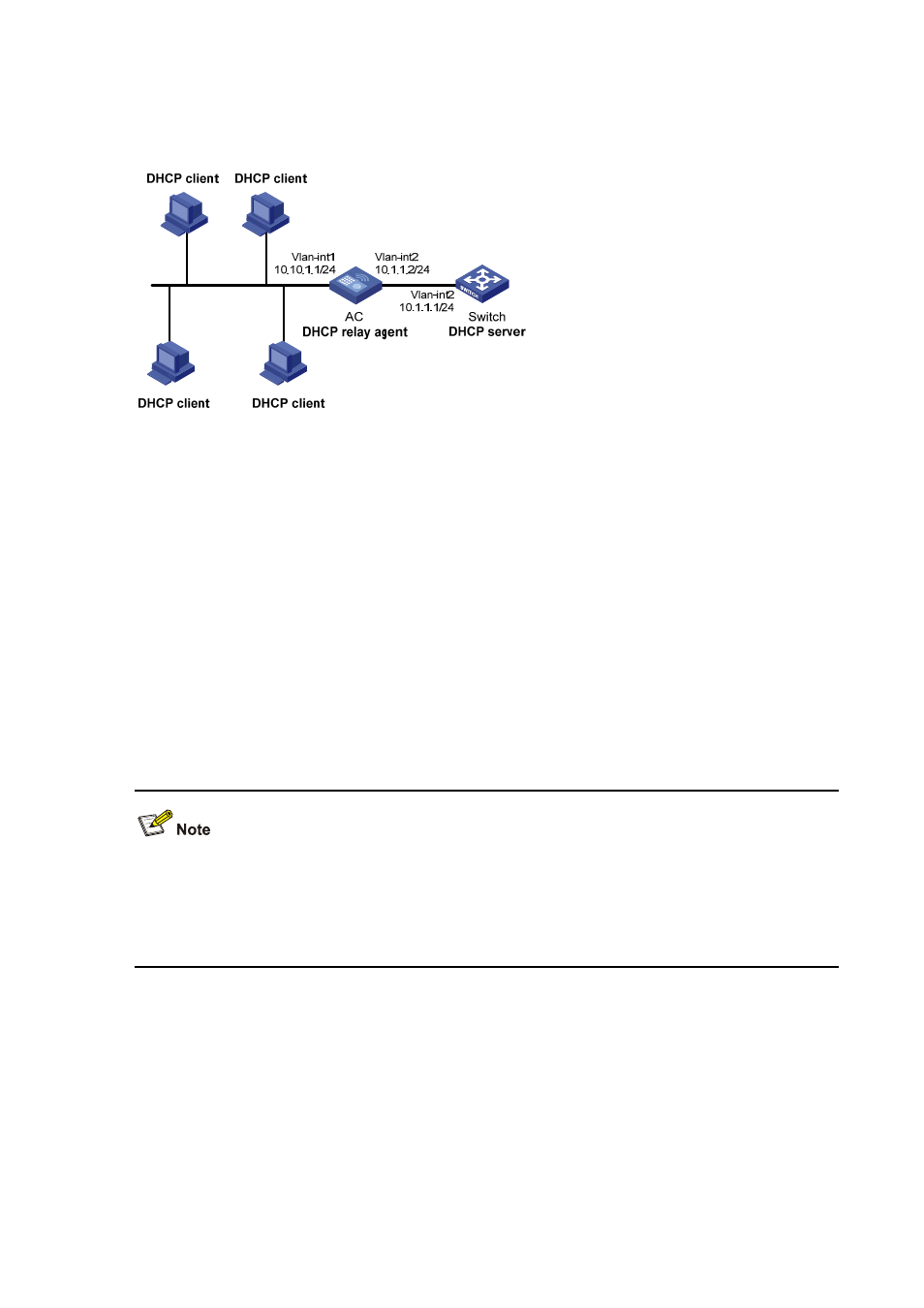
36-9
Network diagram
Figure 36-3
Network diagram for DHCP relay agent
Configuration procedure
# Enable DHCP.
[AC] dhcp enable
# Enable the DHCP relay agent on VLAN-interface 1.
[AC] interface vlan-interface 1
[AC-Vlan-interface1] dhcp select relay
[AC-Vlan-interface1] quit
# Configure DHCP server group 1 with the DHCP server 10.1.1.1, and correlate the DHCP server group
1 with VLAN-interface 1.
[AC] dhcp relay server-group 1 ip 10.1.1.1
[AC] interface vlan-interface 1
[AC-Vlan-interface1] dhcp relay server-select 1
z
Performing the configuration on the DHCP server is also required to guarantee the client-server
communication via the relay agent. Since the DHCP server configuration varies with devices, it is
not mentioned here.
z
If the DHCP relay agent and server are on different subnets, routes in between must be reachable.
Troubleshooting DHCP Relay Agent Configuration
Symptom
DHCP clients cannot obtain any configuration parameters via the DHCP relay agent.
