Deleting the startup configuration file, Specifying a configuration file for next startup, Specifying the configuration file for next startup – H3C Technologies H3C WX6000 Series Access Controllers User Manual
Page 527: Backup/restore function overview
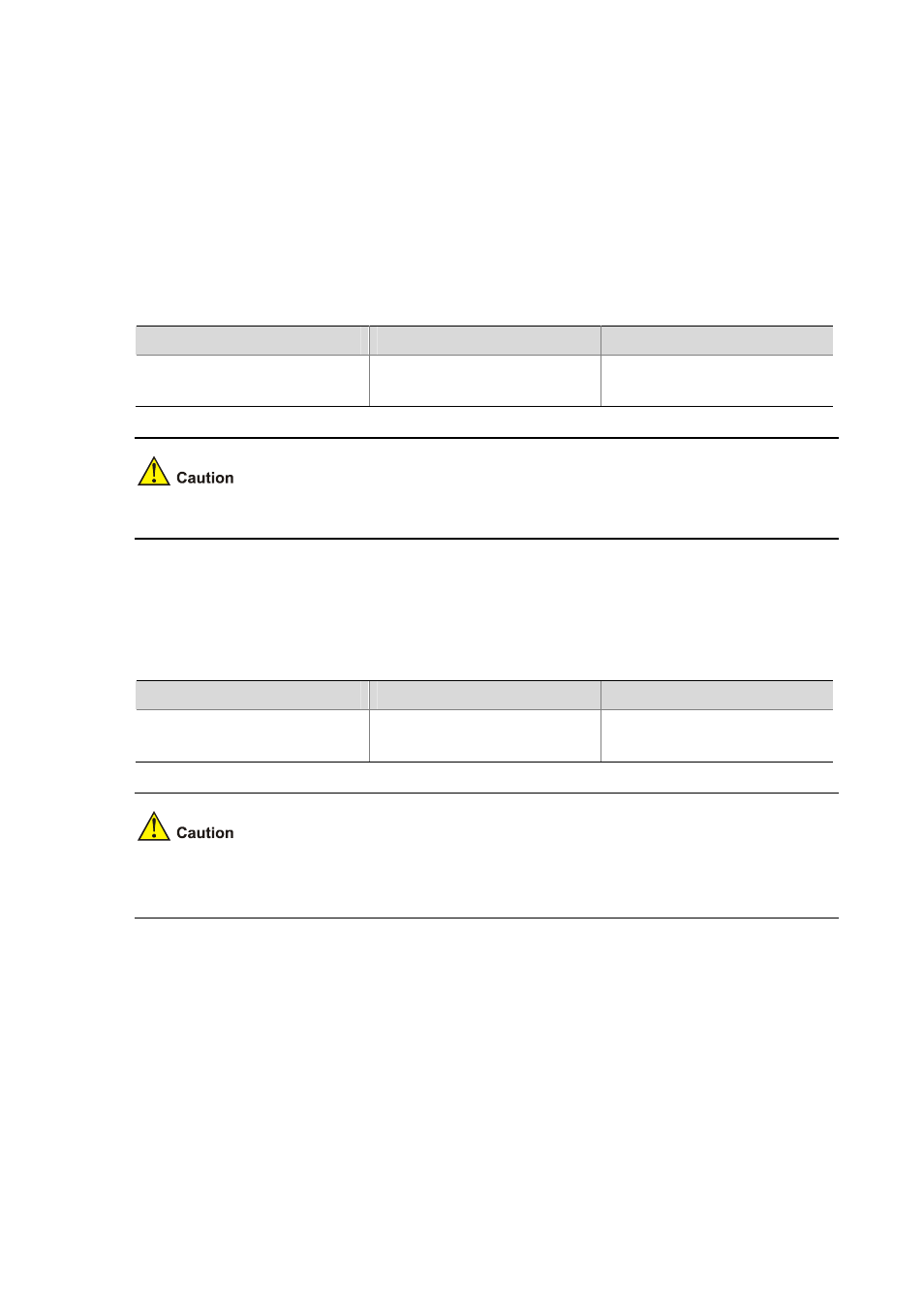
56-7
Deleting the Startup Configuration File
With the configuration file deleted, your device will boot up with the default configuration next time it is
powered on.
You may need to delete the configuration file for one of these reasons:
z
After you upgrade software, the original configuration file does not match the new software.
z
The startup configuration file is corrupted or not the one you need.
If you use the reset saved-configuration command, the configuration file will be deleted.
Follow the step below to delete the configuration file:
To do…
Use the command…
Remarks
Delete the startup configuration file
from the storage device
reset saved-configuration
Required
Available in user view
This command will permanently delete the configuration file from the device. Use it with caution.
Specifying a Configuration File for Next Startup
Specifying the configuration file for next startup
Follow the step below to specify a configuration file for next startup:
To do…
Use the command…
Remarks
Specify a configuration file for next
startup
startup
saved-configuration
cfgfile
Required
Available in user view
The configuration file must use “.cfg” as its extension name and the startup configuration file must be
saved under the root directory of the device.
Backing up/Restoring the Configuration File for Next Startup
Backup/restore function overview
The backup/restore function allows you to backup or restore a configuration file for next startup through
operations at the CLI. TFTP is used for intercommunication between the device and the server. The
backup function enables you to backup a configuration file to the TFTP server, while the restore function
enables you to download the configuration file from the TFTP server for next startup.
