Ftp client configuration example, Network requirements – H3C Technologies H3C WX6000 Series Access Controllers User Manual
Page 533
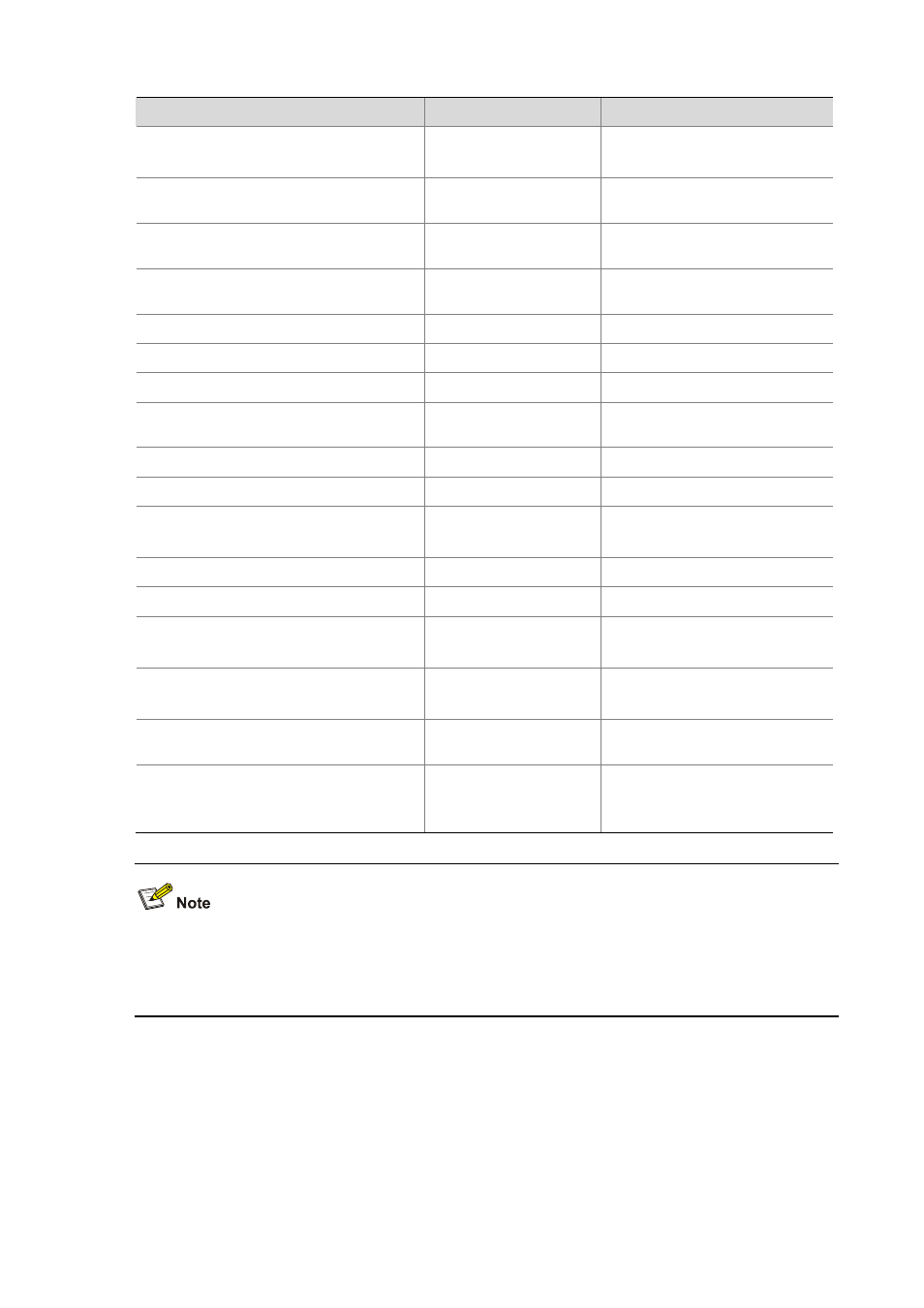
57-4
To do…
Use the command…
Remarks
Set the file transfer mode to binary
binary
Optional
ASCII by default
Change the working path on the remote FTP
server
cd
pathname
Optional
Exit the current directory and enter the
upper level directory
cdup
Optional
Display files/directories information on the
FTP server
dir
[ remotefile
[ localfile ] ]
Optional
Check files/directories on the FTP server
ls
[ remotefile [ localfile ] ]
Optional
Download a file from the FTP server
get
remotefile [ localfile ]
Optional
Upload a file to the FTP server
put
localfile [ remotefile ]
Optional
View the working directory of the remote
FTP server
pwd
Optional
Find the working path of the FTP client
lcd
Optional
Create a directory on the FTP server
mkdir
directory
Optional
Set the data transfer mode to passive
passive
Optional
Passive by default
Delete specified file on the FTP server
delete
remotefile
Optional
Delete specified directory on the FTP server
rmdir
directory
Optional
Disconnect with the FTP server without
exiting the FTP client view
disconnect
Optional
Equal to the close command
Disconnect with the FTP server without
exiting the FTP client view
close
Optional
Equal to the disconnect command
Disconnect with the FTP server and exit to
user view
bye
Optional
Terminate the connection with the remote
FTP server, and exit to user view
quit
Optional
Available in FTP client view, equal
to the bye command
z
FTP uses two modes for file transfer: ASCII mode and binary mode.
z
The Is command can only display the file/directory name, while the dir command can display more
information, such as the size and date of creation of files or directories.
FTP Client Configuration Example
Network requirements
z
Use your device as an FTP client to download a startup file from the FTP server.
z
The IP address of the FTP server is 10.1.1.1/16.
