Displaying and maintaining ipv6 acls, Ipv6 acl configuration example, Network requirements – H3C Technologies H3C WX6000 Series Access Controllers User Manual
Page 422: Network diagram, Configuration procedure, 5 ipv6 acl configuration example, 5 network diagram, 5 configuration procedure
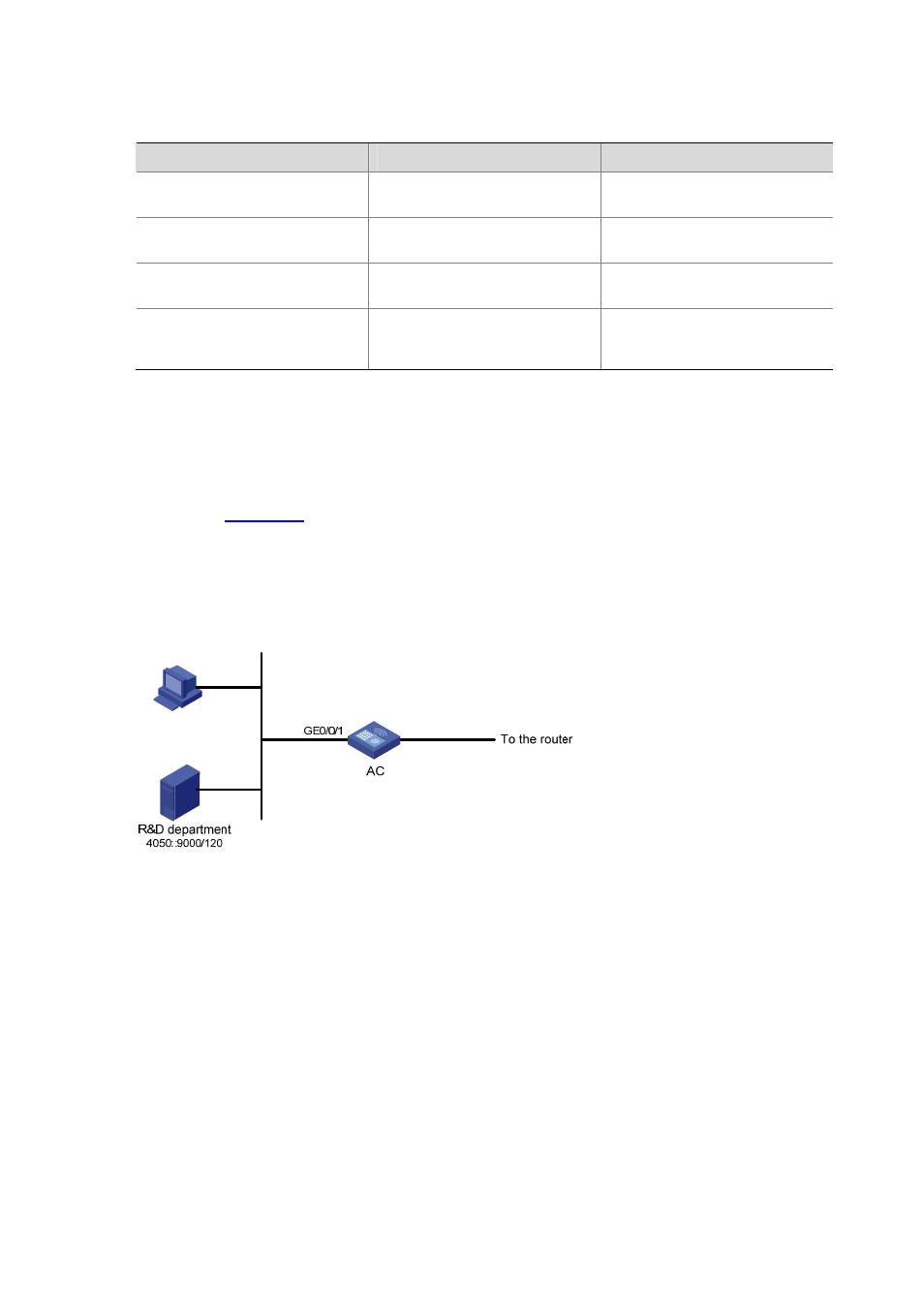
42-5
Displaying and Maintaining IPv6 ACLs
To do…
Use the command…
Remarks
Display information about a
specified or all IPv6 ACLs
display
acl ipv6 { acl6-number |
all
| name acl6-name }
Available in any view
Display information about ACL
uses of a switch
display acl resource
Available in any view
Display the configuration and
status on time range
display
time-range { time-name |
all
}
Available in any view
Clear statistics about a specified or
all IPv6 ACLs that are referenced
by upper layer software
reset
acl ipv6 counter
{ acl6-number | all | name
acl6-name
}
Available in user view
IPv6 ACL Configuration Example
Network Requirements
As shown in
, a company interconnects its departments through the AC.
Configure an ACL to deny access of the R&D department to external networks.
Network Diagram
Figure 42-1
Network diagram for IPv6 ACL configuration
Configuration Procedure
# Create an IPv6 ACL 2000.
[AC] acl ipv6 number 2000
[AC-acl6-basic-2000] rule deny source 4050::9000/120
[AC-acl6-basic-2000] quit
# Configure class c_rd for packets matching IPv6 ACL 2000.
[AC] traffic classifier c_rd
[AC-classifier-c_rd] if-match acl ipv6 2000
[AC-classifier-c_rd] quit
# Configure traffic behavior b_rd to deny matching packets.
[AC] traffic behavior b_rd
