Adobe dynamic link – Adobe Premiere Pro CS6 User Manual
Page 76
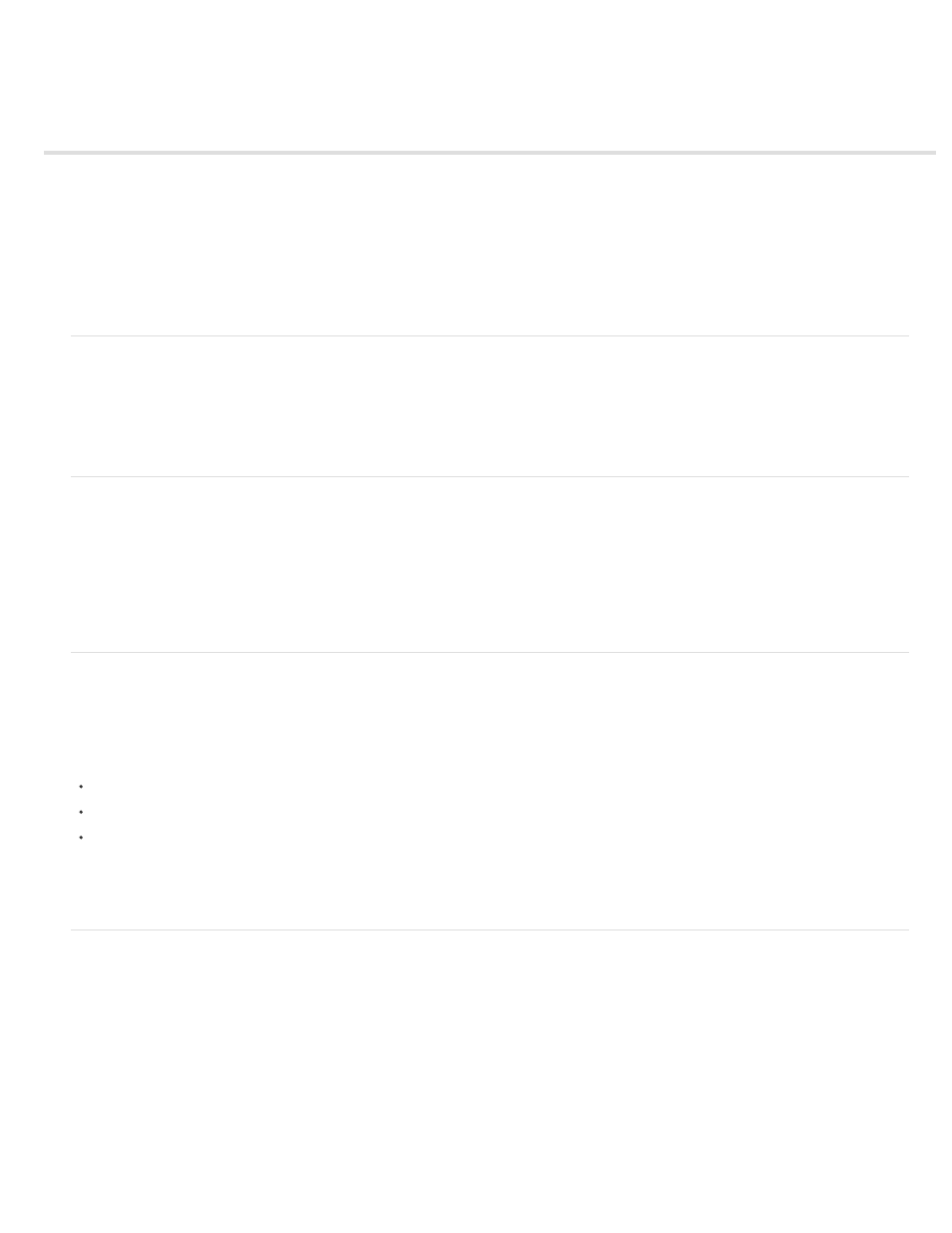
Adobe Dynamic Link
Adobe Dynamic Link (CS6)
About Dynamic Link
Dynamic Link performance
Create and link to After Effects compositions with Dynamic Link
Delete a dynamically linked composition or clip
Modify a dynamically linked composition in After Effects
Create an After Effects composition from clips in Premiere Pro (Production Premium only)
Offline compositions and Dynamic Link
Adobe Dynamic Link (CS6)
Premiere Pro CS6 has improved Dynamic Link that is faster, more stable, and includes the removal of the limitation of Dynamic Link to only work
within a suite (i.e., Dynamic Link will now work between applications purchased as individual products). Adobe Dynamic Link still works in Adobe
Production Premium CS6, and Adobe Master Collection CS6.
For details about Adobe Dynamic Link in Premiere Pro CS6 and After Effects CS6,
Todd Kopriva and video2brain.
About Dynamic Link
In the past, sharing media assets among post-production applications has required you to render and export your work from one application before
importing it into another. This workflow was inefficient and time-consuming. If you wanted to change the original asset, you rendered and exported
the asset again. Multiple rendered and exported versions of an asset consume disk space, and they can lead to file-management challenges.
Dynamic Link offers an alternative to this workflow. You can create dynamic links between After Effects, Adobe Premiere Pro, and Encore.
Creating a dynamic link is as simple as importing any other type of asset. Dynamically linked assets appear with unique icons and label colors to
help you identify them. Dynamic links are saved in projects generated by these applications.
Dynamic Link performance
A linked clip can refer to a complex source composition. Actions you perform on the complex source composition require additional processing
time. After Effects takes time to apply the actions and make the final data available to Adobe Premiere Pro or Encore. In some cases, the
additional processing time delays preview or playback.
To reduce playback delays, do one of the following:
take the linked composition offline
disable a linked clip to temporarily stop referencing a composition
render the composition and replace the dynamically linked composition with the rendered file
If you commonly work with complex source compositions, try adding RAM or a faster processor.
Note: A linked After Effects composition will not support Render Multiple Frames Simultaneously multiprocessing. See
Create and link to After Effects compositions with Dynamic Link
You can create After Effects compositions, and dynamically link to them, from Adobe Premiere Pro or Encore. You can also dynamically link to
existing After Effects compositions from Adobe Premiere Pro or Encore.
Create a composition from clips in Adobe Premiere Pro
You can replace selected clips in Adobe Premiere Pro with a dynamically linked After Effects composition based on those clips. The new
composition inherits the sequence settings from Adobe Premiere Pro.
1. In a sequence, select the clips you want in the composition.
2. Right-click any of the selected clips.
3. Select Replace With After Effects Composition.
72
