Overview of audio and the audio mixer, Audio tracks in a sequence (cs6) – Adobe Premiere Pro CS6 User Manual
Page 277
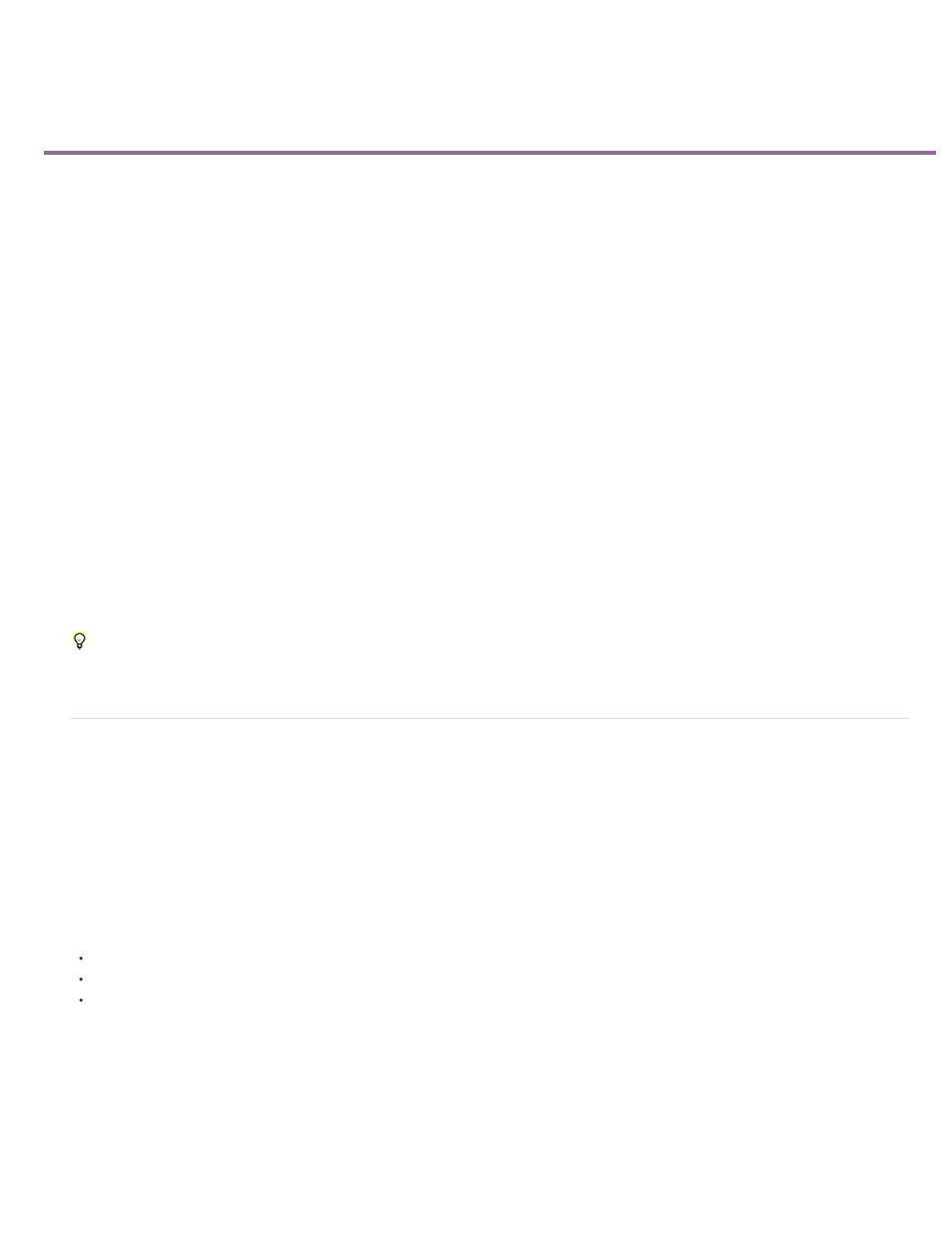
Overview of audio and the Audio Mixer
Note:
Standard
Mono (monophonic)
Adaptive
5.1
Audio tracks in a sequence (CS6)
Channels in audio clips
Mixing audio tracks and clips
Processing order for audio
Making quick audio adjustments
View audio data
Audio Mixer overview
In Premiere Pro, you can edit audio, add effects to it, and mix as many tracks of audio in a sequence as your computer system can handle. Tracks
can contain mono, stereo, or 5.1 surround channels.
In Premiere Pro CS5.5, and earlier, it is important to add the proper kind of audio track for editing your media the Timeline: mono, stereo, and 5.1
surround.
In Premiere Pro CS6, audio tracks have changed significantly to allow for any kind of audio format. In addition to mono, and 5.1 surround audio
tracks, there are now standard tracks, and adaptive tracks. Stereo tracks have been removed.
In Premiere Pro CS5.5, and earlier, choose mono, stereo, mono as stereo, or 5.1 tracks as the default track format, go to audio preferences
(Edit > Preferences > Audio (Windows), or Premiere Pro > Preferences > Audio (Mac OS)) to change the setting..
In Premiere Pro CS6, you can choose different kinds of tracks for different kinds of media. For example, you could choose for mono clips to be
edited only onto mono tracks. You can choose for multichannel mono audio be directed to an adaptive track by default.
To work with audio, first import it into a project or record it directly to a track. You can import audio clips or video clips that contain audio.
After the audio clips are in a project, you can add them to a sequence and edit them just like video clips. You can also view the waveforms of
audio clips and trim them in the Source Monitor before adding the audio to a sequence. You can adjust volume and pan/balance settings of audio
tracks directly in the Timeline or Effect Controls panels. You can use the Audio Mixer to make mixing changes in real time. You can also add
effects to audio clips in a sequence. If you are preparing a complex mix with many tracks, consider organizing them into submixes and nested
sequences.
If you have Adobe Soundbooth, you can use the Edit In Soundbooth command to send an audio file to Adobe Soundbooth for advanced
editing. In Premiere Pro CS5.5 and later, you can use the Edit in Audition command.
Maxim Jago presents
from Premiere Pro CS5 for Avid Editors.
Audio tracks in a sequence (CS6)
A sequence can contain any combination of the following audio tracks:
The standard track replaces the previous stereo track type. It can accommodate both mono and stereo audio clips. Standard tracks can
contain both mono and stereo clips, but not adaptive or 5.1 clips. The standard track is used as the default preset for audio tracks.
Contains one audio channel. If a stereo track is added to a mono track, the stereo track is converted to a mono track.
The adaptive track can contain both mono and stereo tracks. With adaptive tracks, you can map source audio to output audio channels
in the way that works best for your workflow. This track type is useful for working with audio from cameras that record multiple audio tracks.
Adaptive tracks can also be used when working with merged clips, or multicam sequences. For more information,
Contains the following:
Three front audio channels (left, center, and right)
Two rear or surround audio channels (left and right)
A low-frequency effects (LFE) audio channel routed to a subwoofer speaker.
5.1 tracks can only contain 5.1 clips.
You can add or delete tracks at any time. Once a track is created, you can’t change the number of channels it uses. A sequence always contains
a master track that controls the combined output for all tracks in the sequence. The Tracks panel in the New Sequence dialog specifies the
following: The master track’s format, the number of audio tracks in a sequence, and the number of channels in the audio tracks
A sequence can contain two types of audio tracks. Regular audio tracks contain actual audio. Submix tracks output the combined signals of tracks
or sends routed to it. Submix tracks are useful for managing mixes and effects.
Each sequence is created with the designated number of audio tracks in a Timeline panel. However, Premiere Pro automatically creates new audio
tracks when you drop an audio clip below the last audio track in a Timeline panel. This feature is useful if the number of stacked audio clips
273
