Color correction and adjustment, Adjusting color and luminance – Adobe Premiere Pro CS6 User Manual
Page 354
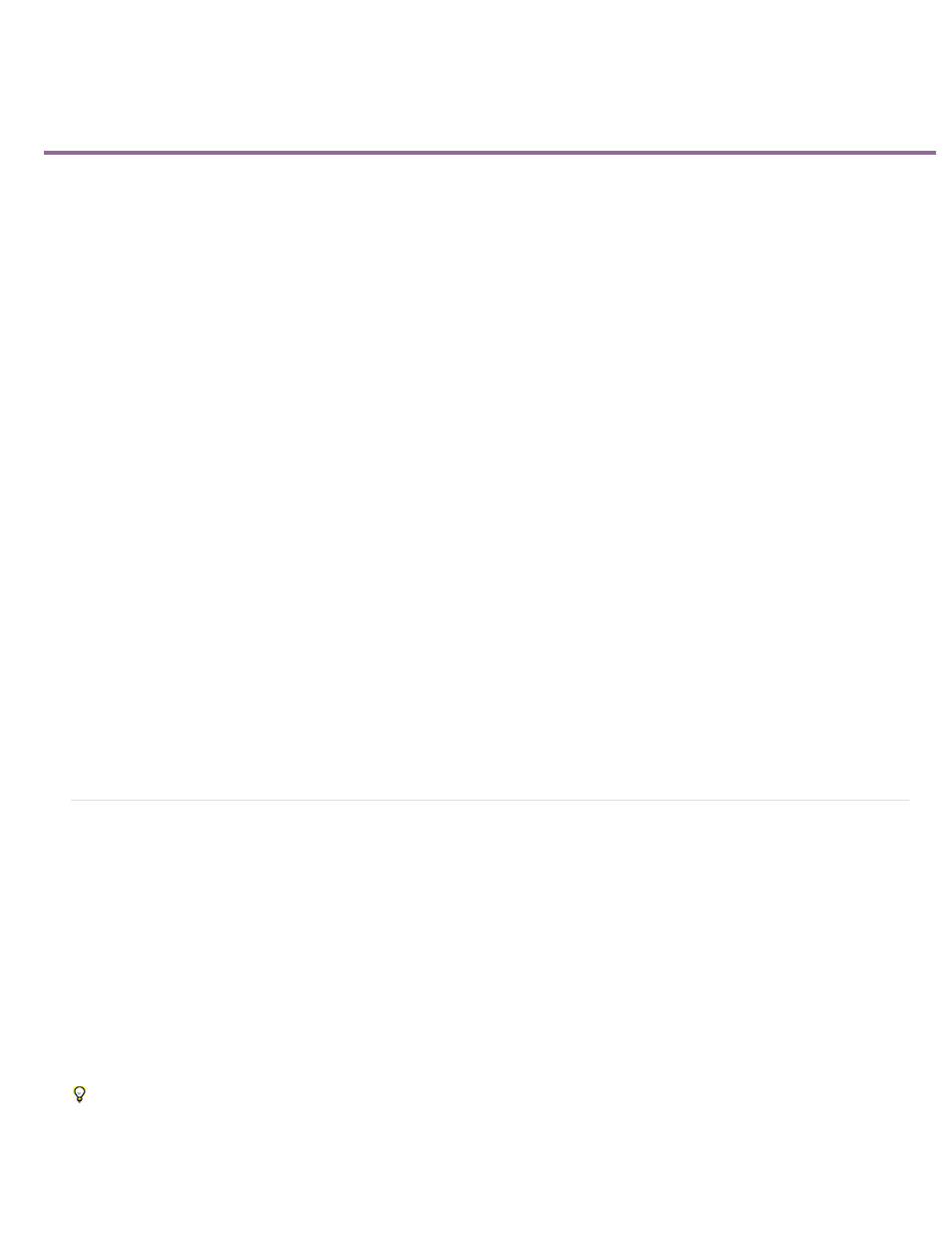
Color correction and adjustment
Note:
Adjusting color and luminance
Set up a Color Correction workspace
Apply the Color Correction effects
Quickly remove a color cast
Make quick luminance corrections
Color balance, angle, and saturation controls
Adjust color balance and saturation
Adjust color and luminance using curves
Adjust luminance using levels
Select a color with the Adobe Color Picker
Define the tonal ranges in a clip
Specify a color or range of colors to adjust
Replace a color
Remove color in a clip
Mix color channels in a clip
Isolate a single color using Color Pass
Adjust edges, blurs and brightness using Convolution presets
Add Lighting Effects
Apply Lighting Effects textures
Jeff Sengstack provides an overview of color correction and enhancement on the
a compilation of color correction and color grading tutorials from Robbie Carman, Jeff Sengstack, Jarle Leirpoll, Karl Soule
and Andrew Devis.
For a video and print tutorial about correcting color, see the
.
Karl Soule on Three-Way Color Corrector and color correction
on AdobeTV.
Maxim Jago explains how to correct color and exposure
Premiere Pro CS5: Learn By Video” from Video2Brain.
Steve Hoeg, software engineer for Adobe Premiere Pro, explains how colors are processed within Premiere Pro, including how and when colors
are converted between RGB and YUV color models
.
Jeff Sengstack explains the Premiere Pro, color correction workflow in this movie from his
- Premiere Pro: Color Correction and
Enhancement.
that shows advanced color grading in Premiere Pro CS5.5.
Editor and colorist, Robbie Carman, explains color correction and grading techniques for Premiere Pro
Adjusting color and luminance
In video, color correction encompasses adjusting both the hue (color or chroma) and luminance (brightness and contrast) in an image. Adjusting
the color and luminance in video clips can create a mood, eliminate a color cast in a clip, correct video that’s too dark or too light, or set the levels
to meet broadcast requirements or to match color from scene to scene. Effects can also adjust the color and luminance to emphasize or de-
emphasize a detail in a clip.
You can find the color- and luminance-adjusting effects in the Color Correction bin inside the Video Effects bin. Although other effects also adjust
color and luminance, the Color Correction effects are designed for making very fine color and luminance corrections.
You apply the Color Correction effects to a clip the same way you apply all Standard effects. The effect properties are adjusted in the Effect
Controls panel. The Color Correction effects and other color effects are clip-based. However, you can apply them to multiple clips by nesting
sequences. For information about nesting sequences, see
Jeff Sengstack explains how to analyze clips for tonality issues
tutorial -- Premiere Pro: Color Correction and
Enhancement.
For more information, see
.
You can use the Broadcast Colors effect to adjust a clip’s colors to broadcast standards.
When correcting color, it’s useful to use the Vectorscope or waveform scopes (YC Waveform, RGB Parade, and YCbCr Parade) to help you
analyze the chroma and luminance in a clip. You can view a scope in a separate Reference Monitor that’s ganged to the Program Monitor so that
you can check your video levels as you make adjustments.
350
