Adobe Premiere Pro CS6 User Manual
Page 70
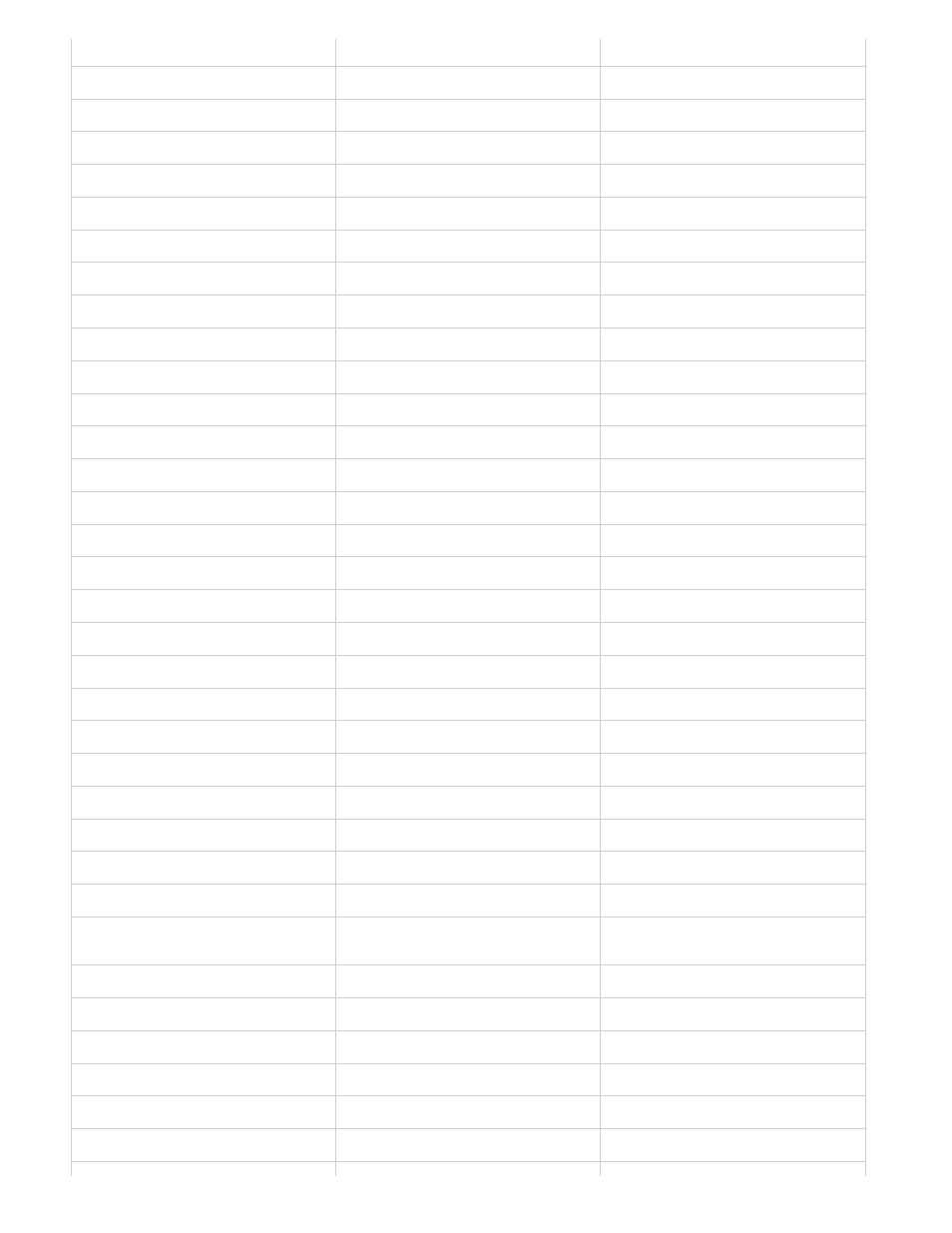
Arc tool
A
A
Decrease kerning by five units
Alt+Shift+Left Arrow
Option+Shift+Left Arrow
Decrease kerning by one unit
Alt+Left Arrow
Option+Left Arrow
Decrease leading by five units
Alt+Shift+Down Arrow
Option+Shift+Down Arrow
Decrease leading by one unit
Alt+Down Arrow
Option+Down Arrow
Decrease text size by five points
Ctrl+Alt+Shift+Left Arrow
Command+Option+Shift+Left Arrow
Decrease text size by 1-point
Ctrl+Alt+Left Arrow
Command+Option+Left Arrow
Ellipse tool
E
E
Increase kerning by five units
Alt+Shift+Right Arrow
Option+Shift+Right Arrow
Increase kerning by one unit
Alt+Right Arrow
Option+Right Arrow
Increase leading by five units
Alt+Shift+Up Arrow
Option+Shift+Up Arrow
Increase leading by one unit
Alt+Up Arrow
Option+Up Arrow
Increase text size by five points
Ctrl+Alt+Shift+Right Arrow
Command+Option+Shift+Right Arrow
Increase text size by 1-point
Ctrl+Alt+Right Arrow
Command+Option+Right Arrow
Insert copyright symbol
Ctrl+Alt+Shift+C
Command+Option+Shift+C
Insert registered symbol
Ctrl+Alt+Shift+R
Command+Option+Shift+R
Line tool
L
L
New title
Ctrl+T
Command+T
Nudge selected object 5 pixels down
Shift+Down Arrow
Shift+Down Arrow
Nudge selected object 1 pixel down
Down Arrow
Down Arrow
Nudge selected object 5 pixels to the left
Shift+Left Arrow
Shift+Left Arrow
Nudge selected object 1 pixel to the left
Left Arrow
Left Arrow
Nudge selected object 5 pixels to the right
Shift+Right Arrow
Shift+Right Arrow
Nudge selected object 1 pixel to the right
Right Arrow
Right Arrow
Nudge selected object 5 pixels up
Shift+Up Arrow
Shift+Up Arrow
Nudge selected object 1 pixel up
Up Arrow
Up Arrow
Pen tool
P
P
Position objects to the bottom title-safe
margin
Ctrl+Shift+D
Command+Shift+D
Position objects to the left title-safe margin
Ctrl+Shift+F
Command+Shift+F
Position objects to the top title-safe margin
Ctrl+Shift+O
Command+Shift+O
Rectangle tool
R
R
Rotation tool
O
O
Selection tool
V
V
Type tool
T
T
66
