Adobe Premiere Pro CS6 User Manual
Page 164
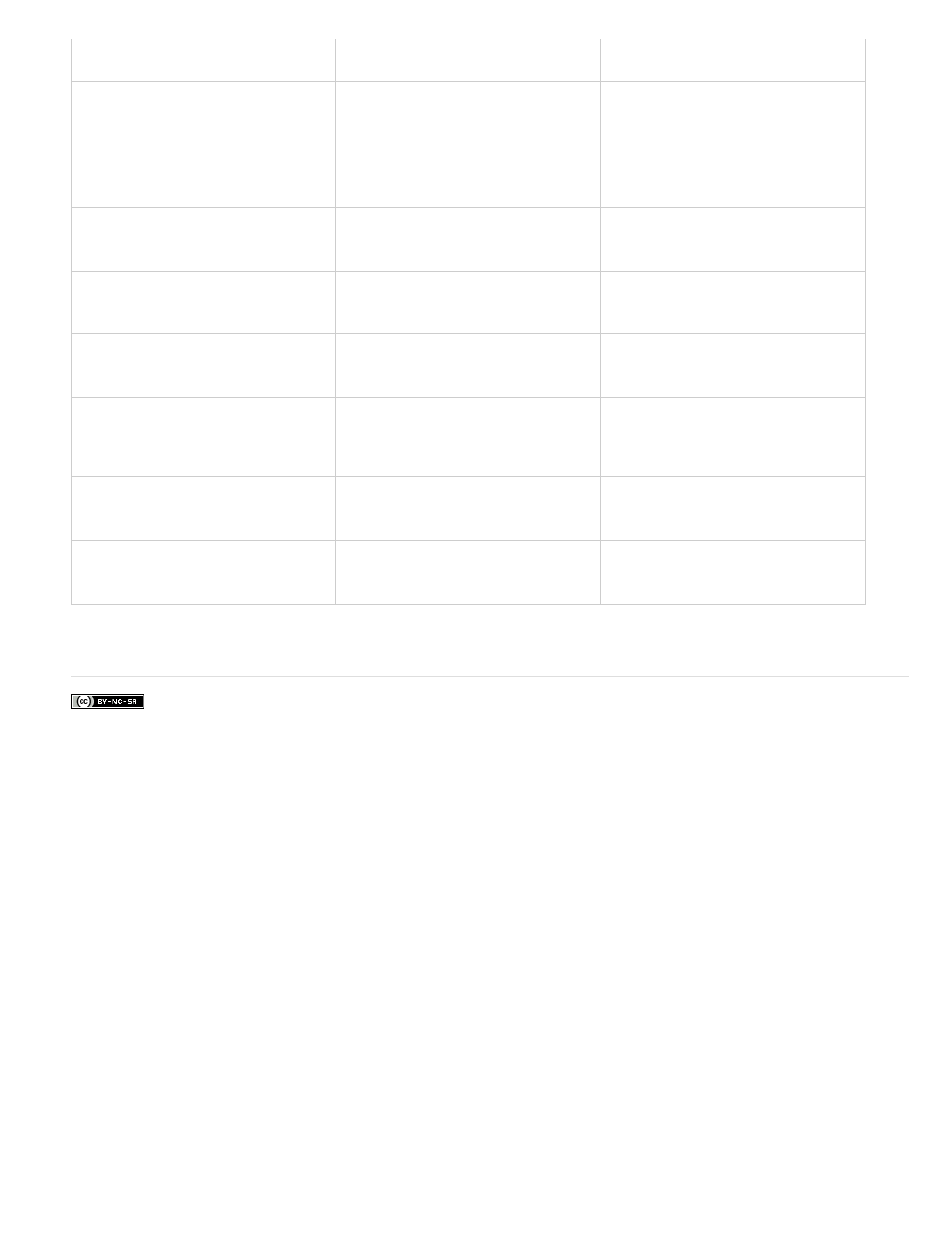
that was transferred from film or for
customized projects.
D1/DV NTSC
0.91
Footage has a 720x486 or 720x480 frame
size, and the desired result is a 4:3 frame
aspect ratio. This setting can also be
appropriate for footage that was exported
from an application that works with
nonsquare pixels, such as a 3D animation
application.
D1/DV NTSC Widescreen
1.21
Footage has a 720x486 or 720x480 frame
size, and the desired result is a 16:9 frame
aspect ratio.
D1/DV PAL
1.09
Footage has a 720x576 frame size, and
the desired result is a 4:3 frame aspect
ratio.
D1/DV PAL Widescreen
1.46
Footage has a 720x576 frame size, and
the desired result is a 16:9 frame aspect
ratio.
Anamorphic 2:1
2.0
Footage was shot using an anamorphic
film lens, or it was anamorphically
transferred from a film frame with a 2:1
aspect ratio.
HDV 1080/DVCPRO HD 720, HD
Anamorphic 1080
1.33
Footage has a 1440x1080 or 960x720
frame size, and the desired result is a 16:9
frame aspect ratio.
DVCPRO HD 1080
1.5
Footage has a 1280x1080 frame size, and
the desired result is a 16:9 frame aspect
ratio.
More Help topics
160
