Playback settings preferences (cs6), Titler preferences, Trim preferences – Adobe Premiere Pro CS6 User Manual
Page 75
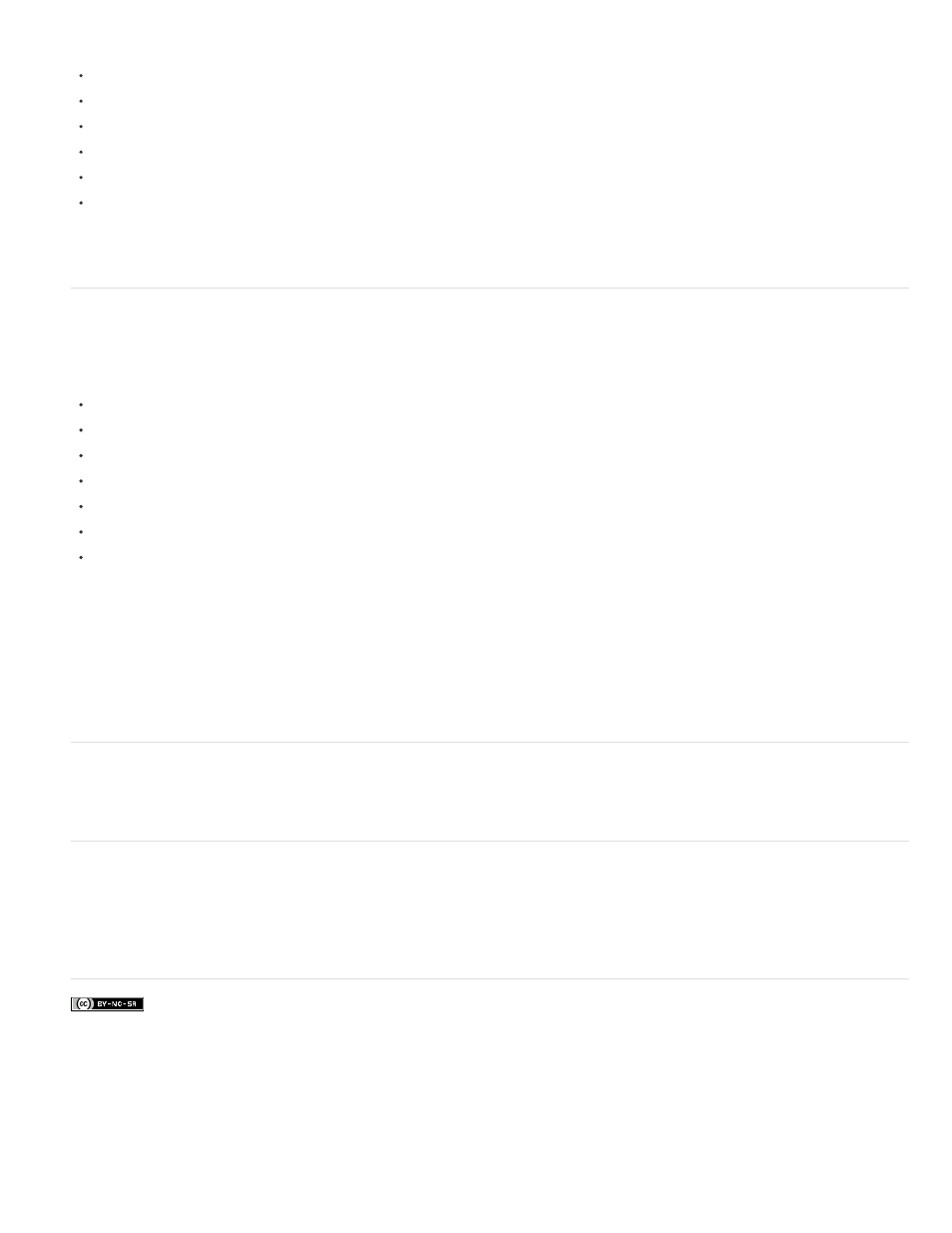
and sequences for the following:
Source Monitor
Program Monitor
the preview area at the top of the Project panel
Trim Monitor
Multi-Camera Monitor
the video transition preview in the Effect Controls panel.
You can choose the default player for your computer, or a third-party plug-in player for Premiere Pro. Third-party players are installed with some
capture cards.
Note: Player Settings preferences are called Playback Settings preferences in Premiere Pro CS6.
Playback Settings preferences (CS6)
In the Playback Settings pane of the Preferences dialog box, you can select the default player for audio or video, and set preroll and postroll
preferences. You can also access device settings for third-party capture cards.
Premiere Pro uses the player to play media from clips and sequences for the following:
Source Monitor
Program Monitor
the preview area at the top of the Project panel
Trim mode
Trim Monitor
Multi-Camera Monitor
the video transition preview in the Effect Controls panel.
You can choose the default player for your computer, or a third-party plug-in player for Premiere Pro. Third-party players are installed with some
capture cards.
Set up DV and third-party devices for output by clicking the Settings button. If a third-party capture card is installed, click the Settings button to
daccess the Mercury Transmit dialog box for video formats, and pixel formats.
A checkbox is available for disabling video output when in the background.
Choose an audio device in the Audio Device menu.
Preroll and postroll preferences are included in Playback Settings preferences instead of General preferences.
Titler preferences
In the Titler pane of the Preferences dialog box, you can change the letters Premiere Pro shows in the Titler Style Swatches panel and in the font
browser.
Trim preferences
The Trim Monitor includes Large Trim Offset buttons. Clicking one of these buttons moves a trim point earlier or later. In the Trim pane of the
Preferences dialog box, you can specify the number of frames that the Large Trim Offset buttons move trim points.
More Help topics
71
