Transition effects – Adobe Premiere Pro CS6 User Manual
Page 427
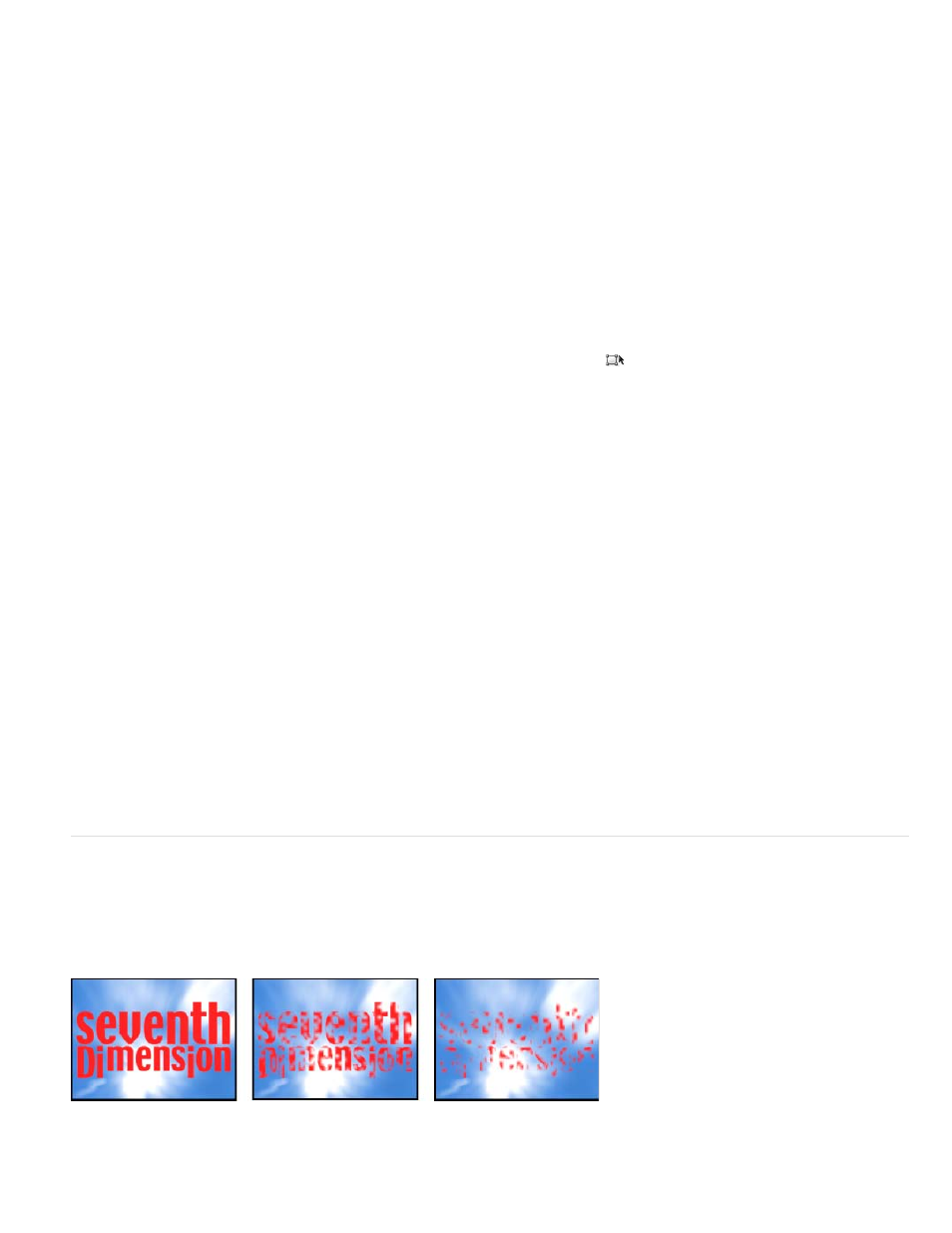
The Camera View effect distorts a clip by simulating a camera viewing the clip from different angles. By controlling the location of the camera, you
distort the shape of the clip.
Latitude Moves the camera vertically. The effect makes the clip appear to be flipping vertically.
Longitude Moves the camera horizontally. The effect makes the clip appear to be flipping horizontally.
Roll Rolls the camera, thus appearing to rotate the clip.
Focal length Changes the focal length of the camera lens. Shorter lengths provide wider views, whereas longer focal lengths provide narrower but
closer views.
Distance Sets the distance between the camera and the center of the clip.
Zoom Enlarges or reduces the view of the clip.
Fill Color Specifies the background color.
Fill Alpha Channel Makes the background transparent (useful if the clip with the effect is superimposed). In the Effect Controls panel, click Setup
to access this option.
Crop effect
The Crop effect trims pixels from the edges of a clip.
The Left, Top, Right, and Bottom properties specify what percentage of the image to remove.
Note: You can directly manipulate the crop in the Program monitor. Click the Transform icon
next to Crop in the Effect Controls panel. Drag
the corner handles in the Program Monitor.
Select Zoom to scale the cropped image to fit the frame.
Edge Feather effect
The Edge Feather effect lets you vignette the video in a clip by creating a soft black border on all four sides. The border width is controlled by
entering an Amount value.
See Andrew Devis' video tutorial on Creative Cow:
Rich Young
creating vignettes.
Horizontal Flip effect
The Horizontal Flip effect reverses each frame in a clip from left to right; however, the clip still plays in a forward direction.
Horizontal Hold effect (Windows only)
The Horizontal Hold effect skews the frames to the left or to the right; the effect is similar to the horizontal hold setting on a television set. Drag the
slider to control the clip’s slant.
Vertical Flip effect
The Vertical Flip effect flips a clip upside down. Keyframes cannot be applied to this effect.
Vertical Hold effect (Windows only)
The Vertical Hold effect scrolls the clip upward; the effect is similar to adjusting the vertical hold on a television set. Keyframes cannot be applied
to this effect.
Transition effects
Transition effects can be used in place of transitions for added controls. For the appearance of a transition effect, overlap clips on different video
tracks, adding the effect to the overlapping clip. Keyframe the Animation Completion parameter to ramp the effect as a transition effect.
Block Dissolve effect
The Block Dissolve effect makes a clip disappear in random blocks. The width and height of the blocks, in pixels, can be set independently.
Original image (left), and with effect applied (center and right)
Gradient Wipe effect
423
