Adobe Premiere Pro CS6 User Manual
Page 18
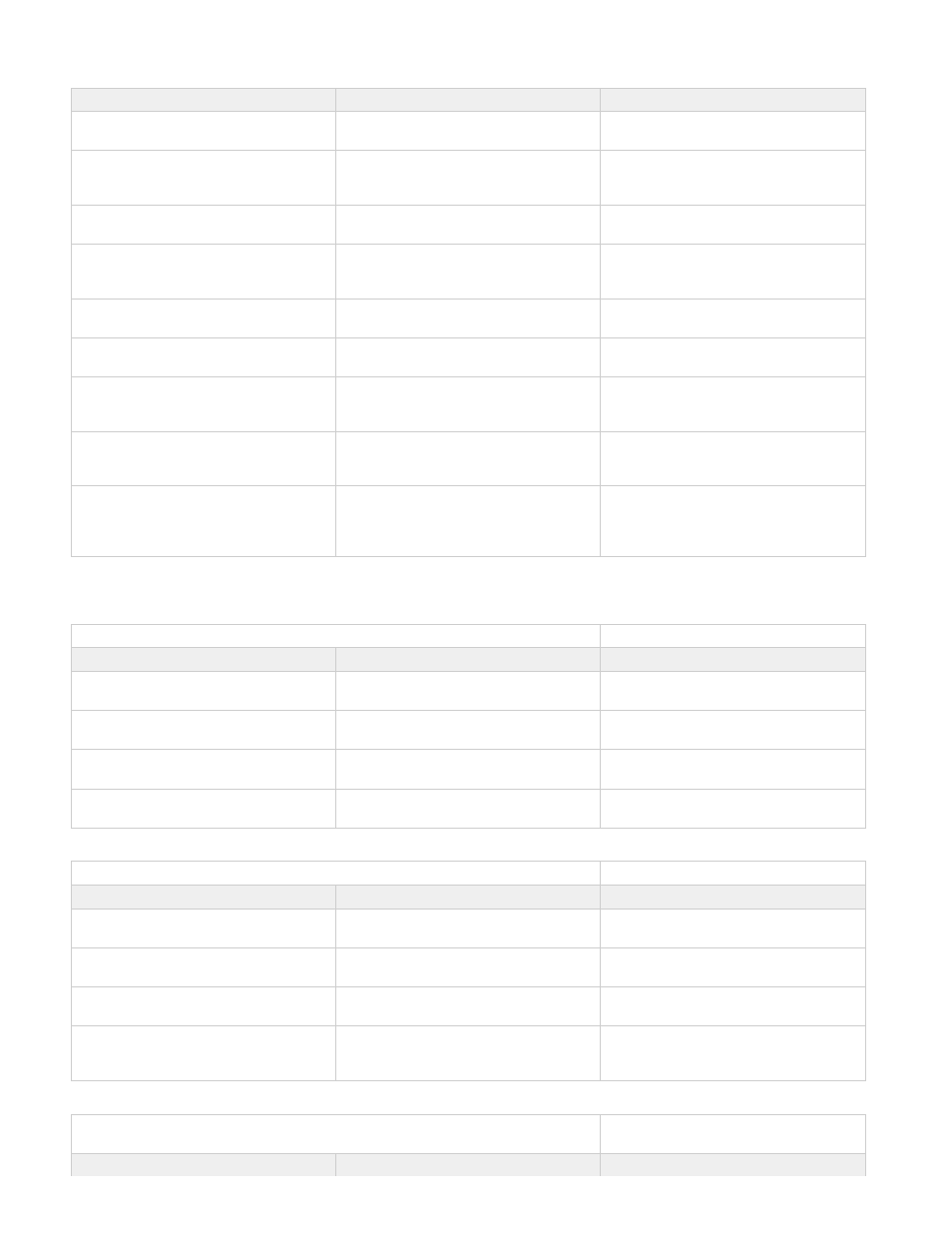
Main user interface
Export Settings dialog
Result
Windows
Mac OS
Close the current panel
Ctrl+W
Cmd+W
Maximize/Restore the panel under the
pointer cursor
`
(backtick sign under tilde)
`
(backtick sign under tilde)
Maximize or restore current panel
Shift
+` (bactick sign under tilde)
Shift
+` (bactick sign under tilde)
Maximize/Restore panel under the pointer
cursor (non-English keyboards)
<
<
Maximize or restore current panel (non-
English keyboards)
Shift
+ <
Shift
+ <
Select previous/next item in list
Up and Down Arrows
Up and Down Arrows
Add previous/next item in list to current
selection
Shift
+ Up/Down Arrows
Shift
+ Up/Down Arrows
Select previous/next item in list. If a folder
is selected, Right Arrow opens the folder
and Left Arrow closes it.
Right and Left Arrows
Right and Left Arrows
Add previous/next item in list to current
selection. If a folder is selected, Right
Arrow opens folder and Left Arrow closes
it.
Shift
+Right and Left Arrows
Shift
+Right and Left Arrows
Numeric field with whole numbers (ex. Frame Width setting):
Result
Windows
Mac OS
Increase or decrease current value by 1
Up and Down Arrows
Up and Down Arrows
Increase or decrease current value by 10
Shift
+Up/Down Arrows
Shift
+Up/Down Arrows
Increase or decrease current value by 10
Ctrl
+Up/Down Arrows
Cmd
+Up/Down Arrows
Increase or decrease current value by 100
Ctrl
+Shift+Up/Down Arrows
Cmd
+Shift+Up/Down Arrows
Bit rate field in Mbps:
Result
Windows
Mac OS
Increase or decrease current value by 1
Shift
+Up/Down Arrows
Shift
+Up/Down Arrows
Increase or decrease current value by .1
Up and Down Arrows
Up and Down Arrows
Increase or decrease current value by .01
Ctrl
+Up/Down Arrows
Cmd
+Up/Down Arrows
Increase or decrease current value by
.001
Ctrl
+Alt+Up/Down Arrows
Cmd
+Opt+Up/Down Arrows
Bit rate field in Kbps:
Result
Windows
Mac OS
14
