Delete all clips on one track – Adobe Premiere Pro CS6 User Manual
Page 264
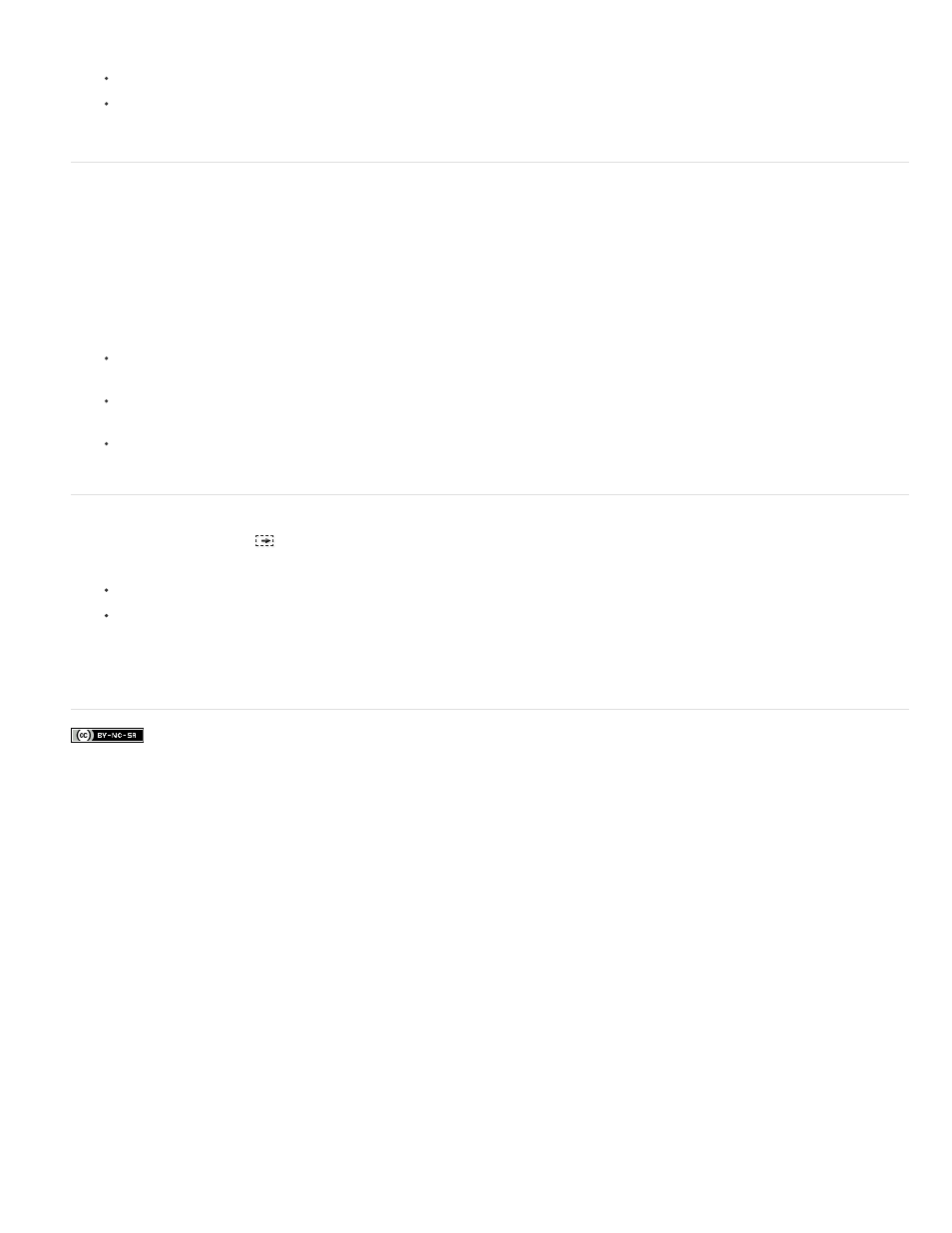
4. Do one of the following:
To overwrite the pasted clips, choose Edit > Paste.
To insert the pasted clips, choose Edit > Paste Insert.
The clip or clips are pasted into the sequence, and the playhead jumps to the end of the pasted clip or clips.
Copy and paste clips by dragging in the Timeline (CS6)
In Premiere Pro CS6, you can copy and paste clips by dragging them and holding down a modifier key to a different place in the Timeline.
To copy and paste clips to a new place in the Timeline, do the following:
1. Press the Alt (Windows), or Option (Mac OS) key.
2. Select one or more clips in the sequence, and then drag them to a new location in the Timeline. You can drag them horizontally or vertically.
After dropping the clips in a new location, they are duplicated.
When dragging clips with the Alt or Option key modifier in the Timeline, you can do the following:
You can duplicate either the video or audio portion of clips if you Alt-click (Windows), or Option-click (Mac OS) the clips, and then drag
them to a new place in the Timeline.
You can hold down the Alt key (Windows) or Option key (Mac OS) as you are dragging to copy and paste clips to a new place in the
Timeline.
If a clip is already selected, clicking Alt key (Windows) or Option key (Mac OS) will no longer select the audio or video portion of a clip,
the clip must be deselected first.
Delete all clips on one track
1. Select the Track Select tool
.
2. Do one of the following:
To delete both the audio and video of linked clips, click the first clip in the track.
To delete only one track’s clips and not the linked counterparts, Alt-click (Windows) or Option-click (Mac OS) the track’s clips.
3. Press Delete.
Note: You can also delete a track along with everything it contains. See Work with tracks.
More Help topics
260
