What's new in cs6 – Adobe Premiere Pro CS6 User Manual
Page 6
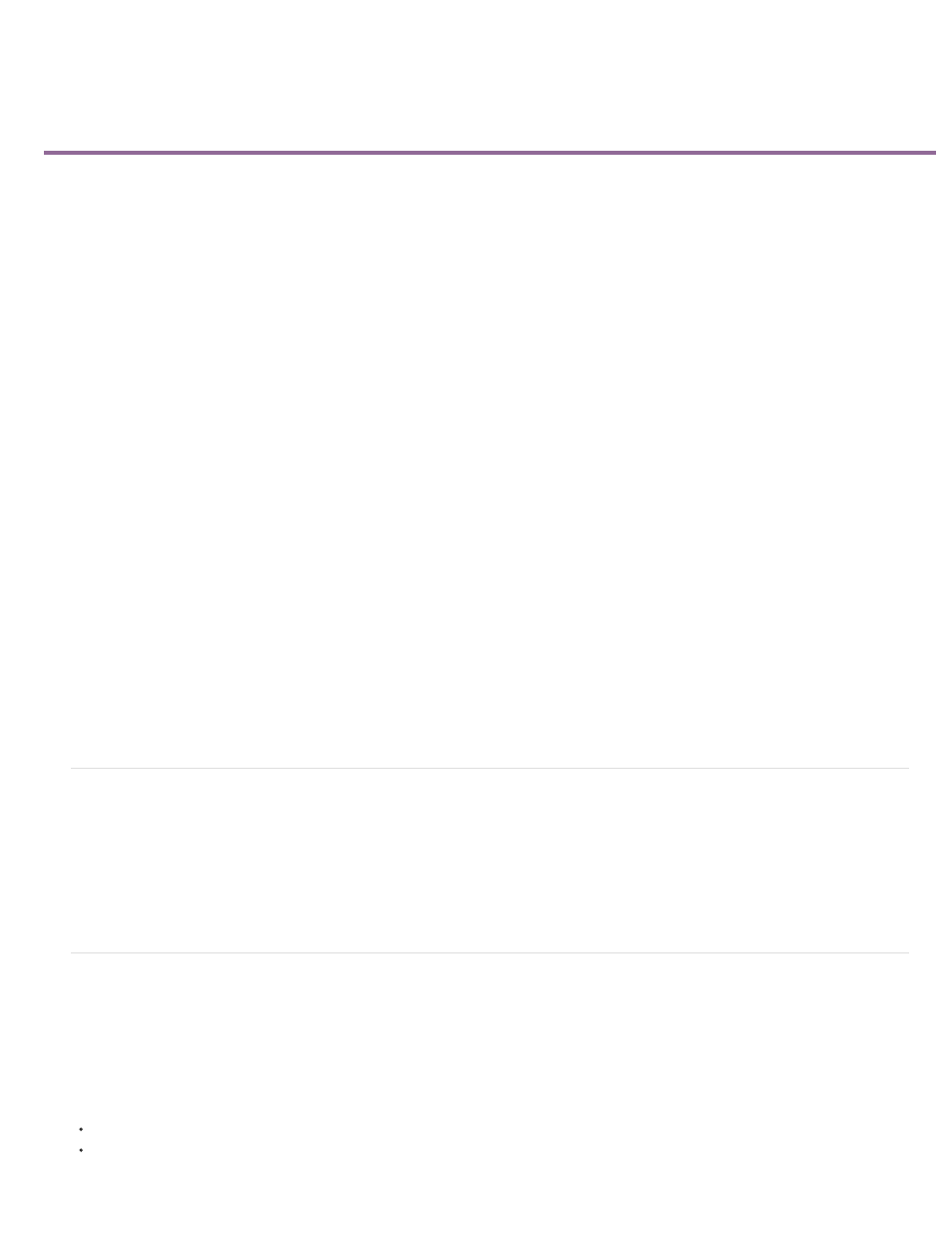
What's new in CS6
Introduction to Adobe Premiere Pro CS6
Redesigned, customizable user interface
New default workspace
Redesigned Source and Program Monitors
Redesigned Project panel
Timecode panel
Primary edit display in Cinema mode
Dropped Frame indicator
Trackpad gesture support for Mac OS
Mercury Playback Engine improvements
Efficient ingest and logging with Adobe Prelude
Multicam improvements
Improved trimming
Continuous playback
New functionality for clip markers
Improved Adobe Dynamic Link
Smart rendering
Support for growing files
Redesigned Audio Mixer
Redesigned Audio Meter panel
New audio track functionality
Improved audio channel functionality in Source monitor
Use timecode from master audio in merged clips
Effects enhancements and workflow improvements
Adjustment layers
Warp Stabilizer effect
Rolling Shutter Repair effect
Redesigned 3-Way Color Corrector effect
Adobe SpeedGrade Color Correction
New features overview
Resources:
Redesigned, customizable user interface
New default workspace
Premiere Pro CS6 has a new default editing workspace with larger Source and Program monitors (a configuration referred to as "2-up"). This view
allows you to view high-definition video much more easily in this workspace.
To return to the standard editing workspace found in Premiere Pro CS5.5 and earlier, choose Window > Workspace > Editing (CS5.5).
Resources:
The 2-up editing workspace (CS6)
2
