Adobe Premiere Pro CS6 User Manual
Page 104
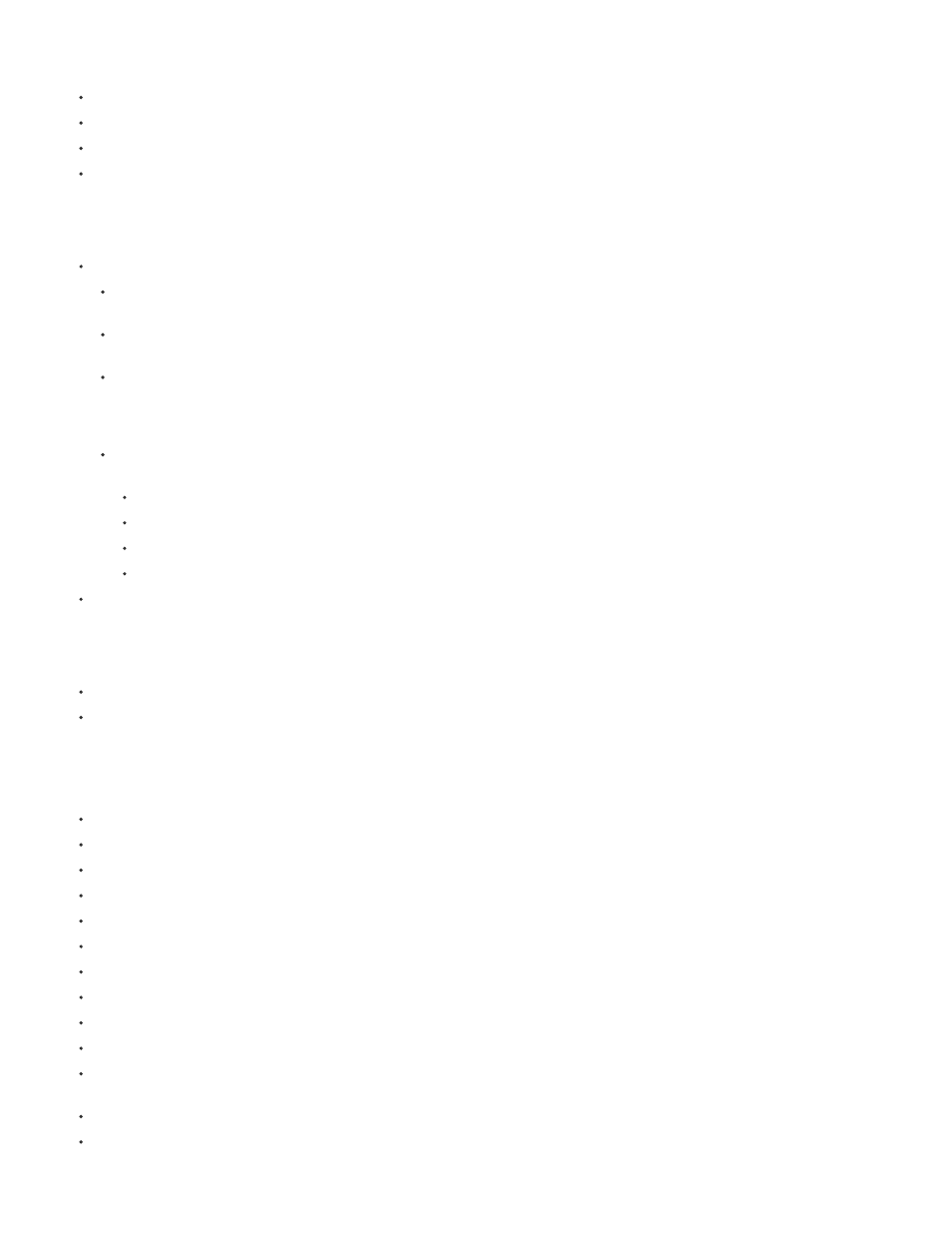
Note:
Note:
Note:
Player 7.66 for Mac OS X v.10.6.3). For more information see the article,
MP4 (QuickTime Movie, XDCAM EX)
MPEG, MPE, MPG (MPEG-1, MPEG-2), M2V (DVD-compliant MPEG-2)
MTS (AVCHD)
MXF (Media eXchange Format; P2 Movie: Panasonic Op-Atom variant of MXF, with video in DV, DVCPRO, DVCPRO 50, DVCPRO HD,
AVC-Intra; XDCAM HD Movie, Sony XDCAM HD 50 (4:2:2), Avid MXF Movie), and native Canon XF (new in Premiere Pro CS5.5 and later)
In Premiere Pro CS5.5 and later, native Canon XF files are previewed in the Media Browser and use of metadata is supported.
R3D (RED camera)
In Premiere Pro CS5, there was an update to the importer software for RED (R3D) files. The update is related to the RED camera
Mysterium-X sensor and new color science. See the
blog for information.
In Premiere Pro CS5 (5.0.2), there were updates for RED (R3D) footage and new REDCODE plug-ins. See the
blog for more information.
Adobe Premiere Pro CS5.5 and later includes several additions and improvements to source settings for RED Digital Cinema (R3D) files,
including new color science support (REDcolor2, REDgamma2, REDlogFilm, etc.) and better curves and levels user interface. For a
summary of these new and changed features for RED (R3D) footage, as well as improvements made in the Premiere Pro CS5 (5.0.2)
update, including RMD and Red Rocket card support, see
.
Adobe has also released a preview version of
adds support for RED EPIC footage, as well as the
following features:
ability to rotate and flip footage based on the camera orientation flag in R3D metadata
support for Echo port in R3D Source Settings dialog box, so that RED preview can be sent out to an external monitor
increased size of RED R3D Source Settings dialog on large monitors
HDR track selection and HDR blend support
SWF
SWF files can be imported with an alpha channel. Audio is not retained. Interactive content and scripted animation are not retained.
Animation defined by keyframes in the main, top-level movie is retained.
VOB
WMV (Windows Media, Windows only)
Render Type 1 AVI clips before previewing from a DV device. To render a Type 1 AVI clip, add it to a sequence in a DV project, and
preview it.
Supported audio file formats
AAC
AC3 (including 5.1 surround)
AIFF, AIF
ASND (Adobe Sound Document)
AVI (Video for Windows)
BWF (Broadcast WAVE format, Premiere Pro CS5 (5.0.2) and later)
M4A (MPEG-4 Audio)
mp3 (mp3 Audio)
MPEG, MPG (MPEG Movie)
MOV (QuickTime; requires QuickTime player)
MXF (Media eXchange Format; P2 Movie: Panasonic Op-Atom variant of MXF, with video in DV, DVCPRO, DVCPRO 50, DVCPRO HD,
AVC-Intra; XDCAM HD Movie, Sony XDCAM HD 50 (4:2:2), Avid MXF Movie)
WMA (Windows Media Audio, Windows only)
WAV (Windows WAVeform)
Supported still-image and still-image sequence file formats
100
