Extracting absolute position from the drive, Extracting absolute position from the drive -20 – Rockwell Automation 2092-DAx Ultra1500 User Manual User Manual
Page 100
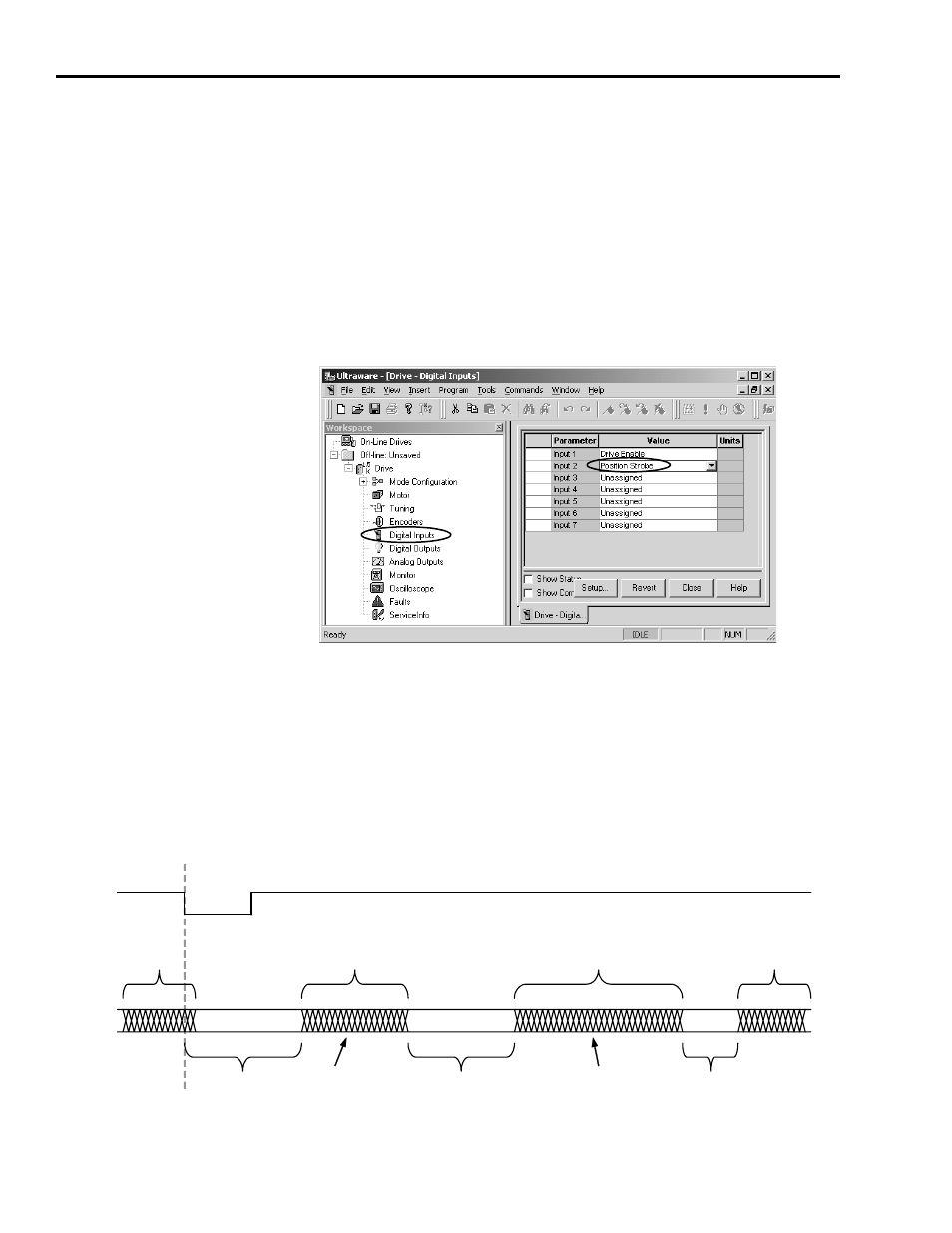
Publication 2092-UM001D-EN-P — July 2005
5-20
Ultra1500 Application Examples
Extracting Absolute Position from the Drive
The absolute position of the Ultra1500 can be extracted via the encoder
outputs on pins 29 through 32 of connector CN1 using a digital input of the
drive to request the transfer. Refer to See Figure 5.1 on page 5-2 for an
example of this using the 1756-M02AE Analog Encoder Servo Module.
A digital output of the controller must be connected to one of the general
purpose inputs of the drive. (If the PLC digital output is active high, it must be
converted with an external circuit to active low to properly drive the Ultra1500
input.) This digital input must be assigned to have Position Strobe
functionality:
The active-going transition (an active state is when the opto-isolator is turned
ON and the input voltage is 0V) of the Position Strobe input starts a
time-based sequence in which the absolute position data is transferred via the
A and B encoder outputs of the drive, as shown in Figure 5.6.
Figure 5.6
Ultra1500 Absolute Position Extraction Timing Diagram
Position
Strobe
AqB
Encoder
Outputs
Outputs Held
Outputs Held
Outputs Held
100 mS
Delay
100 mS
Delay
50 mS
Delay
Multi-turn revolution data
0 to 66 mS
Fractional revolution data
0 to 132 mS
Normal Encoder
Output
Normal Encoder
Output
1 MHz
Frequency
1 MHz
Frequency
