Pagemaker type menu commands – Adobe InDesign CS4 User Manual
Page 682
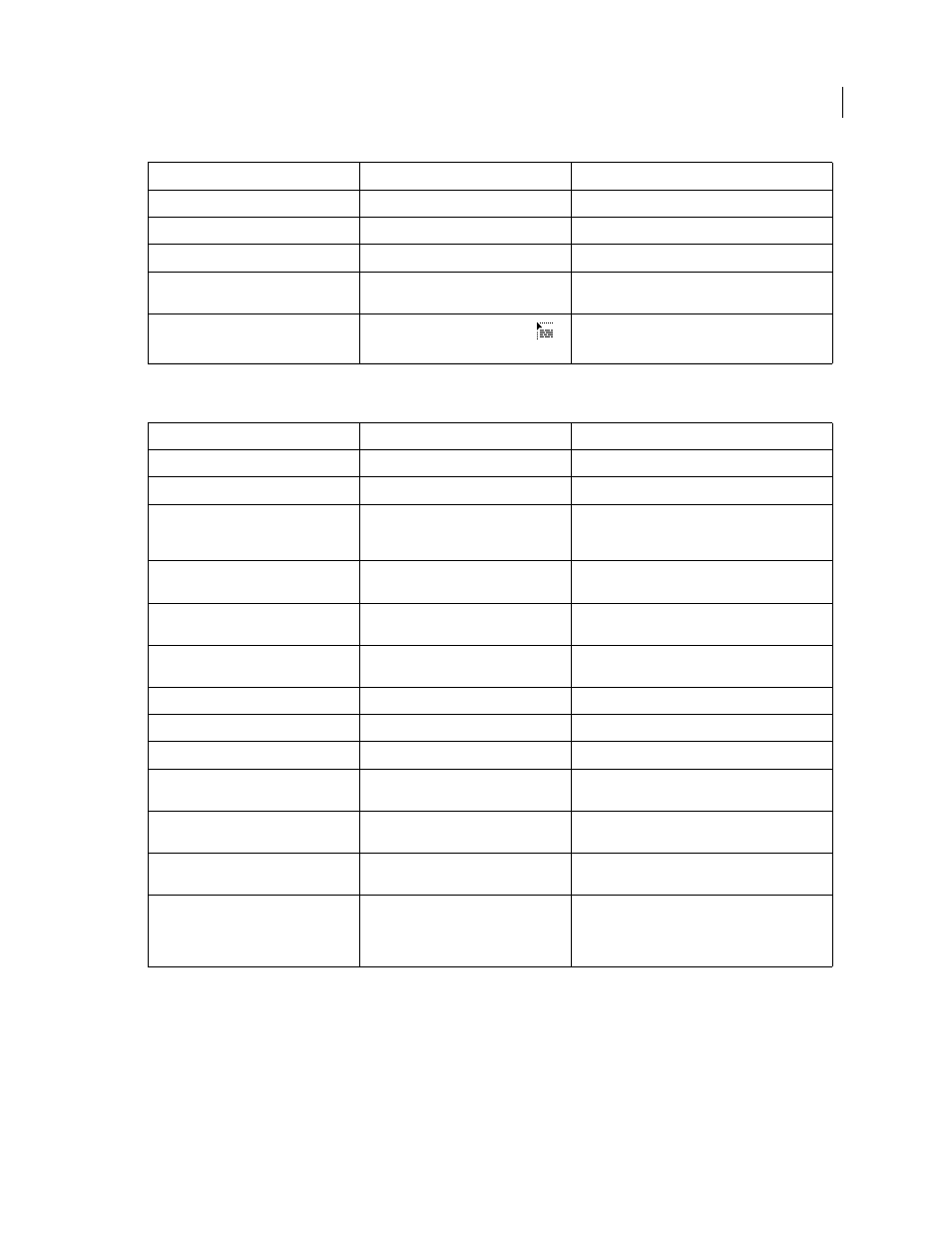
674
USING INDESIGN CS4
Comparison of PageMaker and InDesign menus
PageMaker Type menu commands
Layout
> Go Back
Layout
> Go Back
Layout
> Go Forward
Layout
> Go Forward
Layout
> Column Guides
Layout
> Margins And Columns
Layout
> Copy Master Guides
No equivalent
InDesign master guides from any given master are
always copied to pages that use that master.
Layout
> Autoflow
Press Shift when a loaded text icon
is
displayed.
You can flow text manually, automatically (with
autoflow), or semi-automatically.
PageMaker command
InDesign equivalent
Additional information
Type
> Font
Type
> Font
Type
> Size
Type
> Size
Type
> Leading
Type
> Character or Control panel in
Character mode (Window
> Control)
InDesign uses baseline leading by default, as
opposed to proportional leading, which is
PageMaker’s default.
Type
> Type Style
Type
> Character or Control panel in
Character mode (Window
> Control)
InDesign displays the type styles available for the
selected font. You can also use Quick Apply.
Type
> Expert Kerning
Type
> Character or Control panel in
Character mode (Window
> Control)
Expert kerning in PageMaker is similar to optical
kerning in InDesign.
Type
> Horizontal Scale
Control panel in Character mode
(Window
> Control)
Type
> Character
Type
> Character
Type
> Paragraph
Type
> Paragraph
Type
> Indents/Tabs
Type
> Tabs
Type
> Hyphenation
Type
> Paragraph
Choose Hyphenation from the Paragraph panel
menu.
Type
> Alignment
Type
> Paragraph or Control panel in
Paragraph mode (Window
> Control)
Type
> Style
Type
> Paragraph Styles or Type
>
Character Styles
InDesign supports both paragraph and character
styles.
Type
> Define Styles
Type
> Paragraph Styles or Type
>
Character Styles
Choose New Paragraph Style in the Paragraph Styles
panel to create a paragraph style. Choose New
Character Style in the Character Styles panel to
create a character style.
PageMaker command
InDesign equivalent
Additional information
Updated 18 June 2009
