Use quick apply – Adobe InDesign CS4 User Manual
Page 231
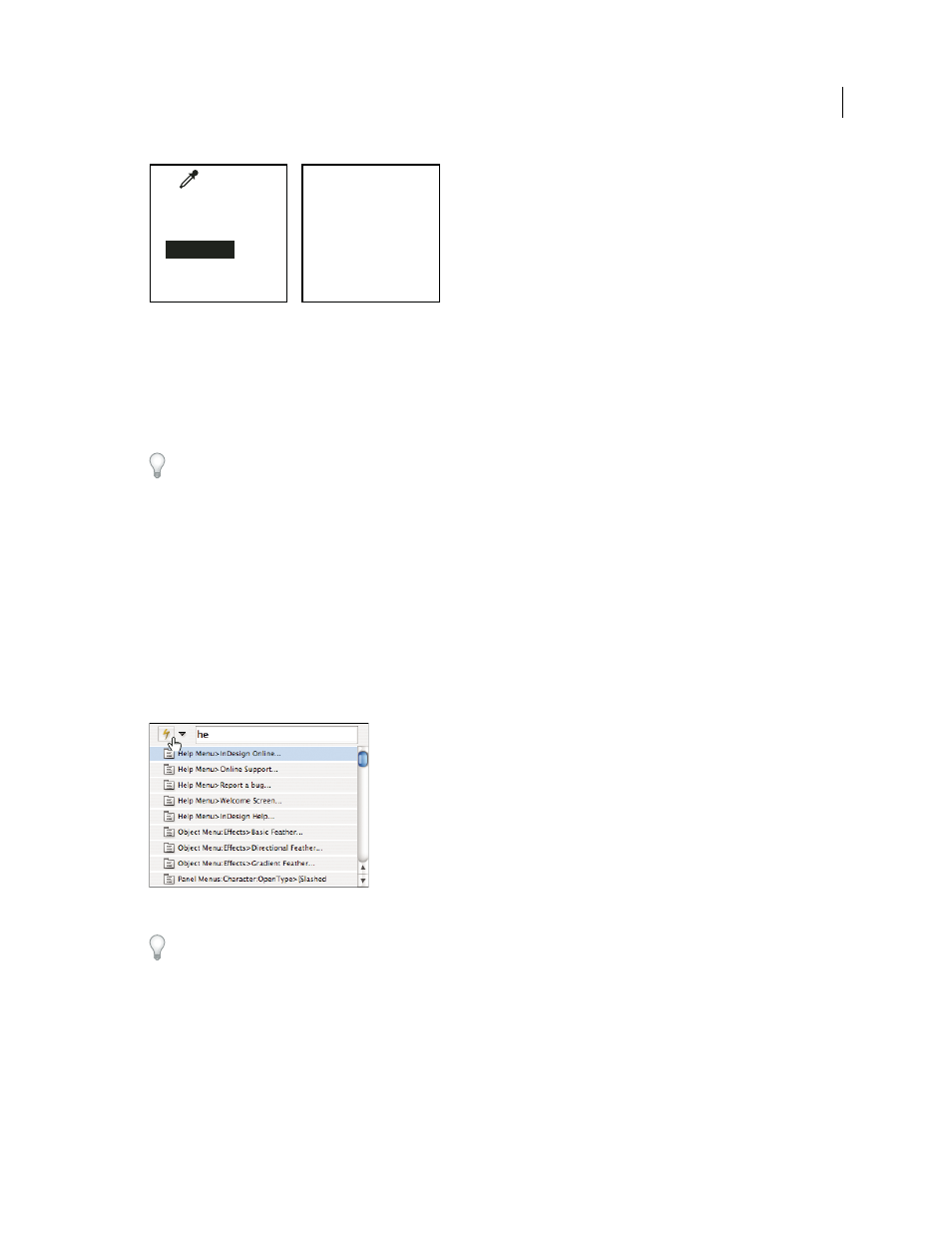
223
USING INDESIGN CS4
Typography
Type attributes copied to selected text
Change which text attributes the Eyedropper tool copies
1 In the toolbox, double-click the Eyedropper tool.
2 Choose Character Settings or Paragraph Settings in the Eyedropper Options dialog box.
3 Select the attributes you want to copy with the Eyedropper tool, and then click OK.
To copy or apply paragraph attributes only without having to change settings in the Eyedropper Options dialog box,
hold down Shift as you click text with the Eyedropper tool.
Use Quick Apply
Use Quick Apply to find and apply styles, menu commands, scripts, variables, and most other commands that can be
found in the Keyboard Shortcuts dialog box.
1 Select the text or frame to which you want to apply the style, menu command, script, or variable.
2 Choose Edit > Quick Apply, or press Ctrl+Enter (Windows) or Command+Return (Mac
OS).
3 Start typing the name of the item you want to apply.
The name you type doesn’t need to be an exact match. For example, typing he will locate styles such as Head
1, Head
2,
and Subhead, as well as Help menu commands such as Help Menu
> InDesign Help.
Use Quick Apply to find styles, menu commands, scripts, and variables.
You can narrow the search to only a single category by typing the appropriate prefix at the beginning of the search,
such as
m: for menu or p: for paragraph styles. To view a list of prefixes, click the down arrow to the left of the Quick
Apply text box. You can deselect categories in this list that you don’t want to appear.
4 Select the item you want to apply, and then:
•
To apply a style, menu command, or variable, press Enter or Return.
•
To apply a paragraph style and remove overrides, press Alt+Enter (Windows) or Option+Return (Mac
OS).
•
To apply a paragraph style and remove overrides and character styles, press Alt+Shift+Enter (Windows) or
Option+Shift+Return (Mac
OS).
EDMUND : Some office
away: good guard, Until
pleasures first be known
censure them.
CORDELIA:
We are no
Who, with best meaning, h
the worst.
EDMUND : Some office
away: good guard, Until
pleasures first be known
censure them.
CORDELIA: We are not
Who, with best meaning, h
the worst.
Updated 18 June 2009
