Adobe InDesign CS4 User Manual
Page 215
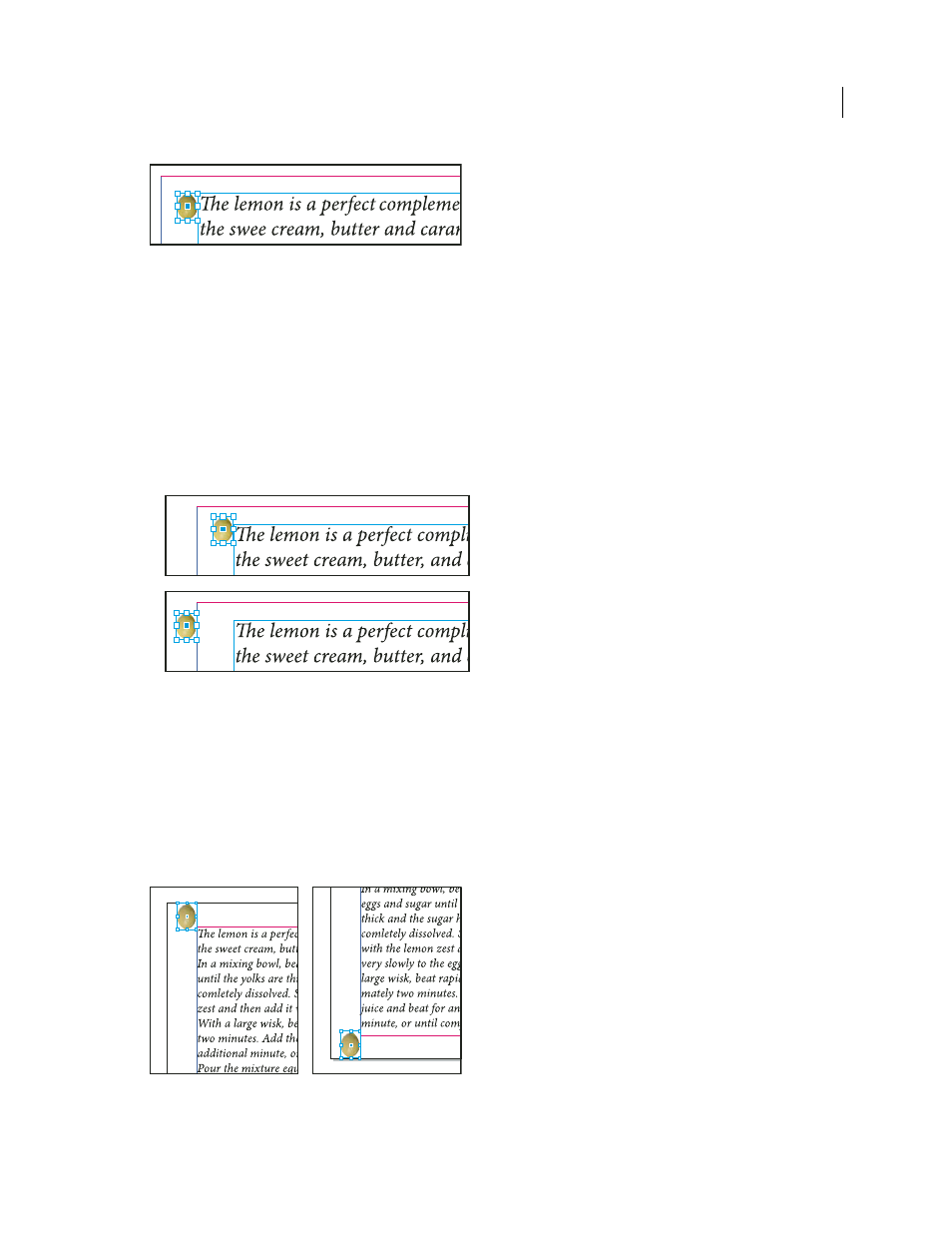
207
USING INDESIGN CS4
Combining text and objects
Right side of object aligned with left side of text frame
Note: Depending on what you choose for X Relative To and Y Relative To, the Anchored Position Reference Point proxy
displays either three or nine positions. Line options, such as Line (Baseline) provide only three options—middle left,
center, and middle right—because the vertical positioning is established by the anchor marker in the text.
X Relative To
Specifies what you want to use as the basis for horizontal alignment. For instance, Text Frame lets you
align the object to the left, center, or right side of the text frame. Where exactly it aligns horizontally depends on the
reference points you choose and any offset you specify for X Offset.
For example, if you want the object to appear in the page margin with its right edge flush with the page margin, choose
Page Margin for X Relative To and specify a rightmost point on the Anchored Object Reference Point proxy and a
leftmost point for the Anchored Position Reference Point proxy.
The X Relative To option
A. Aligning the right side of the object to the left side of the text frame B. Aligning the right side of the object to the left side of the page margin
X Offset
Moves the object left or right. Whether it moves to the left or right depends on the reference point. If aligning
to the center of the page item, positive values move the object to the right. The direction of movement also depends
on whether you’ve selected Relative To Spine.
Y Relative To
Specifies what the object aligns with vertically. For example, Page Edge lets you use the edge of the page
as the basis for aligning the object to the top, center, or bottom of the page. The Anchored Position Reference Point
specifies if the object aligns to the top, center, or bottom of this page item. If you choose a line option, such as Line
(Baseline), the Anchored Position Reference Point displays only the middle horizontal row of points.
The Y Relative To option
A. Aligning the top of the object to the top page edge B. Aligning the bottom of the object to the bottom the page edge
A
B
A B
Updated 18 June 2009
